Crafting Tweaks Mod (1.21.3, 1.20.1) – Rotate, Balance, Clear
Crafting Tweaks Mod (1.21.3, 1.20.1) allows you to rotate or clear the crafting matrix by the press of a button, in any crafting window.

Features:
- Rotate the outer circle of the crafting matrix (hotkey: R)
- Balance the materials in the crafting grid (hotkey: B)
- Clear the crafting grid into your inventory (hotkey: C)
- Transfer items into the grid by holding the W key while clicking them (Shift+W to transfer all of type)
- Instantly compress/decompress blocks into their block/ingot forms (hotkey: K)
- Right-clicking the result slot will attempt to craft a full stack
- Support for many modded crafting tables (tell me about unsupported ones!)
- Optional on the client-side. If you add it to your server, only those who want its functionality need to install it on their client.
- Optional on the server-side. If the server does not have it installed, Crafting Tweaks uses its client-only implementation instead.
Screenshots:
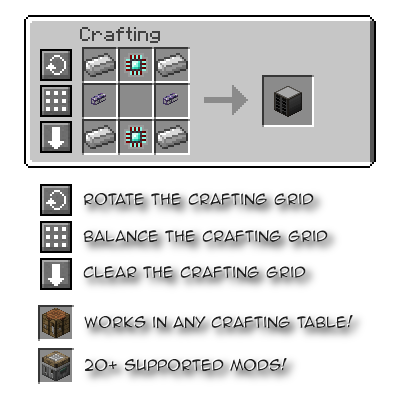
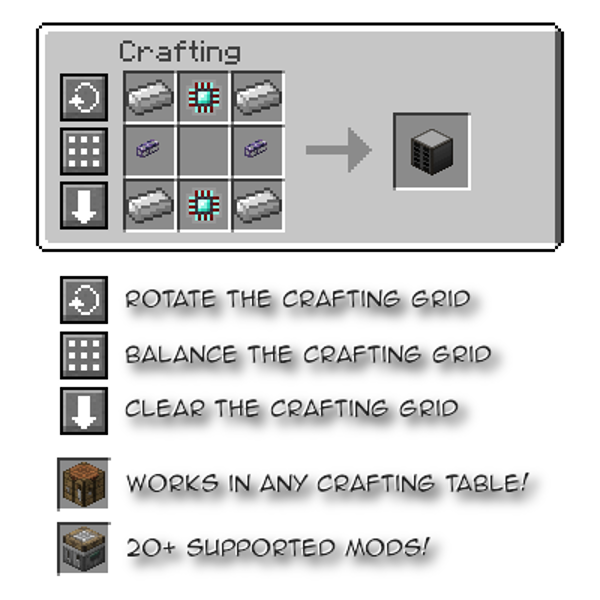

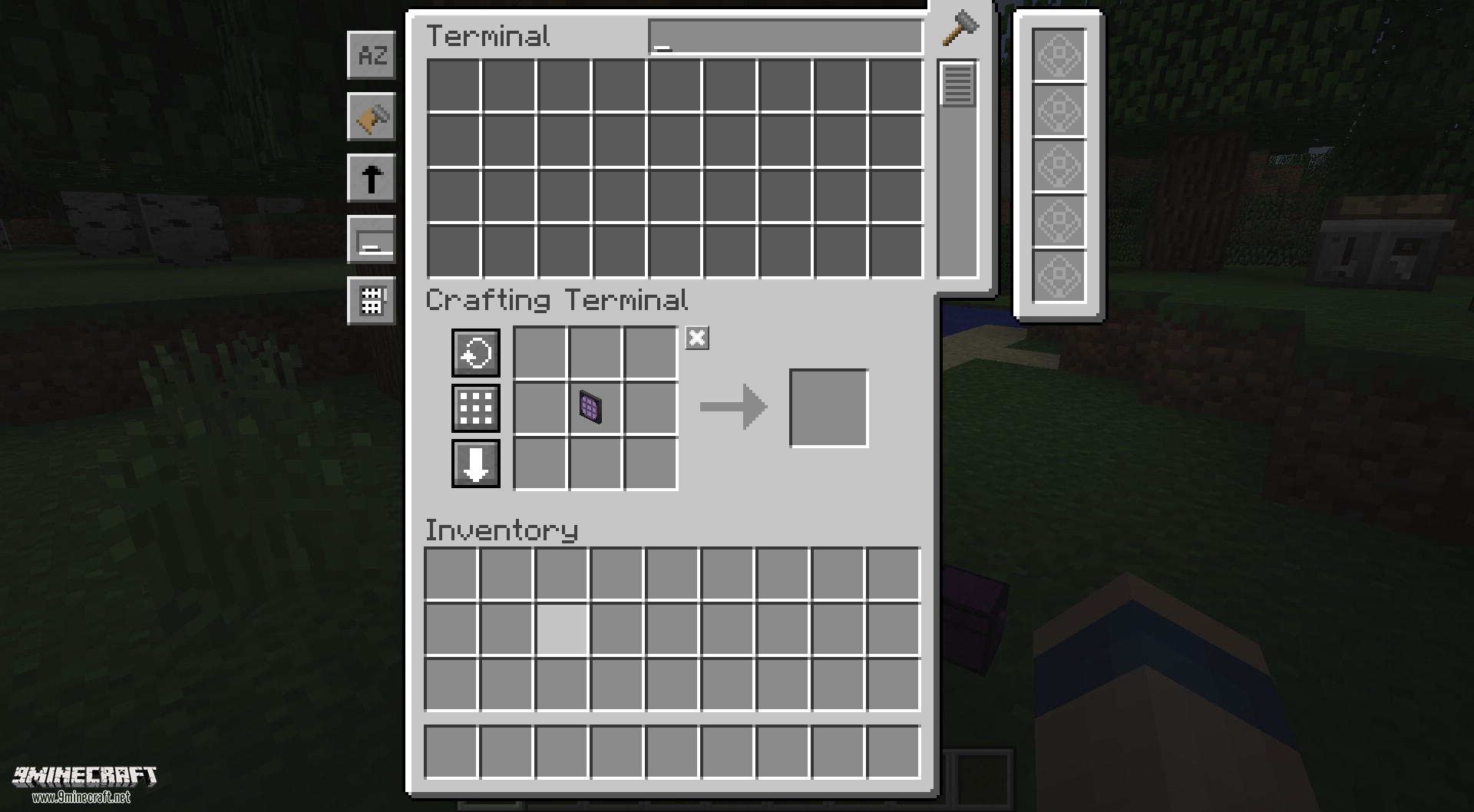
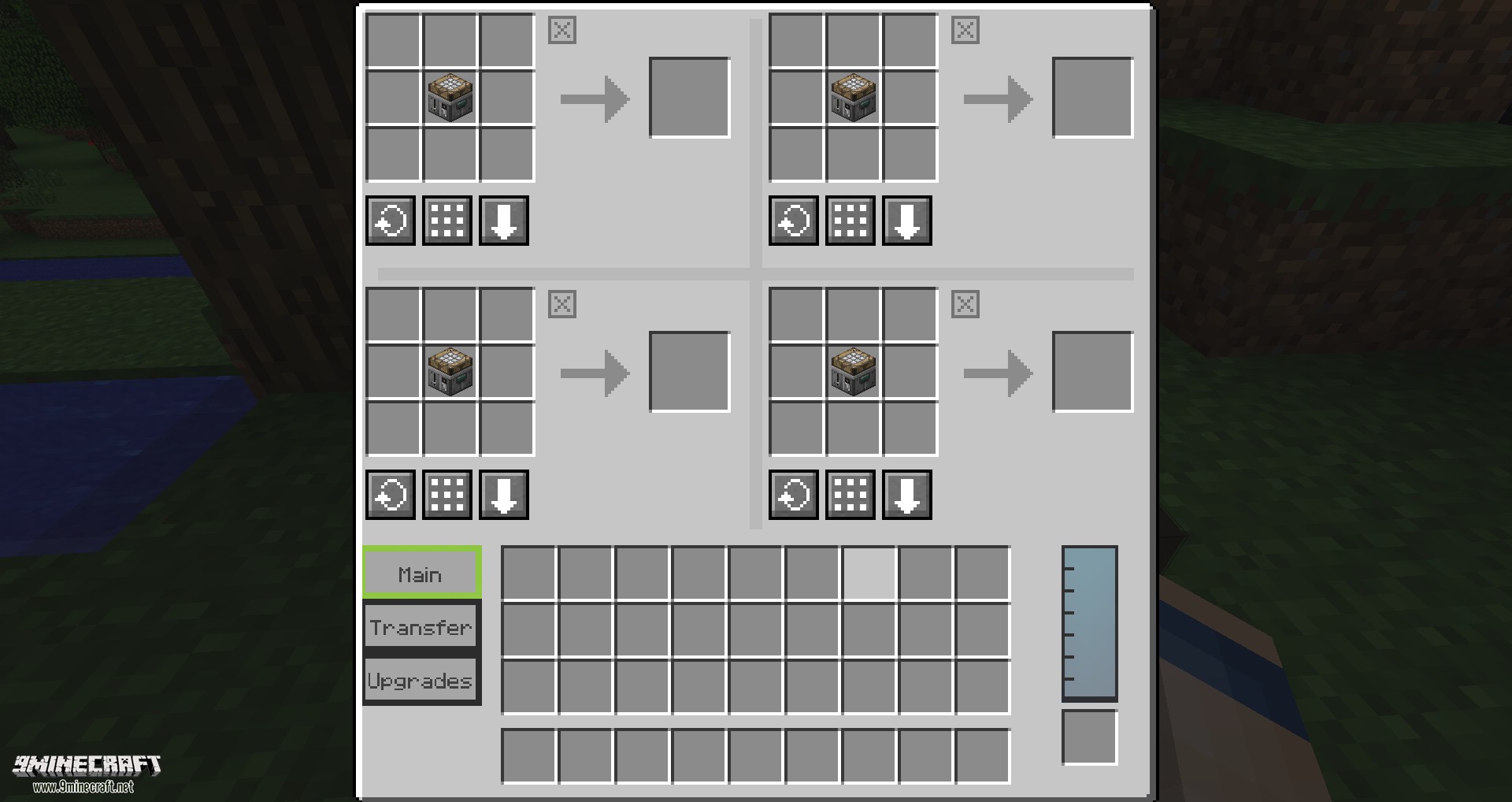
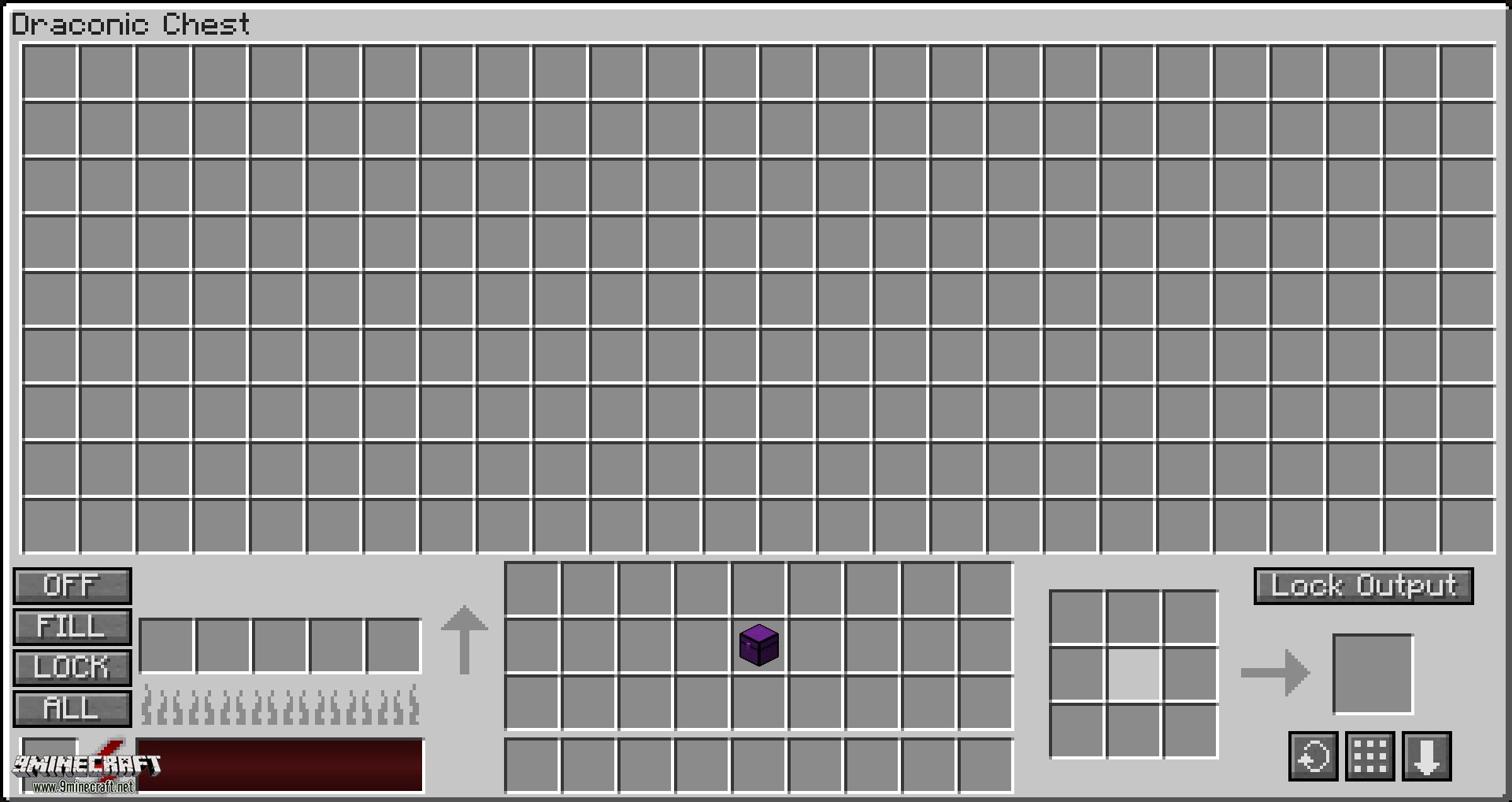
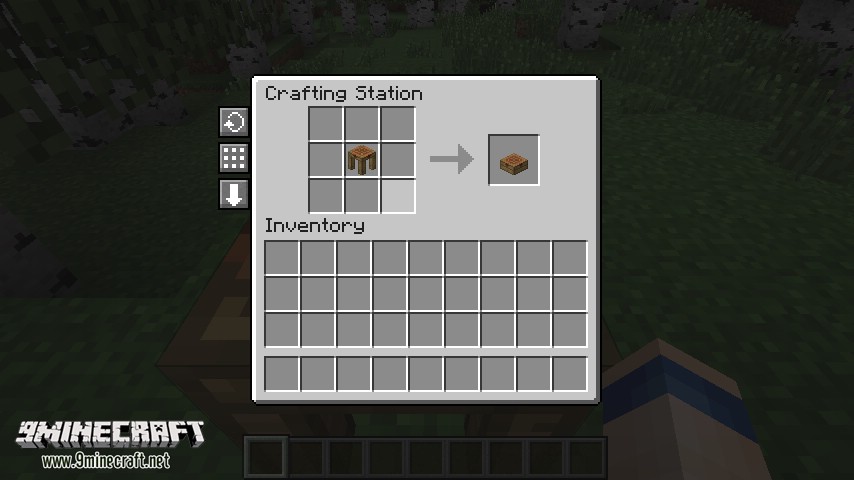
Requires:
Minecraft Forge or Fabric API or Quilt Loader or NeoForge Installer
Balm Mod (For Minecraft 1.17.1+)
How to install:
How To Download & Install Mods with Minecraft Forge
How To Download & Install Fabric Mods
Don’t miss out today’s latest Minecraft Mods
Crafting Tweaks Mod (1.21.3, 1.20.1) Download Links
Other Versions:
For Minecraft 1.7.10
Forge version: Download from Server 1
For Minecraft 1.8.9
Forge version: Download from Server 1
For Minecraft 1.12.2
Forge version: Download from Server 1
For Minecraft 1.15.2
Forge version: Download from Server 1
For Minecraft 1.16.5
Forge version: Download from Server 1
For Minecraft 1.17.1
Forge version: Download from Server 1
Fabric version: Download from Server 1
For Minecraft 1.18.1
Forge version: Download from Server 1
Fabric version: Download from Server 1
For Minecraft 1.18.2
Forge version: Download from Server 1 – Download from Server 2
Fabric version: Download from Server 1 – Download from Server 2
For Minecraft 1.19.2, 1.19.1, 1.19
Forge version: Download from Server 1 – Download from Server 2
Fabric version: Download from Server 1 – Download from Server 2
For Minecraft 1.19.3
Forge version: Download from Server 1 – Download from Server 2
Fabric version: Download from Server 1 – Download from Server 2
For Minecraft 1.19.4
Forge version: Download from Server 1 – Download from Server 2
Fabric version: Download from Server 1 – Download from Server 2
For Minecraft 1.20.1, 1.20
Forge version: Download from Server 1 – Download from Server 2
Fabric version: Download from Server 1 – Download from Server 2
For Minecraft 1.20.2
Forge version: Download from Server 1 – Download from Server 2
Fabric version: Download from Server 1 – Download from Server 2
For Minecraft 1.20.4
Forge version: Download from Server 1 – Download from Server 2
NeoForge version: Download from Server 1 – Download from Server 2
Fabric version: Download from Server 1 – Download from Server 2
For Minecraft 1.20.6
Forge version: Download from Server 1 – Download from Server 2
NeoForge version: Download from Server 1 – Download from Server 2
Fabric version: Download from Server 1 – Download from Server 2
For Minecraft 1.21
Forge version: Download from Server 1
NeoForge version: Download from Server 1
Fabric version: Download from Server 1
For Minecraft 1.21.1
Forge version: Download from Server 1
NeoForge version: Download from Server 1
Fabric version: Download from Server 1
For Minecraft 1.21.3
NeoForge version: Download from Server 1
Fabric version: Download from Server 1







