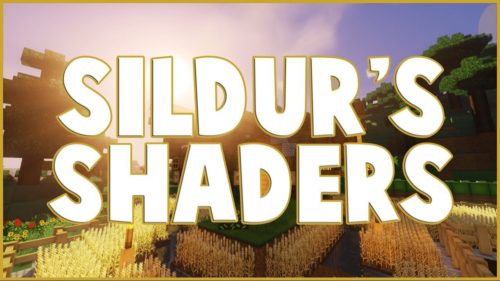Paintbrush Mod 1.8.9, 1.7.10
32,199
views ❘
September 23, 2016
Paintbrush Mod 1.8.9, 1.7.10 is a mod that let’s you paint on blocks. There are 2 different items, the paintbrush and the paint scraper. There are also 12 different colors of the paintbrush. you can just right-click on a block with the paintbrush to paint on it. You can change the size by holding shift and scrolling. The same goes for the paint scraper. There are no recipes yet.

How to install Paintbrush Mod 1.8.9, 1.7.10
- Download and install Minecraft Forge.
- Download and install LLibrary.
- Download the mod.
- Go to .minecraft/mods folder.
- If the “mods” folder does not exist you can create one.
- Drag and drop the downloaded jar (zip) file into that.
- Enjoy the mod.
Download Links for Paintbrush Mod 1.8.9, 1.7.10
For Minecraft 1.7.10
For 1.8.9
Click to rate this post!
[Total: 0 Average: 0]