Pollution of the Realms Mod (1.19.2, 1.18.2) – Join Hands to Protect the Environment
Pollution of the Realms Mod (1.19.2, 1.18.2) is a mod that introduces blocks of carbon and sulfur emissions from the combustion of various fuels. These blocks are generated around fuel burning sources, fly into the air, accumulate in the clouds, and if unchecked , will affect plants, animals and players in several ways. This mod represents the problem of air pollution and encourages players to seek various paths to mitigate its consequences.

Features:
- Visible carbon and sulfur blocks of varying density levels.
- Dynamically generated pollution clouds.
- Reduced visibility and negative health consequences when the smog accumulates too much.
- Similarly affects both animals, trees and crops.
Negative Effects:
- Staying in the emission block without protection leads to suffocation and death.
- Animals born in polluted chunk have base health reduction.
- Light opacity of carbon blocks obscure underlying area making it a good spot for hostile mob spawning.
Harmful Effects:
Carbon:
- Wither (pollution percentage > 90) (lethal)
- Nausea (pollution percentage > 80)
- Poison (pollution percentage > 70) (not lethal)
- Slowness (pollution percentage > 60)
- Weakness (pollution percentage > 50)
- Hunger (pollution percentage > 40)
- Mining Fatigue(pollution percentage > 20)
Sulfur:
- Wither (pollution percentage > 90) (lethal)
- Blindness (pollution percentage > 50)
- Poison (pollution percentage > 30) (not lethal)
Harmful Effect List:
In Minecraft, you can give a player a status effect for a certain length of time that is harmful. Each effect has a name and ID value assigned to it. You can use these effect values in the /effect command.
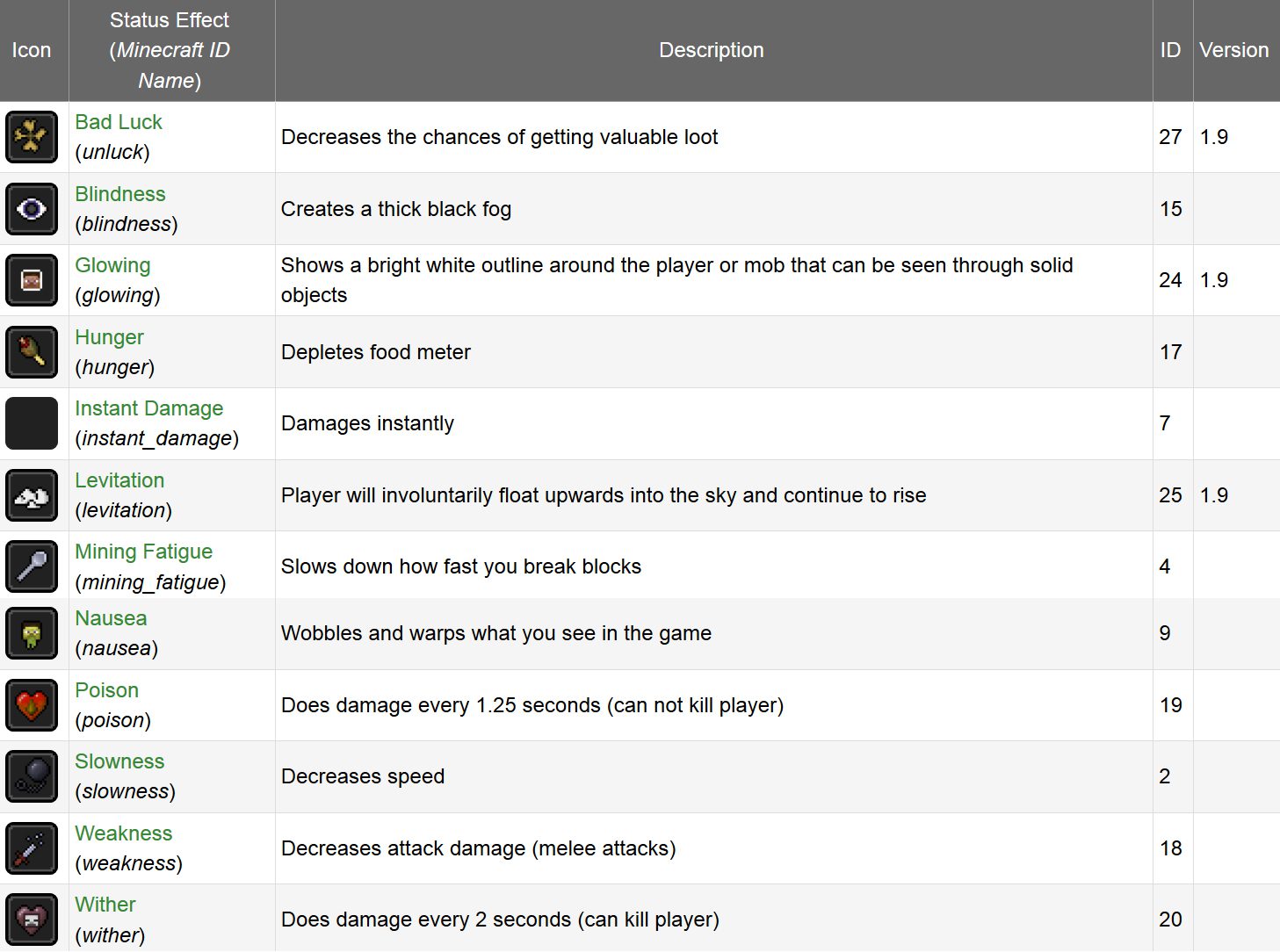
Chimneys:
- To prevent spread of emissions around the furnace, you can place chimneys next to it.
- You may need to place additional chimney pipes if your furnace generates too much emissions due to the use of inefficient fuel.
- If the chimney is covered by solid block and emissions have no way to go, they will accumulate and subsequently explode.
Screenshots:
Polluted village

Industrial Revolution

Carbon Sky
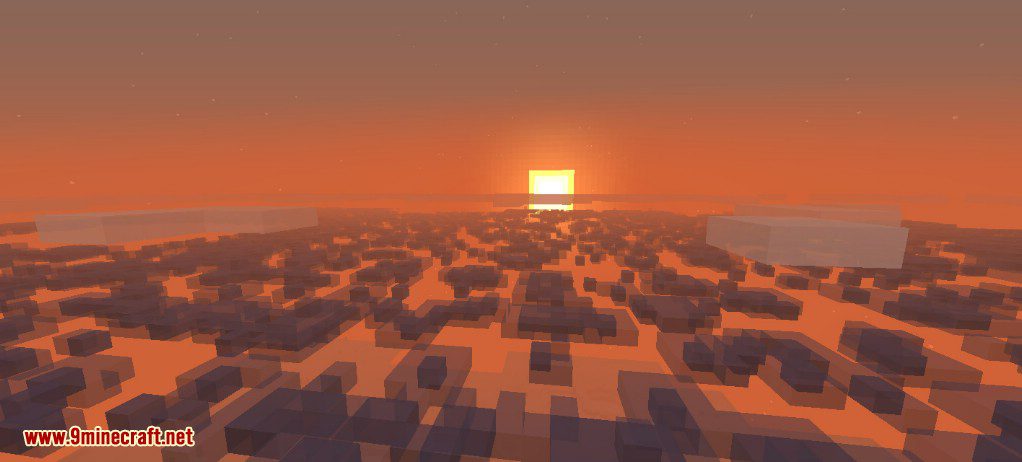
Confined spaces
- Special care should be taken if you place the source of emissions within a confined space, as this can lead to suffocation or even an explosion.
- To prevent fatal consequences make sure of providing a good ventilation, using chimneys, vents and pumps.
- As a last resort, you could push emission blocks with your hand (more efficiently, holding some item) towards the way out.
Active Ventilation Prototype
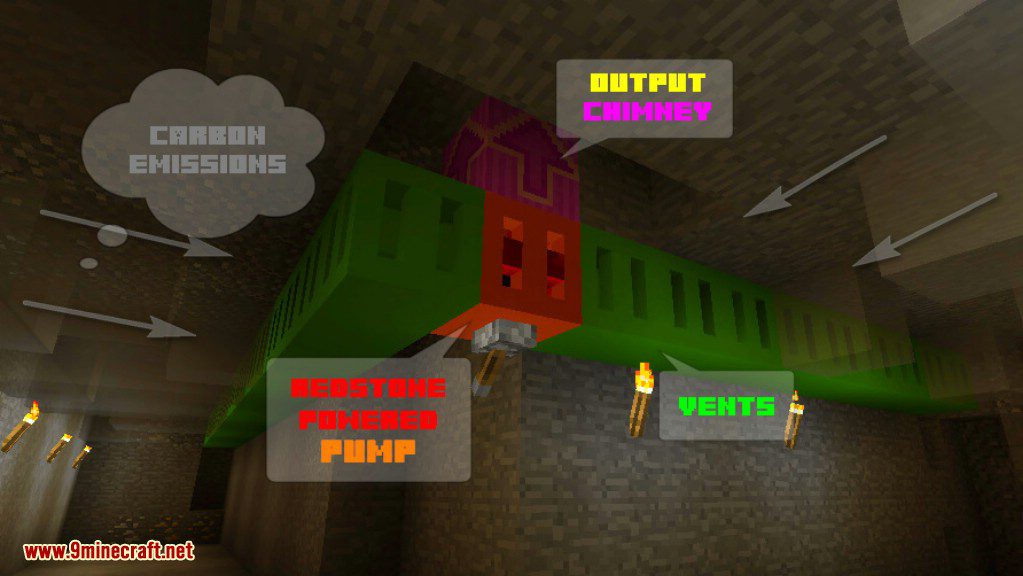
Confined spaces

Crafting Recipes:
Recommend that you should install Just Enough Items (for mods using Forge) or Roughly Enough Items (for mods using Fabric) to view the full recipes included in this mod
Cleaning and Protection:
You can clean up the polluted chunk with a special tool – the vacuum tube.
There’s three types of vacuum tubes: iron, golden and diamond. Each type has a different performance (from low to high).

Note that emissions can’t be stored in the inventory (they will seep through you pockets and spread around), so you will also need a vacuum bag (each type has a different capacity).
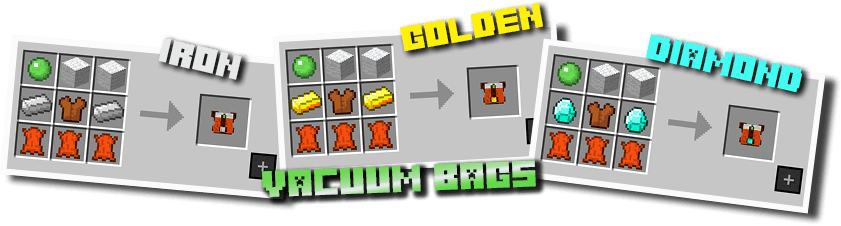
- ut on the bag and take the tube in your hand.
- Aim on the emission block, holding right mouse button, to vacuum-clean.
Each vacuum bag has a limited capacity, so make sure you’ve crafted enough of them.
As the pollution level grows, the harmful effects grow as well. To protect your self, you may need to craft a respirator (each type has a different durability).

You may also need an Aerometer to check the pollution level of the chunk you are in.
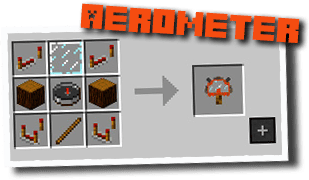
Configs:
- Add your own fuels and emitters.
- Change efficiency for the existing ones.
- Set initial pollution for a biome or a village.
Requires:
Advanced Chimneys Mod (Recommended)
How to install:
How To Download & Install Mods with Minecraft Forge
How To Download & Install Fabric Mods
Don’t miss out today’s latest Minecraft Mods
Pollution of the Realms Mod (1.19.2, 1.18.2) Download Links
Other versions:
For Minecraft 1.12.2
Forge version: Download from Server 1 – Download from Server 2
For Minecraft 1.16.5
Forge version: Download from Server 1 – Download from Server 2
For Minecraft 1.18.1
Forge version: Download from Server 1 – Download from Server 2
For Minecraft 1.18.2
Forge version: Download from Server 1
For Minecraft 1.19
Forge version: Download from Server 1
For Minecraft 1.19.2
Forge version: Download from Server 1
