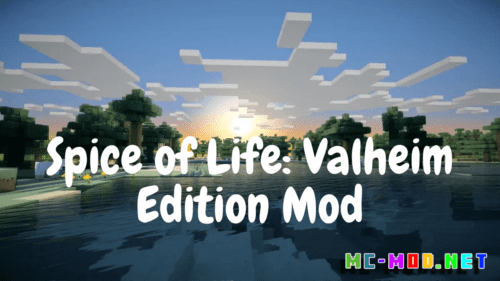Global XP Mod (1.21.3, 1.20.1) – Block Store XP For All Players
Global XP Mod (1.21.3, 1.20.1) is pretty straight forward. It adds an XP Block which allows for near infinite storage of experience which any players can access. (A fast way to store XP and share it with your friends.)

Instructions:
In the Creative Menu, that block can be found under the “Miscellaneous ” tab.
To view how many XP is stored in the block, just look at it and a nametag-like text will pop up above the block showing an approximation of how many levels are stored and the exact value of XP stored in brackets (toggleable).
The block also has WAILA and TheOneProbe support. Both mod’s tooltips show the same level approximation and when sneaking also the exact amount of XP stored.
The block will retain the stored XP when it’s broken. The item in the inventory will show the amount of stored XP in its tooltip, too.
To craft the block, surround an Emerald with 8 Iron Bars as seen here:
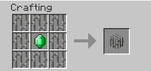
Usage:
Duck + right-click to add all your current experience to the block
Right-click to remove one level from the block and add it to your experience bar
Config:
There are three configuration options which are also configurable in-game and don’t need a restart. You can:
- …configure the speed at which the emerald within the XP Block is spinning
- …configure the speed at which the emerald is bobbing up and down
- …toggle the nameplate above the XP Block showing the contents
The values you insert for 1. and 2. are multiples of the default speed. If you would set both to 2.0 the emerald would be animated twice as fast as with the default values.
Screenshots:

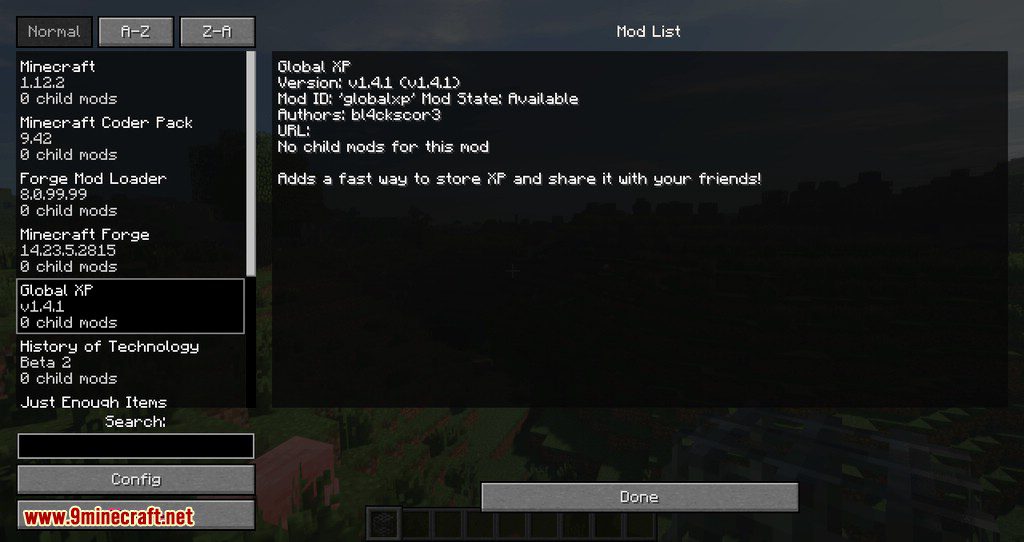

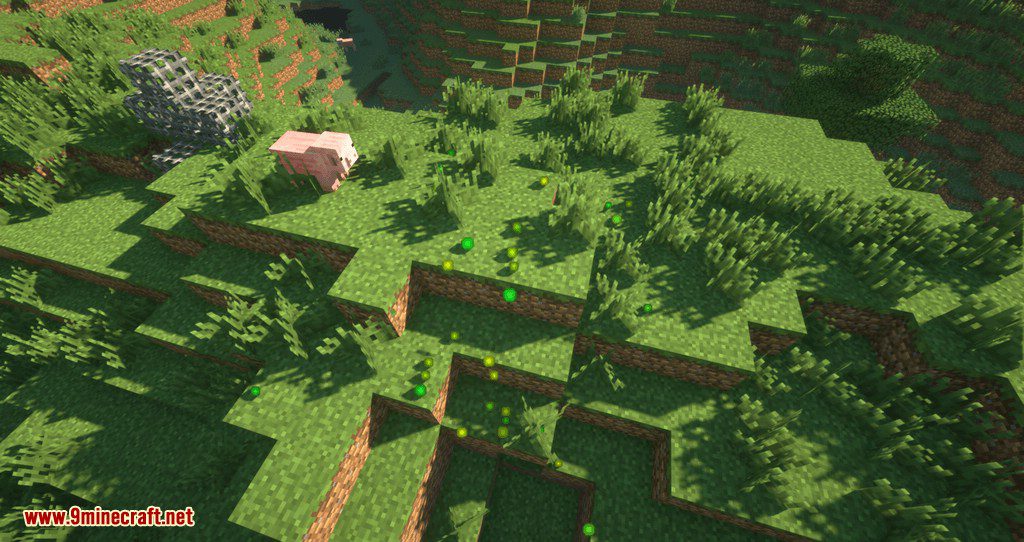







Requires:
Minecraft Forge or Fabric API or NeoForge Installer
Hwyla (Recommend)
The One Probe (Recommend)
How to install:
How To Download & Install Mods with Minecraft Forge
How To Download & Install Fabric Mods
Don’t miss out today’s latest Minecraft Mods
Global XP Mod (1.21.3, 1.20.1) Download Links
For Minecraft 1.11.2
Forge version: Download from Server 1
For Minecraft 1.12.2
Forge version: Download from Server 1
For Minecraft 1.13.2
Forge version: Download from Server 1
For Minecraft 1.14.4
Forge version: Download from Server 1
For Minecraft 1.15.2
Forge version: Download from Server 1
For Minecraft 1.16.5
Forge version: Download from Server 1
For Minecraft 1.17.1
Forge version: Download from Server 1
For Minecraft 1.18.1
Forge version: Download from Server 1
For Minecraft 1.18.2
Forge version: Download from Server 1
For Minecraft 1.19.2, 1.19.1, 1.19
Forge version: Download from Server 1
For Minecraft 1.19.3
Forge version: Download from Server 1
For Minecraft 1.19.4
Forge version: Download from Server 1
For Minecraft 1.20.1, 1.20
Forge version: Download from Server 1
Fabric version: Download from Server 1
For Minecraft 1.20.2
NeoForge version: Download from Server 1
Fabric version: Download from Server 1
For Minecraft 1.20.4, 1.20.3
NeoForge version: Download from Server 1
Fabric version: Download from Server 1
For Minecraft 1.20.6
NeoForge version: Download from Server 1
Fabric version: Download from Server 1
For Minecraft 1.21
NeoForge version: Download from Server 1
Fabric version: Download from Server 1
For Minecraft 1.21.1
NeoForge version: Download from Server 1
Fabric version: Download from Server 1
For Minecraft 1.21.3
NeoForge version: Download from Server 1
Fabric/Quilt version: Download from Server 1