Linkart: Fabric Mod 1.16.3, 1.15.2 (Reliable, Fancy Cart Linking)
3,786
views ❘
October 19, 2020
Linkart: Fabric Mod 1.16.3, 1.15.2 adds the Linker, a new item that you can use for cart linking, optionally, by default, consuming Chains. Carts have a frontal “locomotive” which dictates which direction they go in.

Usage:
- Shift + Right Click to select the parent of a cart.
- Shift + Right Click again on another cart to mark it as a child of the parent.
- Linker is the item used for the previous actions. It can be disabled.
- Chain is the item used by the Linker for the previous actions. It can be disabled.
- If the Linker is enabled, and Chain is enabled, the player requires Chain in their inventory to link carts.
- If the Linker is enabled, and Chain is disabled, the player does not require Chain in their inventory to link carts.
- If the Linker is disabled, whether Chain is enabled or not does not matter. Cart linking can only be done by third-party mods that register a linking item.
- Whenever the parent moves, the others follow – simple as that!
Screenshots:
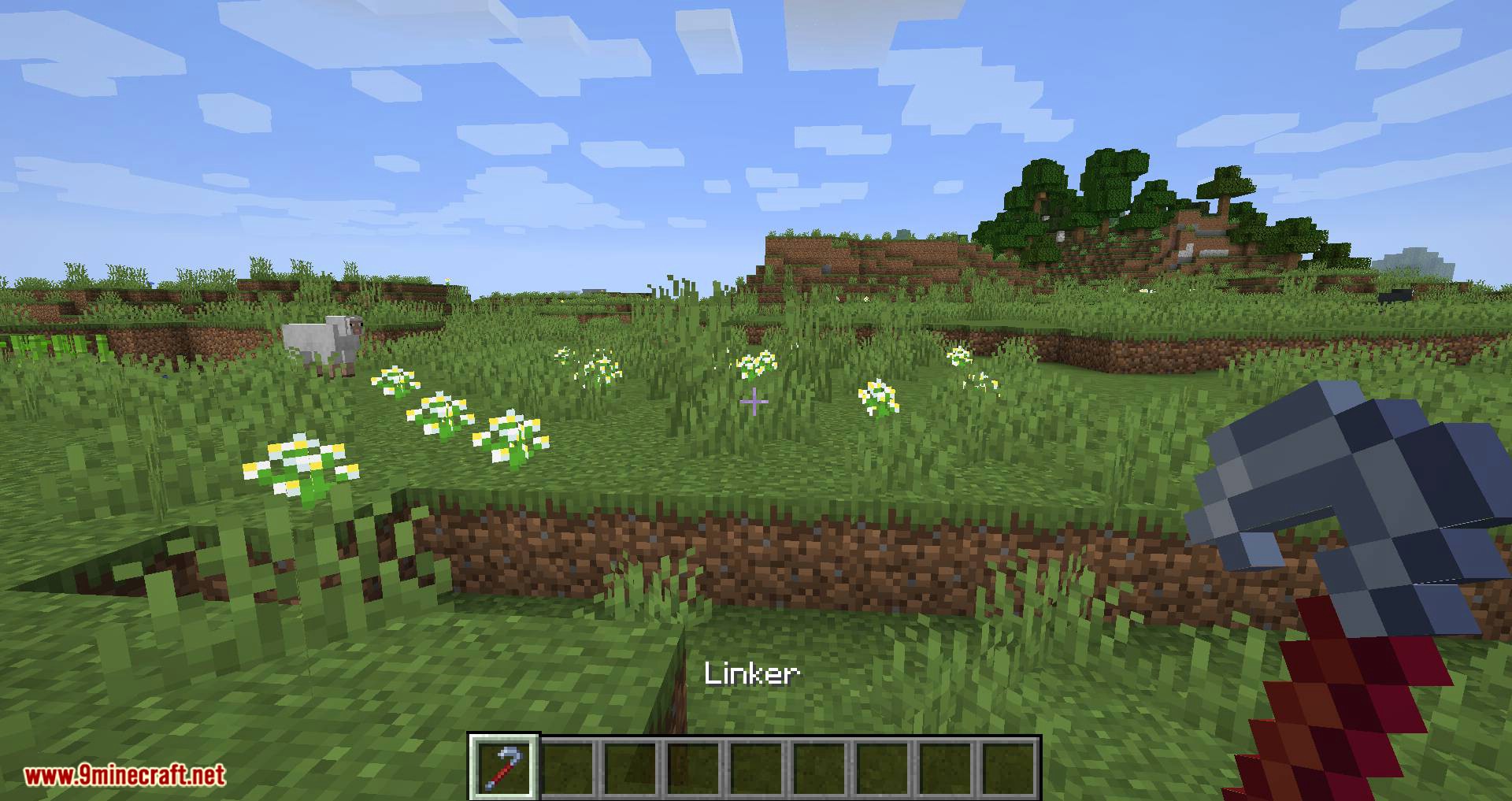
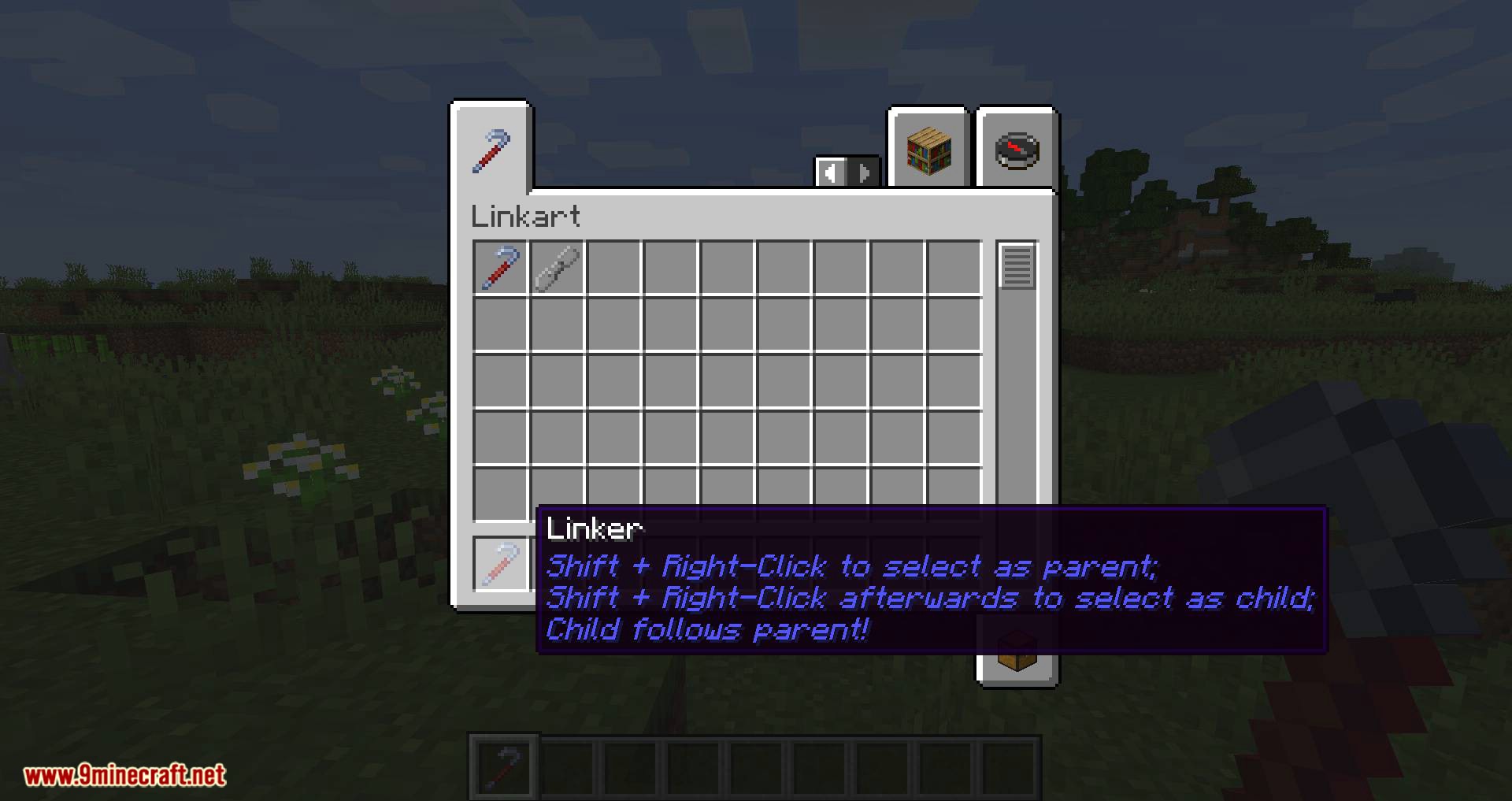





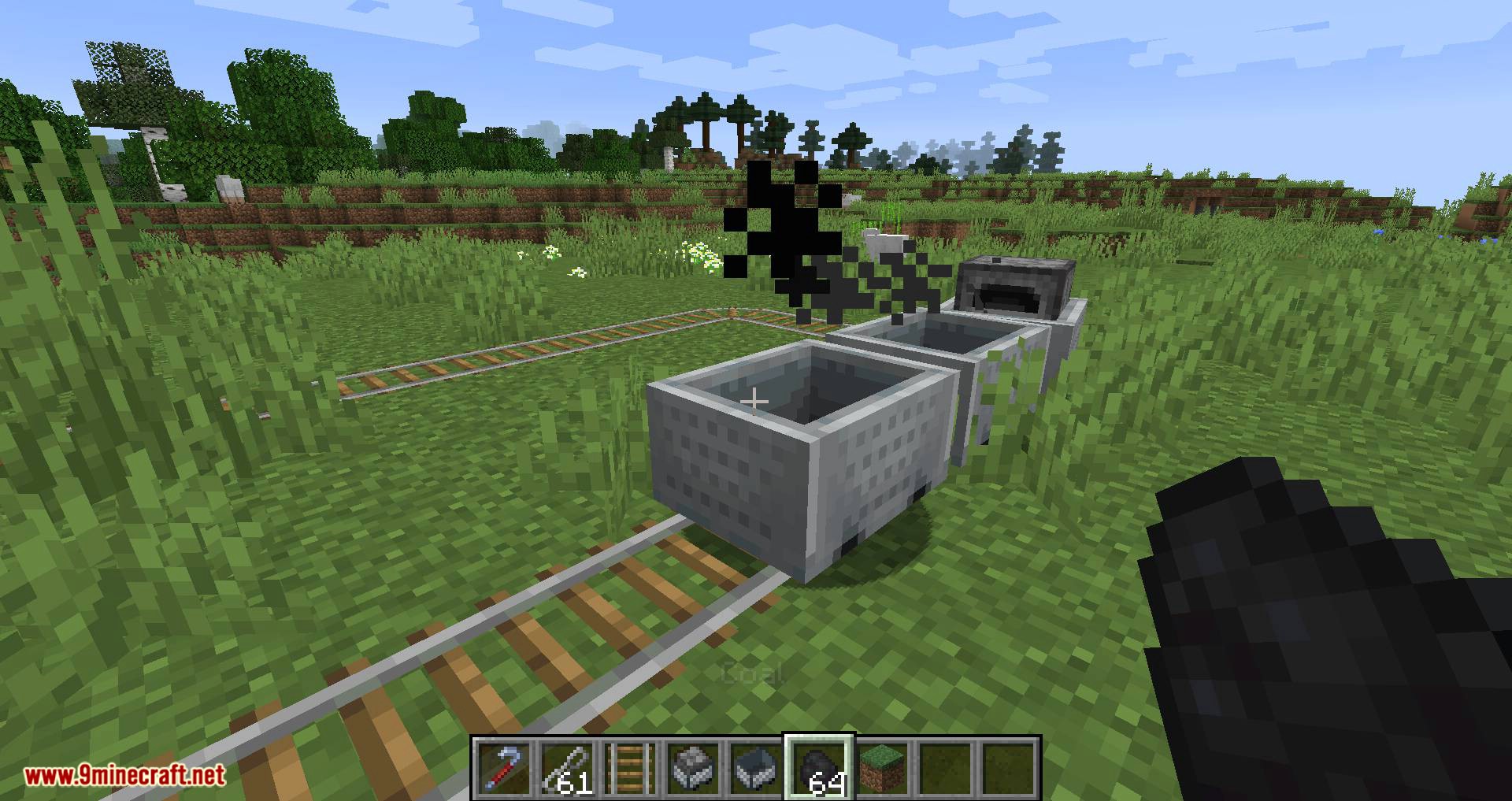

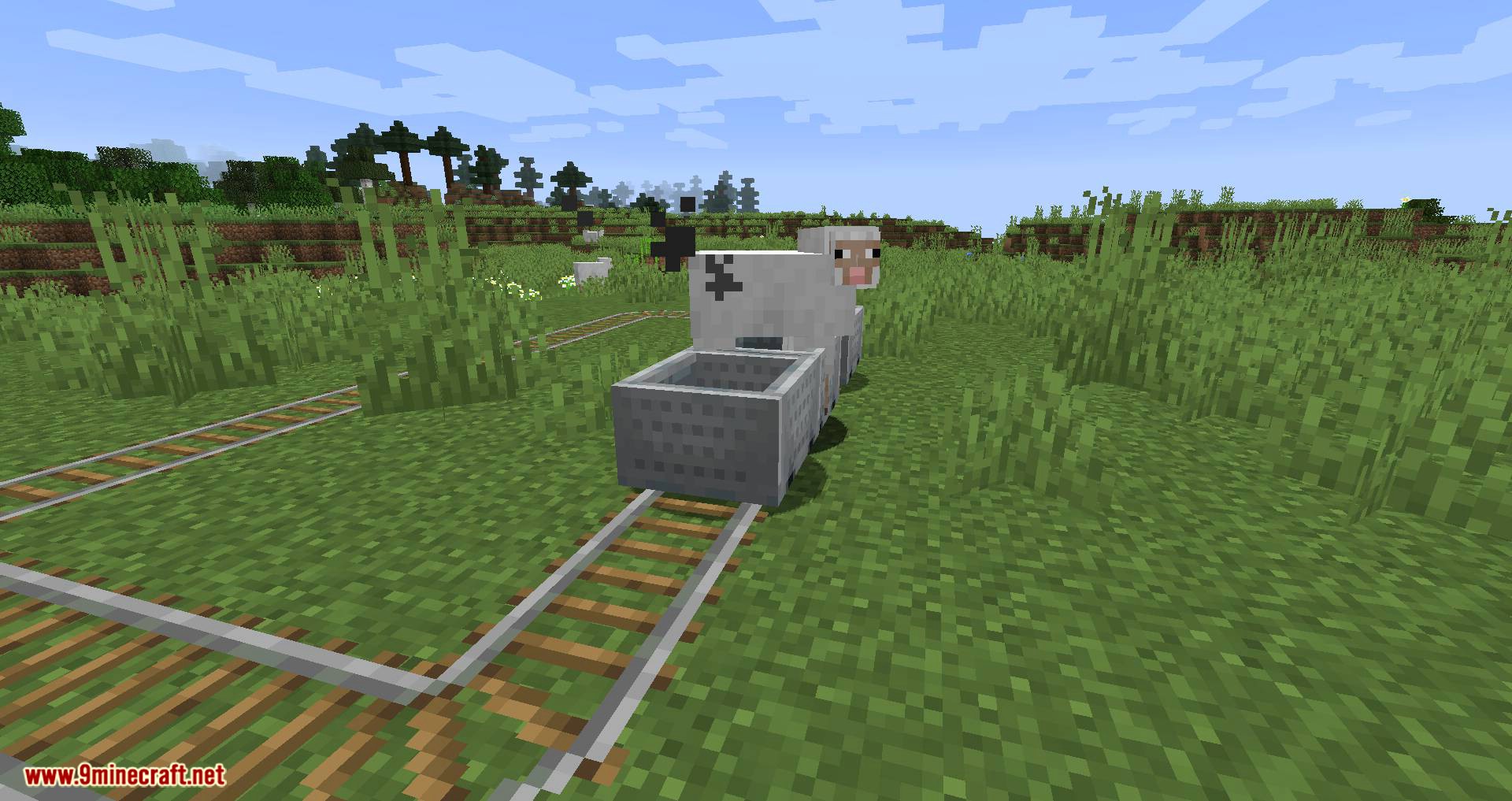

Requires:
Fabric API
LibCapableData
How to install:
How To Download & Install Mods with Minecraft Forge
How To Download & Install Fabric Mods
Linkart: Fabric Mod 1.16.3, 1.15.2 Download Links
For Minecraft 1.15.2
LibCapableData: Download from Server 1
Fabric version: Download from Server 1
For Minecraft 1.16.2
LibCapableData: Download from Server 1
Fabric version: Download from Server 1
For Minecraft 1.16.3
Fabric version: Download from Server 1
Click to rate this post!
[Total: 0 Average: 0]





