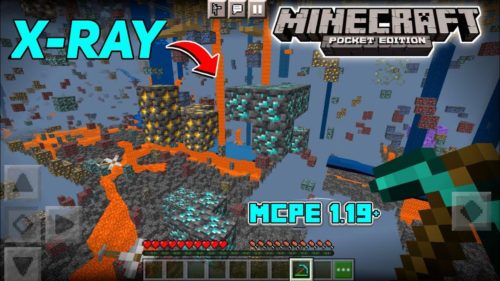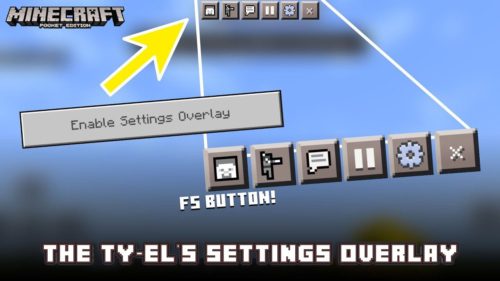Sea-Through X-Ray (1.19, 1.18) – Finding Ores, Ores Outline, Night Vision
Sea-Through X-Ray (1.19, 1.18) for MCPE/Bedrock Edition seeks to improve and assist you in many elements of your Minecraft experience, including an advanced X-Ray, ore outlines, and many more features that will aid you in finding ores, caverns, and player bases!

Features:
Pack Features Include:
- Advanced X-Ray (Works in all Dimensions),
- Outlined Ores,
- Pumpkin, Spyglass, and Burning indicators,
- Translucent Rain, Water, Lava, and Snow,
- Lower shields, totems & Fires,
- Brighter and more visible tripwires
- Temporary Night Vision.
And many other smaller tweaks!
X-Ray Setup:

If installed correctly this notification message should appear at the top of the screen.
X-Ray Results:
- Turn off smooth lighting and use night vision potions to see in the dark.
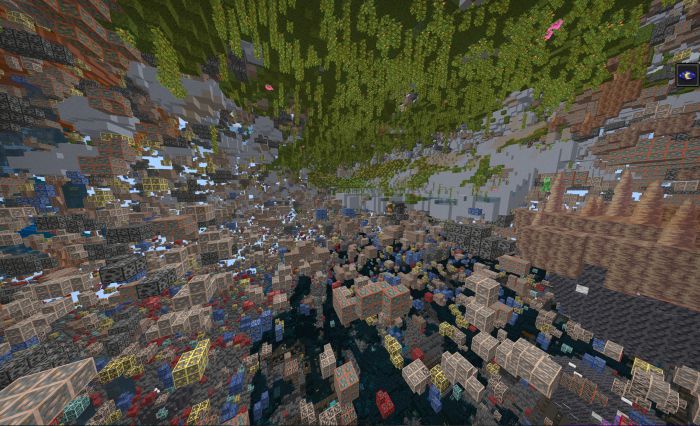
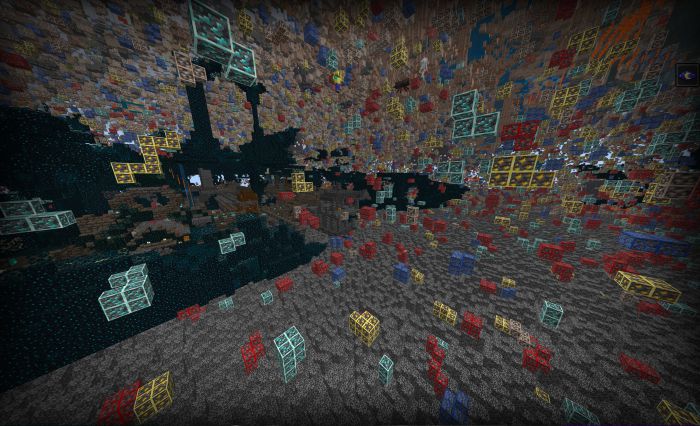
Other Features:
Outlined Ores:
- Makes spotting ores easier.
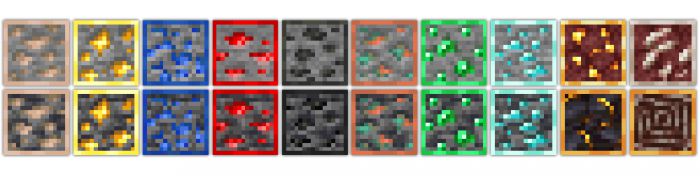
Pumpkin Indicator:
- When wearing a pumpkin, a small pumpkin indicator appears in the upper left, which is very helpful when traveling to the end.

Spyglass Indicator:
- When using a spyglass, there will be no spyglass overlay and a small spyglass indicator appears in the upper left.
- All three (Pumpkin, Spyglass, Burning) indicators can be used at the same time.


Burning Indicator:
- When on fire, there will be no fire overlay and a small burning indicator appears in the upper left.

Translucent Rain, Water, Lava, and Snow:
- Reduced water clarity,
- Replaced lava’s block shape with end rods.


Lowered Shields, Totems, and Fires:



Brighter Tripwires:
- Makes tripwires a bright red color so they can be seen easily.
Before and After:

Night Vision:
Make sure to turn off Smooth Lighting and use night vision potions for the night vision to work correctly.
A comparison of vanilla Minecraft lighting and Sea-Through night vision:
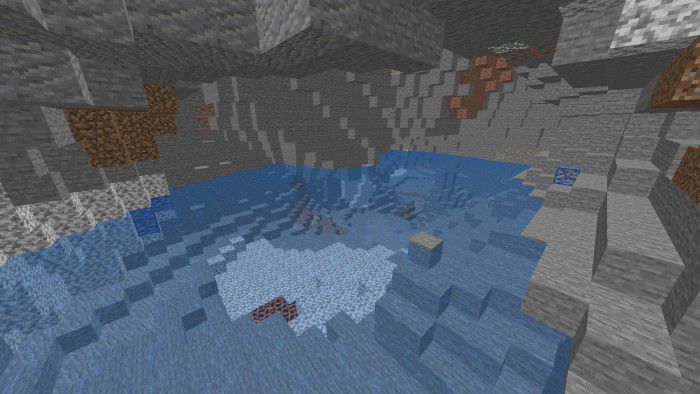
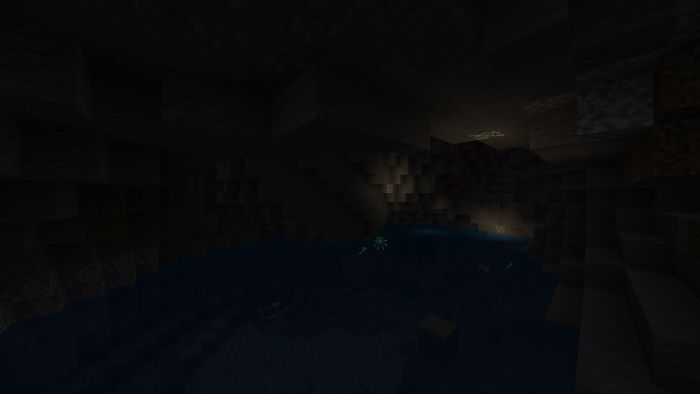
Screenshots:
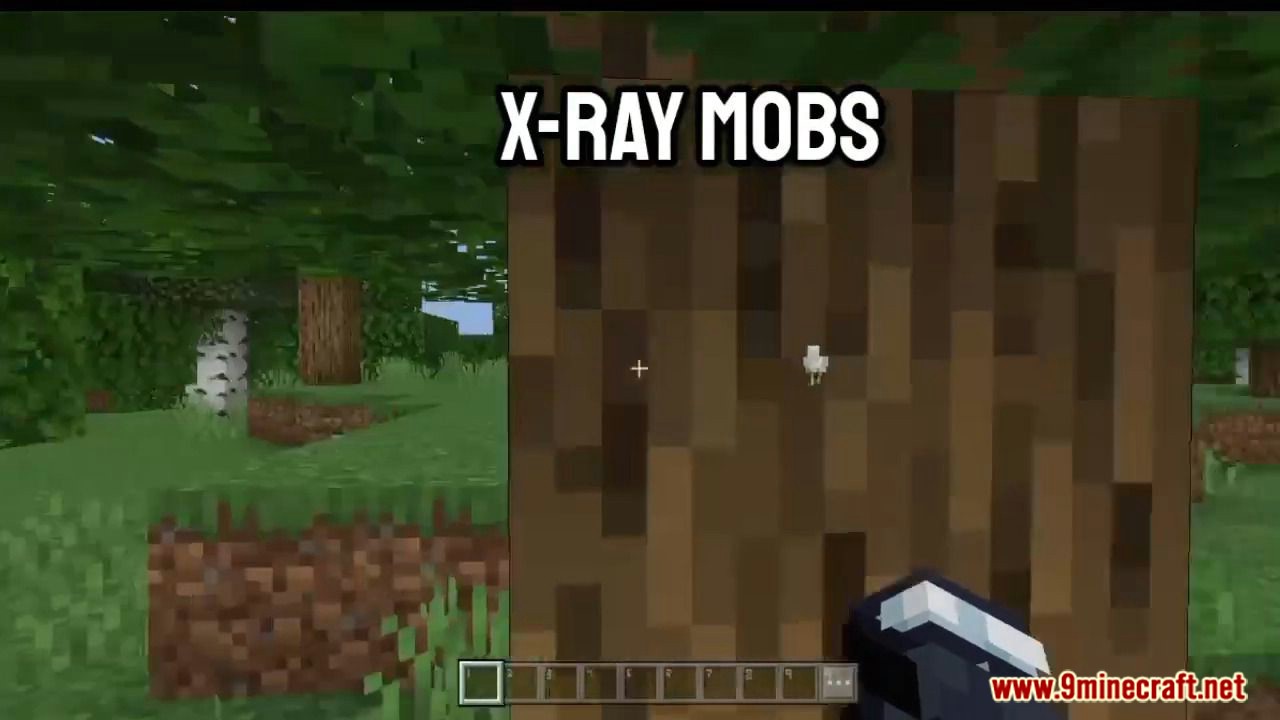
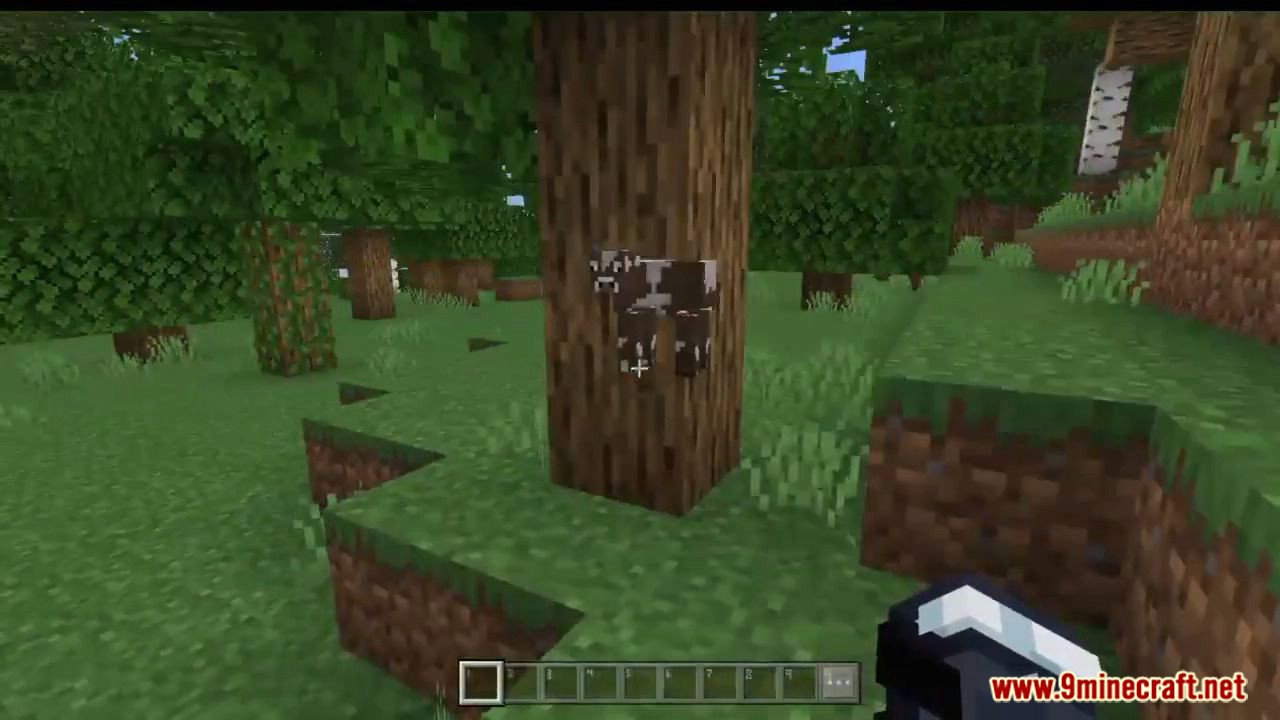


How to install:
How To Install Mod / Addon on Minecraft PE
How To Install Texture Packs on Minecraft PE
How To Install Map on Minecraft PE