Colorful Shader (1.19, 1.18) – Realistic Shader for Render Dragon
9,737
views ❘
October 15, 2022
❘
Bored? Ever wondered how you can make your world colorful? Introducing Colorful Shader (1.19, 1.18), this pack gives you opportunity to change color of everything. Keep in mind that shaders are completely different from the Minecraft texture packs, which alter the appearance of existing blocks and items within your world.

Screenshots:

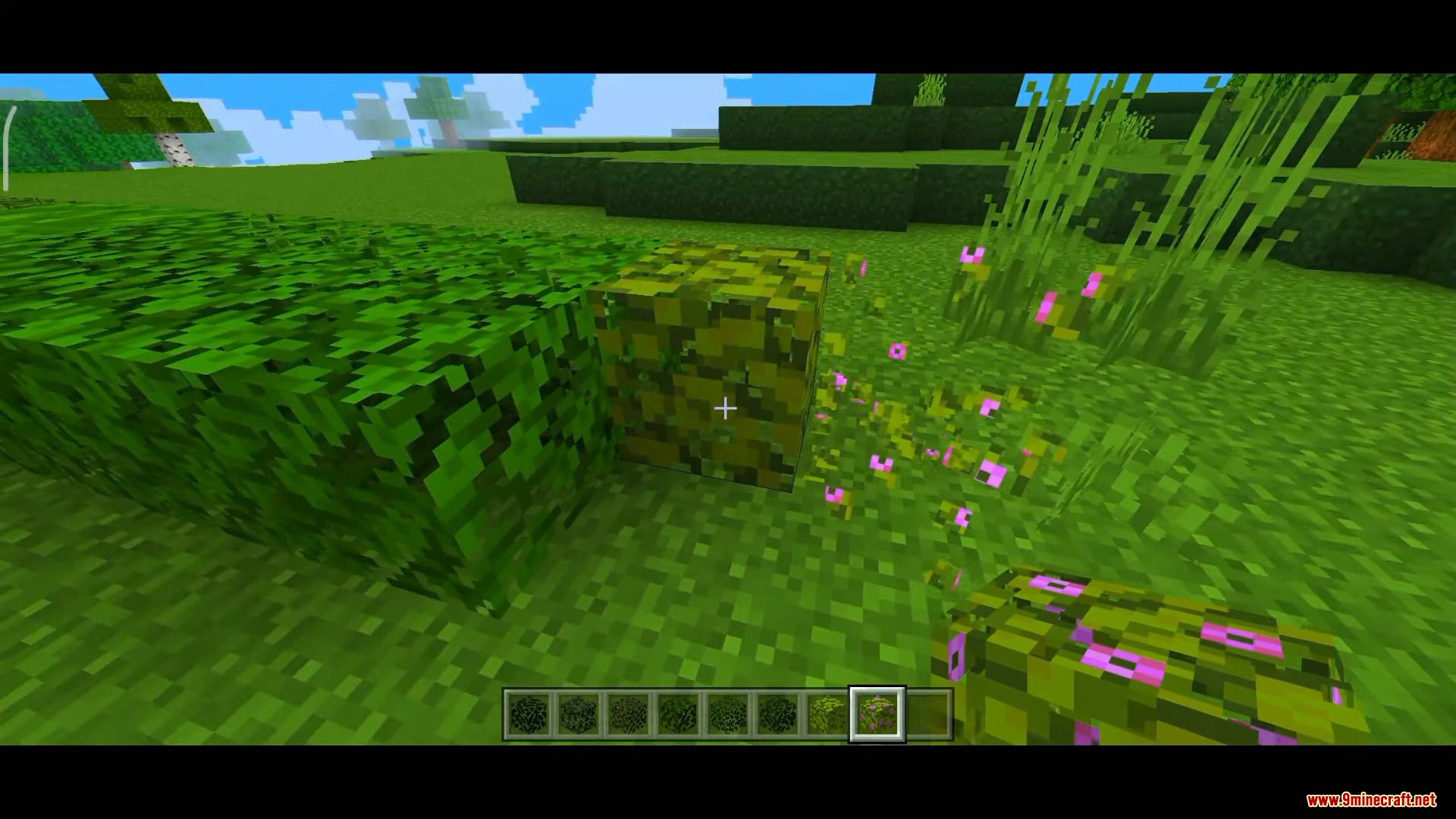






How to install:
- To install and update the pack in the game, just delete the original version through Settings > Storage > Resource Packs, then double-click the new .mcpack file to have it automatically import into your resource packs.
- You can then apply the pack to your global resources and use it wherever you like! If you are using any Pack Addons, make sure to place them above the base resource pack!
How to install:
How To Install Mod / Addon on Minecraft PE
How To Install Texture Packs on Minecraft PE
How To Install Map on Minecraft PE
Colorful Shader (1.19, 1.18) Download Links
You may also like
For MCPE/Bedrock Edition 1.19, 1.18
Click to rate this post!
[Total: 5 Average: 2.4]
