F.O.G Shader (1.19, 1.18) – More FOG RTX Shader for MCPE/Bedrock Edition
Are you looking for Foggy, Scarry Shade-eerr and stuff, well maybe this is for you. F.O.G Shader (1.19, 1.18) aims for Fog, it’s not that fancy, it just look more scary, un-vibrant, and un colory and Scary.

Features:
This Shader compatible with new engine called Render Dragon, but don’t worry old engine still inside this pack you can select it later at Pack Settings later on. The new engine may not called shader because i’m using fogs system and debug screen which this is not shader, but the feeling still you’re using original f.o.g shader, the downgraded was the sky is static not like 1.5.1 Sky Update, but don’t worry you can see the stars at night. The shader might slightly defrent due to engine it self.
Screenshots:
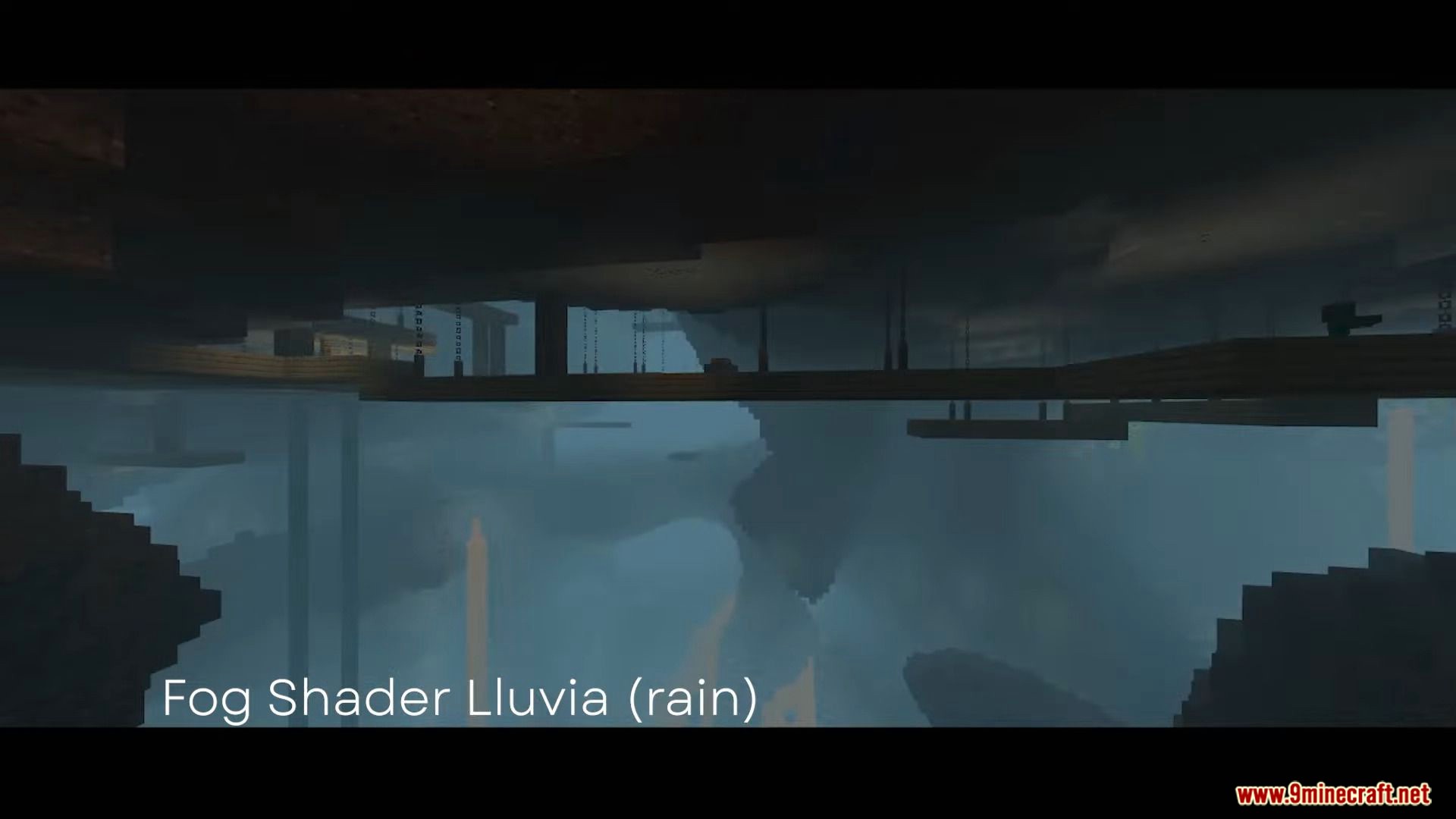
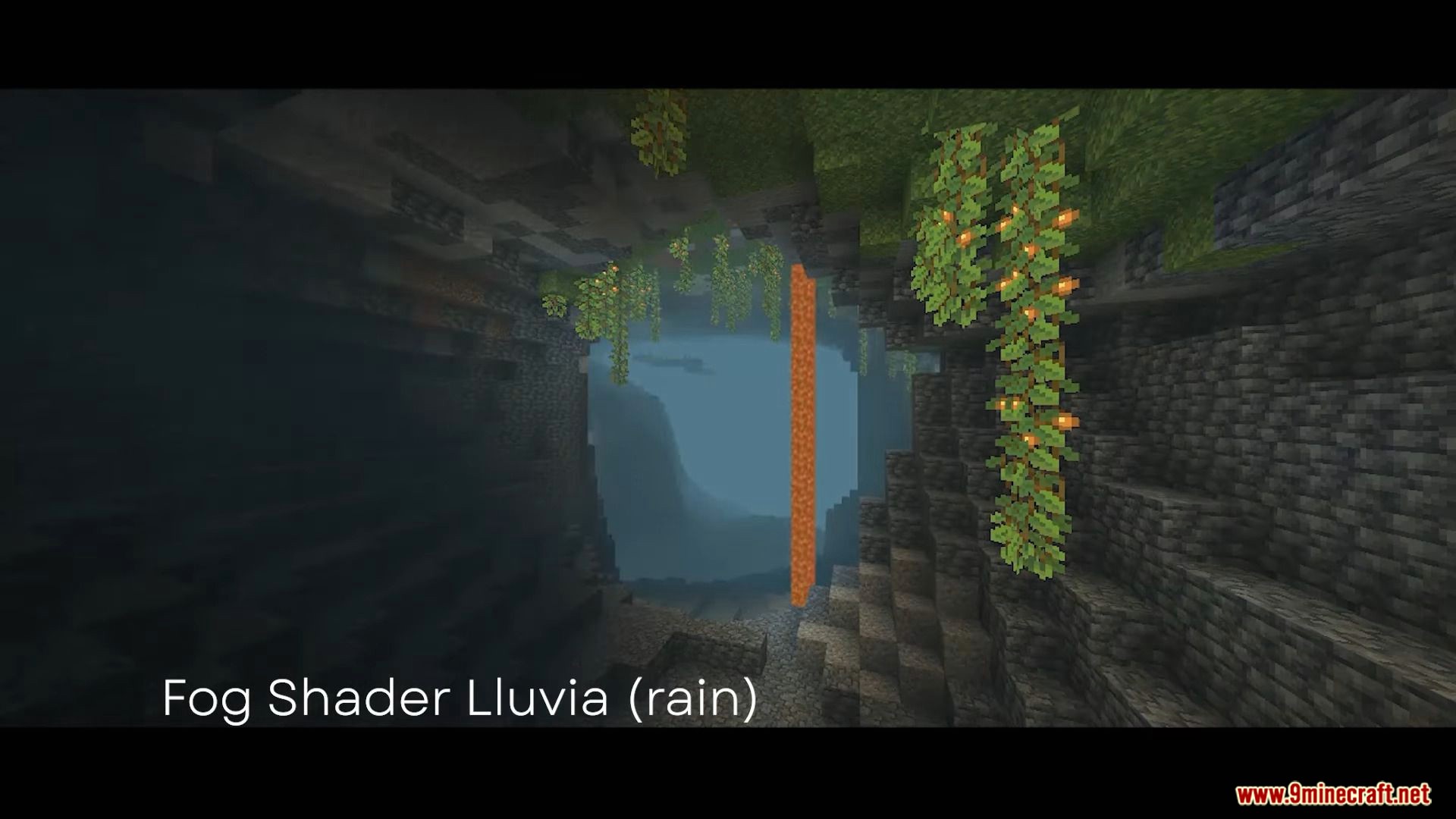


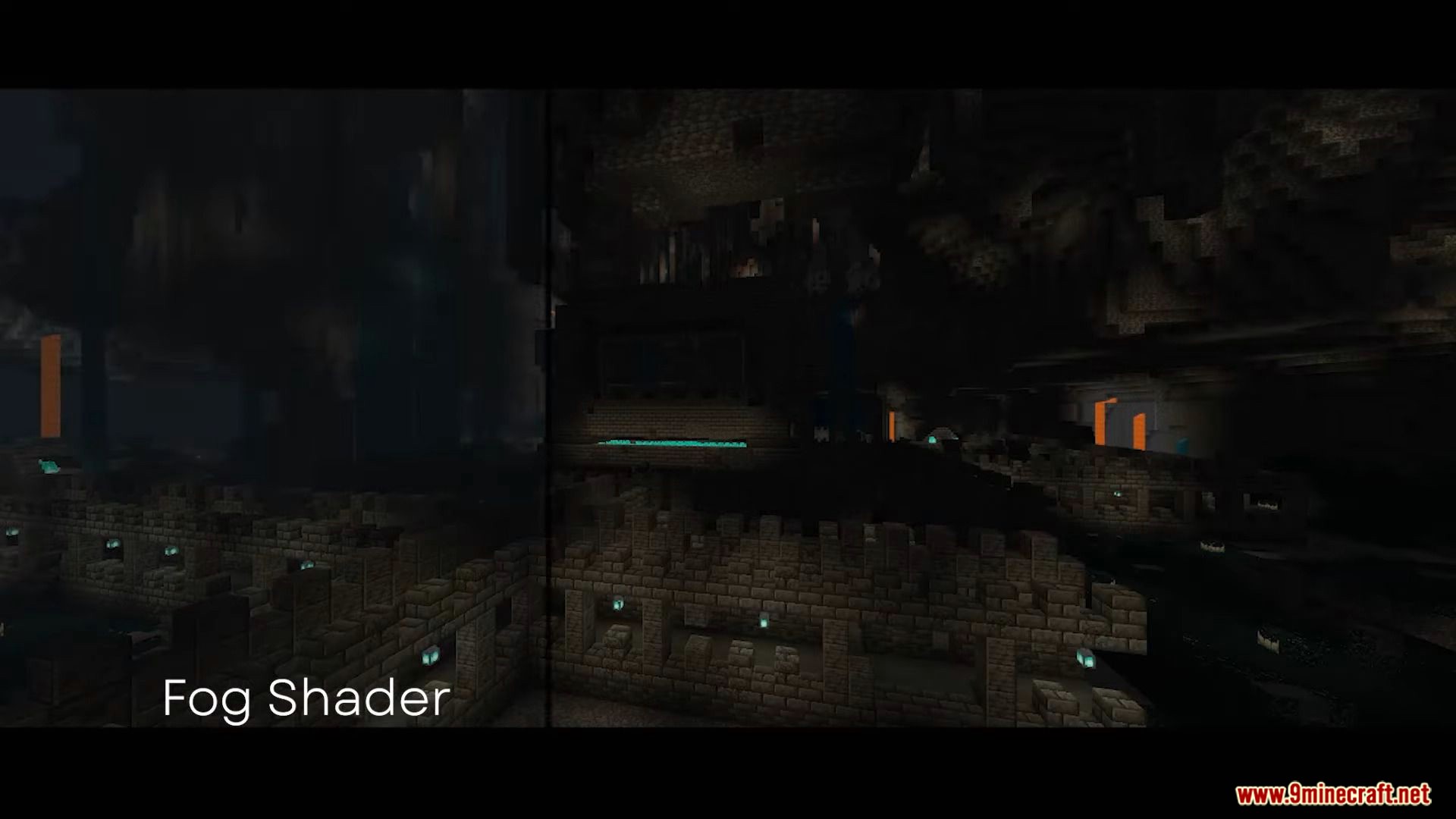
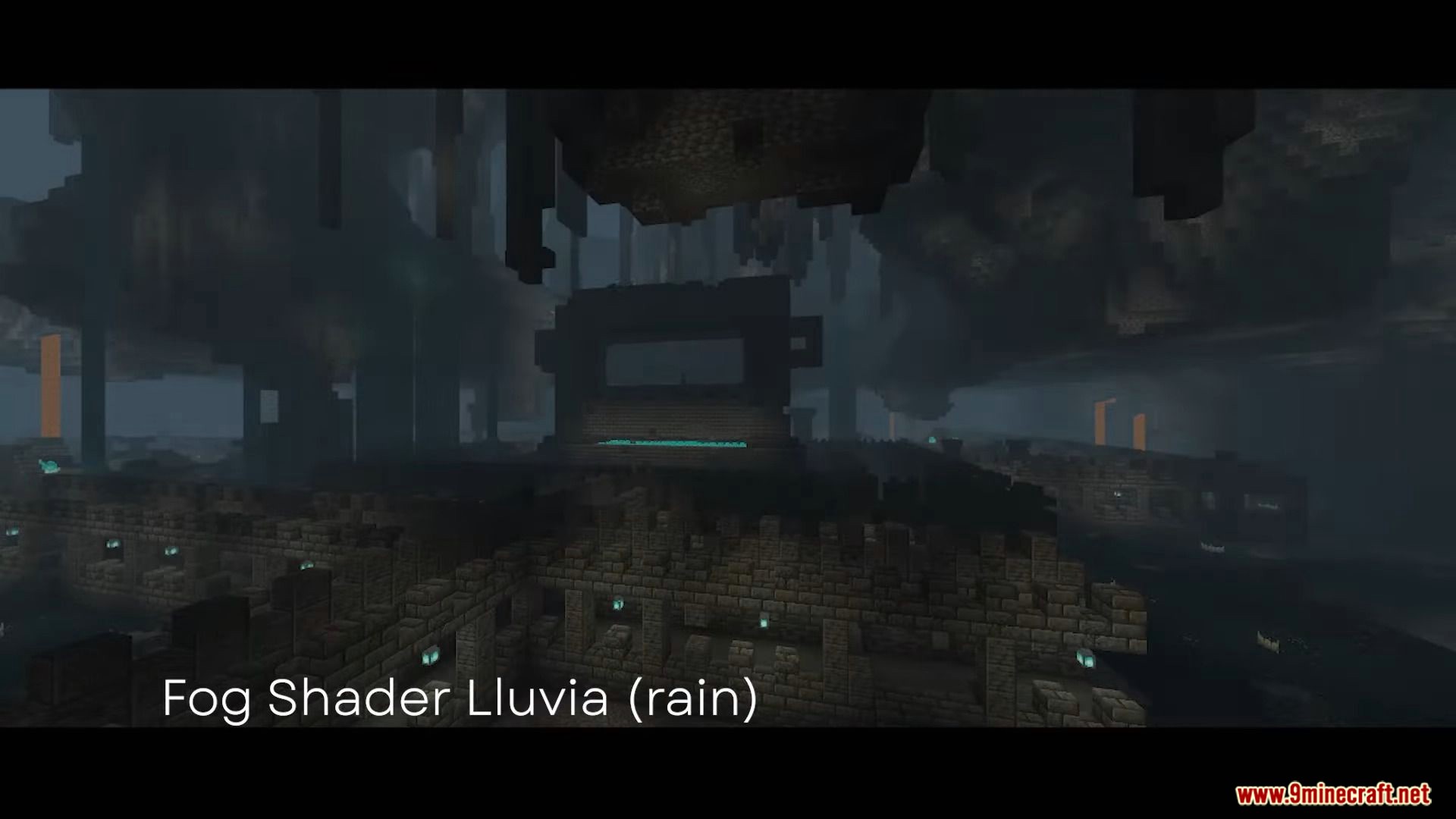
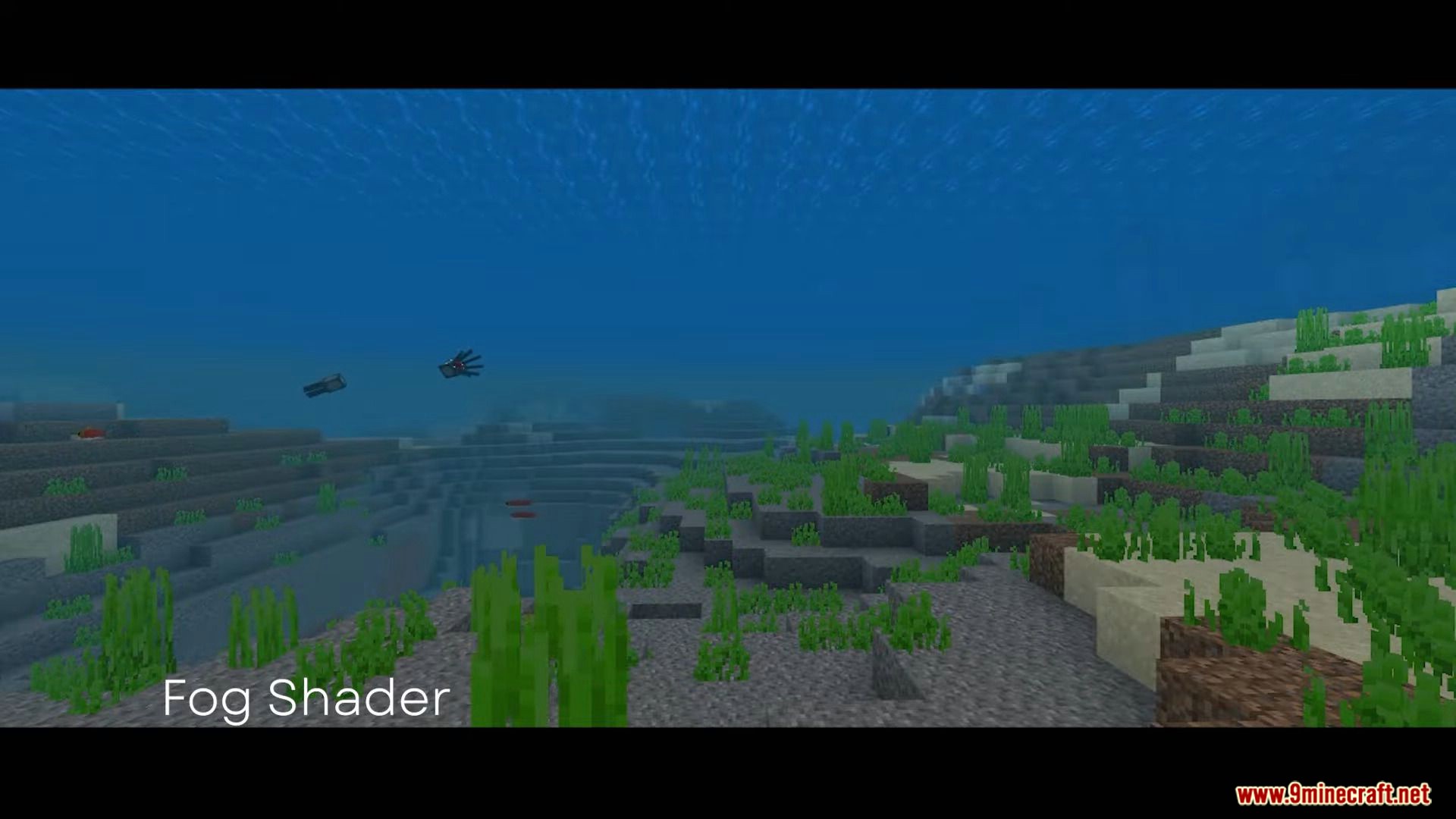




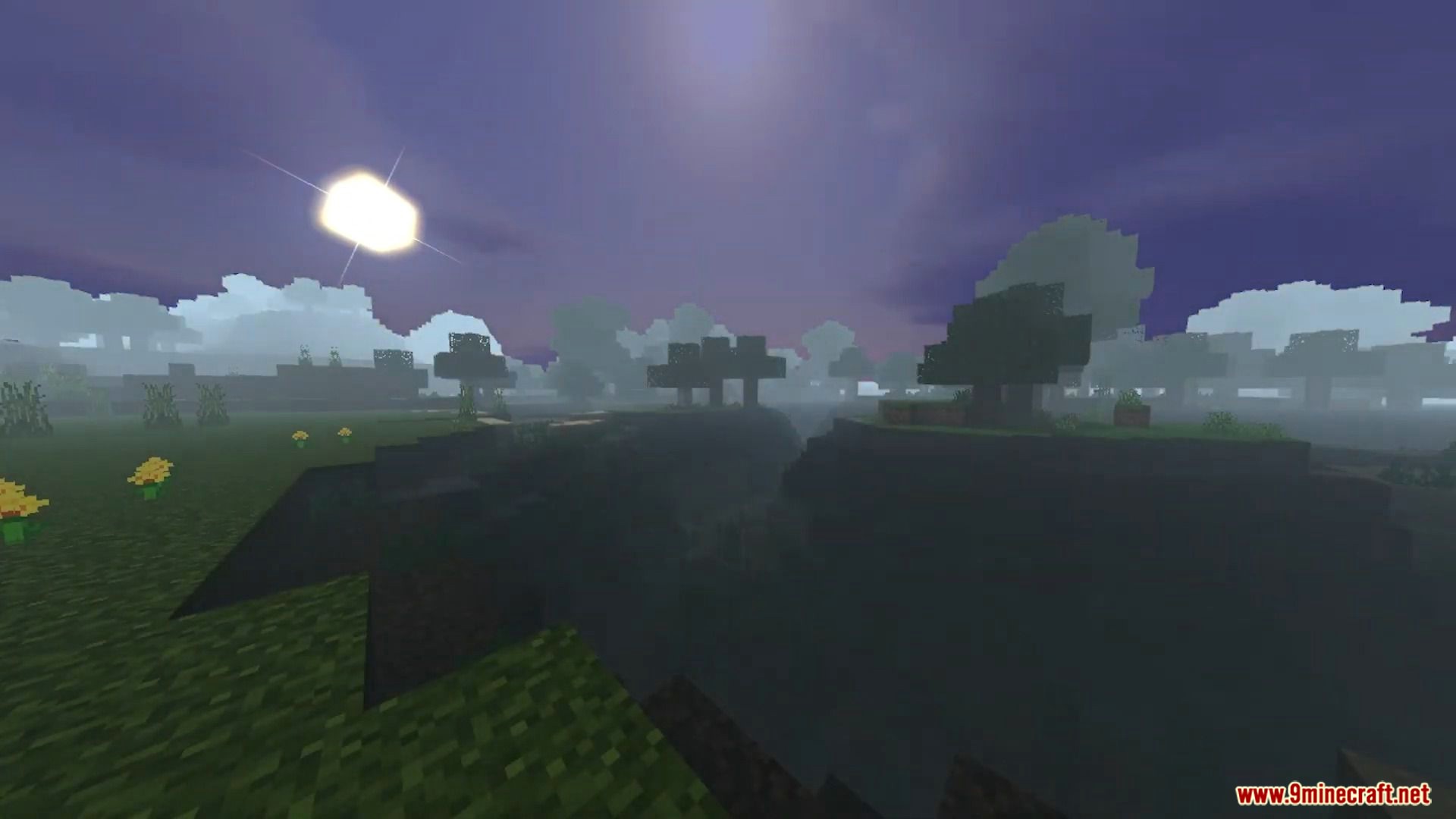



Important Note:
In case if you had problem with :
- You may reset Screen Safe Area to default for Render Dragon version of the shader.
- Inside the content you need to extract the .zip first to select the version of the shader you want.
- Inside Read Me content:
- If you’re use newer minecraft version (above 1.18.31) that had Render Dragon Engine please use Render Dragon Ver. work on all devices, for sure.
- If you’re use old minecraft version (below 1.18.30) you can use HLSL and GLSL Engine. work on phone and pc.
- NOTE : Both are defrent running engine and limited due to render at Render Dragon Engine.
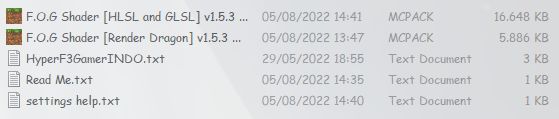
This Shader Compatible with :
- Windows
- Android
- IOS
- Xbox
- PS5
Other settings:
- Set Brightness in-game to 0 if you cannot see it’s okay to set whatever you want.
- Poluted Cloud : you can turn this off/on at Minecraft in-game settings Video -> “Render Cloud”.
- Render Distance draw the FOG! so, the lowest Render Distance the more FOG you can get.
- This Shader perfect for horror minigames, and scary event!
- Perfect for Apocalyptic, Horror And scary map.
- GLSL, HLSL and “Render Dragon maybe?” code inside!
How to install:
- The apply is simple just like ordinary texture pack you can set it global or your world, enjoy! you don’t need to do anything like re-install minecraft and other, just simply active the pack and you good to go.
- This is not addon this is just a texture replacement, means you can set it global resources and play it on server as well and don’t need to turn on experemental.
