AutoSaveWorld Plugin (1.12.2) – Bukkit, Spigot, Paper
256
views ❘
September 4, 2022
❘
AutoSaveWorld Plugin (1.12.2)- a multifunctional plugin that can save, backup, purge, restart the minecraft server, reload plugins, and much more.
AutoSaveWorld will work on any bukkit/spigot/mcpc+/cauldron build starting from version 1.2.5-R5.0
Version: 4.14.2

Features:
Note: all features except autosave are disabled by default.
- Performs a world and players data saves (similar to save-all in console)
- Performs a world backups({server folder}/backups/)
- Performs some plugins data purge
- Performs autorestart at a defined time
- Performs restart at server crash
- Executes console commands defined in config automatically
- Warning messages
- Multi-World Support
- Configurable messages
- Option to disable broadcast message
Commands
- /asw help #displays help for all comands Permission:autosaveworld.help
- /asw reload #reloads config.yml and configmsg.ymlPermission:autosaveworld.reload
- /asw reloadconfig #reloads config.yml Permission:autosaveworld.reloadconfig
- /asw reloadmsg #reloads configmsg.yml Permission:autosaveworld.reloadmsg
- /asw version #displays AutoSaveWorld version Permission:autosaveworld.version
- /asw info #displays AutoSaveWorld info Permission:autosaveworld.info
Note: All commands work if you are OP, console or have permission.
Note: Config can only be reloaded using config reload commands.
Screenshots:



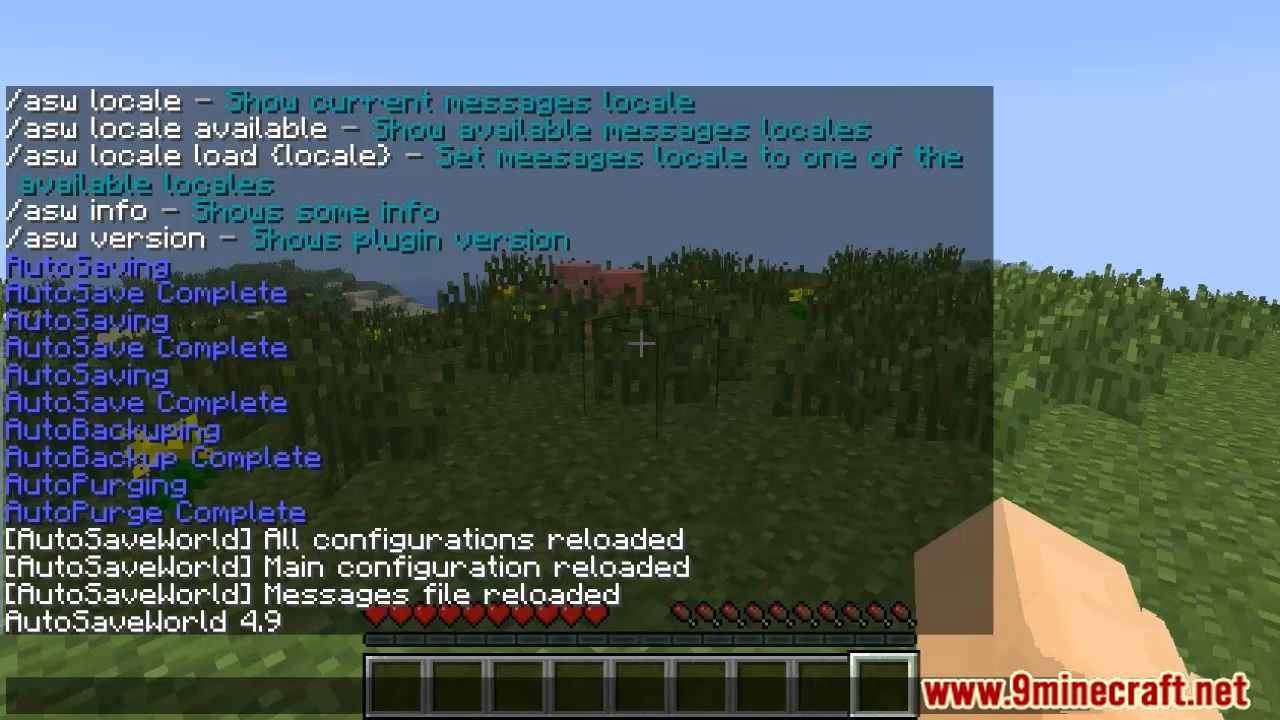

How to install:
- Download a plugin of your choice.
- Place the .jar and any other files in your plugins directory.
- Run the server and wait for it to fully load.
- Type stop in your Minecraft server console to bring the server to a clean stop.
- Run the server.
- All done! Your plugin should be installed and ready to be used.
AutoSaveWorld Plugin (1.12.2) Download Links
For Minecraft Bukkit 1.12
Click to rate this post!
[Total: 0 Average: 0]
