Skye Graphics Shader (1.19) – Support Render Dragon
3,069
views ❘
September 15, 2022
❘
Skye Graphics Shader (1.19) transforms Minecraft PE to look brighter, cleaner, and more minimalistic. It is specifically designed for the Bare Bones Texture Pack, with graphics inspired by the Official Minecraft Trailers. This resource pack supports Render Dragon and MCPE versions 1.19+.

Features:
- New sky, clouds, sun, and moon.
- Brighter blue water in all biomes.
- Atmospheric fogs in the Overworld, Nether, and End.
- New fogs for weather and underwater.
- Improved colormaps for grass and leaves.
Screenshots:


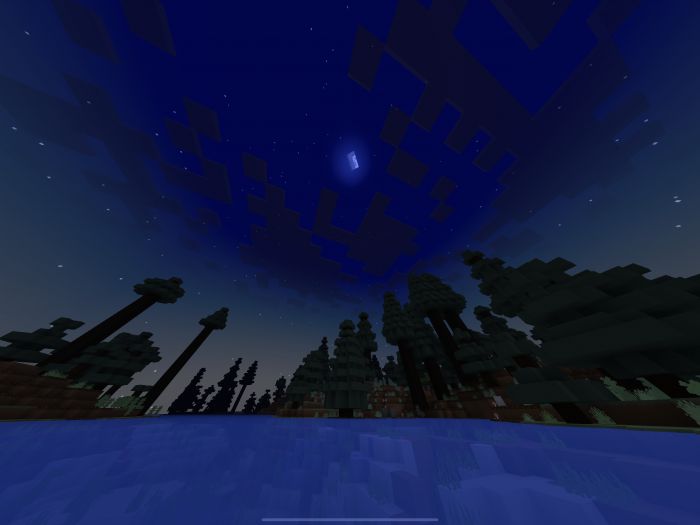



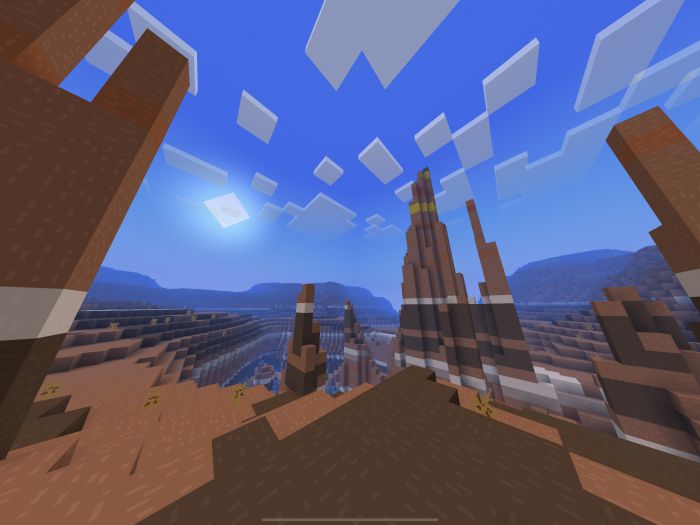



Installation Note:
- Download, install, and apply the Bare Bones Texture Pack under Global Resources in Minecraft.
- Download, install, and apply Skye Graphics (.mcpack) in Global Resources on top of the Bare Bones Texture Pack.
- The graphics should now work in all your worlds, multiplayer, and servers.
Recommended Settings (Turn on):
- Render clouds
- Beautiful Skies
- Smooth lighting
- Fancy Graphics
- Brightness: 100
How to install:
How To Install Mod / Addon on Minecraft PE
How To Install Texture Packs on Minecraft PE
How To Install Map on Minecraft PE
Skye Graphics Shader (1.19, 1.18) Download Links
You may also like
For Minecraft PE/Bedrock 1.19, 1.18
mcpack (V2): Download from Server 1 – Download from Server 2
Click to rate this post!
[Total: 0 Average: 0]
