McTeams Plugin (1.16.5, 1.13.2) – Bukkit, Spigot, Paper
222
views ❘
September 13, 2022
❘
McTeams Plugin (1.16.5, 1.13.2) is purely based on the McPvP/McTeams team plugin! This plugin is great for a team server, or if you just want to have fun with your friends.
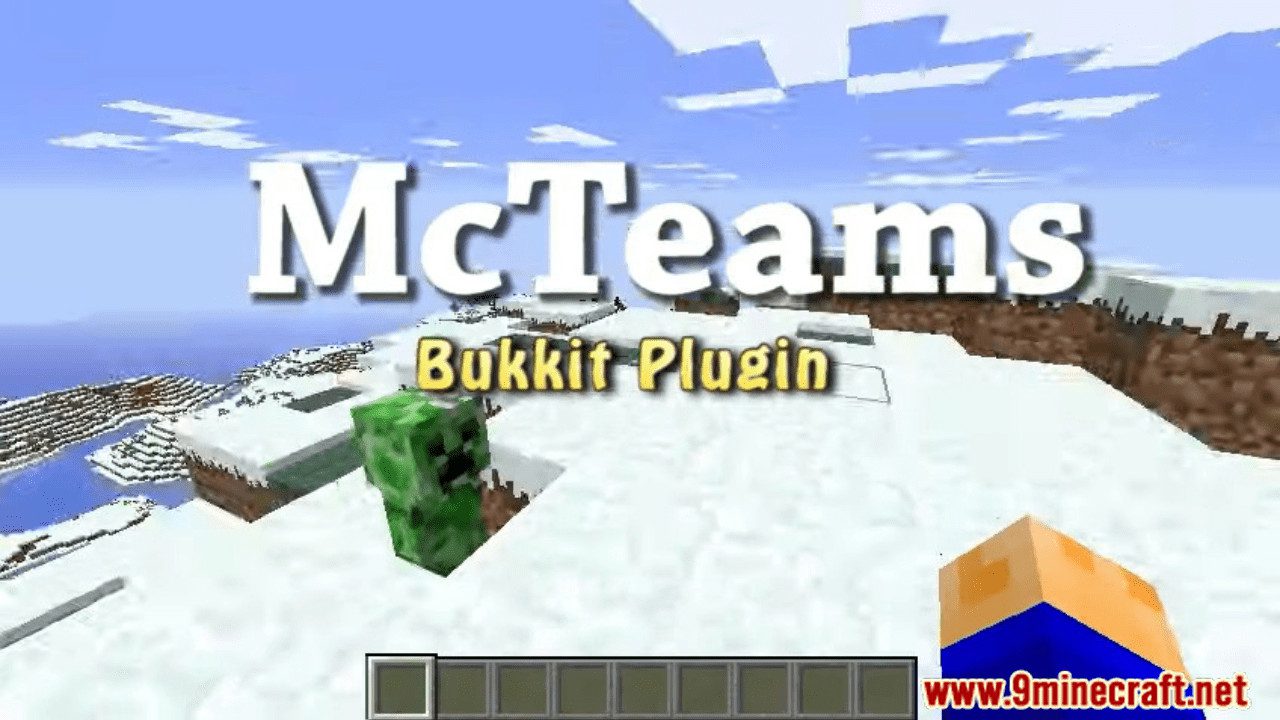
Commands
- /Team – See the team command help page
- /Team create [teamName] [password] – Create a team. The password is optional.
- /Team join [teamName] [password] – Join a team. A password may not be required.
- /Team leave – Leave your current team.
- /Team info – Get details about your team.
- /Team info [playerName] – Get details about a player’s team.
- /Team msg [message] – Message players on your team.
- /Team chat – Toggle team chat only mode on or off.
- /Team hq – Teleport to your team headquarters.
- /Team rally – Teleport to your team rally point.
- /Team pass [password] – Set the team password.
- /Team kick [player] – Kick a player from the team.
- /Team promote [player] – Promote another player to manager status.
- /Team demote [player] – Demote a player to normal status.
- /Team sethq – Set the team headquarters warp location.
- /Team setrally – Set the team rally point warp location.
- /Team ff – Toggle team friendly fire.
- /Team disband – If you are the only manager then you will be able to disband the team.
Admin Commands
- /McTeams fixplayers – USE THIS COMMAND IF YOU ARE UPGRADING FROM 1.3 TO A HIGHER VERSION!
- /McTeams chatspy – Toggle being able to spy on team chats.
- /McTeams forceleave – Force a player out of their team.
- /McTeams forcejoin – Join any team without the password.
Permissions
- McTeams.fixplayers – Permission to do /McTeams fixplayers.
- McTeams.chatspy – Permission to do /McTeams chatspy.
- McTeams.forceleave – Permission to do /McTeams forceleave.
- McTeams.forcejoin – Permission to do /McTeams forcejoin.
“permissions-required” permissions:
- Teams.create – Permission to create a team (/team create).
- Teams.leave – Permission to leave a team (/team leave).
- Teams.join – Permission to join a team (/team join).
- Teams.disband – Permission to disband a team (/team disband).
- Teams.info – Permission to get info on a team (/team info or /team info <player>).
Config
- team-prefix-enabled – Enable team prefixes.
- team-prefix – If enabled changes the team prefix.
- player-max – Change the amount of players able to join a team. “-1” is unlimited.
- primary-color – Change the primary color of the messages.
- secondary-color – Change the secondary color of the messages.
- manager-color – Change the color that a team manager’s name will be.
- permissions-required – If enabled require the permissions above to run their respective commands.
If the strings are not added to the config.yml by default you will need to add them yourself.
Screenshots:





How to install:
- Download a plugin of your choice.
- Place the .jar and any other files in your plugins directory.
- Run the server and wait for it to fully load.
- Type stop in your Minecraft server console to bring the server to a clean stop.
- Run the server.
- All done! Your plugin should be installed and ready to be used.
McTeams Plugin (1.16.5, 1.13.2) Download Links
For Minecraft Bukkit 1.12
For Minecraft Bukkit 1.13
For Minecraft Bukkit 1.16
Click to rate this post!
[Total: 0 Average: 0]
