Disenchanter Table Addon (1.19) – MCPE/Bedrock Mod
313
views ❘
September 23, 2022
❘
Disenchanter Table Addon (1.19) adds a new block to the game called the Disenchanter Table. The Disenchanter Table is a unique block that will add a whole new disenchanting mechanic to the game. This unique mechanic has not yet been in the game. Everything works quite simply: just put the enchanted item in the workbench and take the same one, but without enchantment. In this case, the enchantment will not be lost – it will be in the book.

Features:
- To start disenchanting first craft the table:

How to use:
- Put the enchanted equipment or book in the middle.
- Put Books around it, only put 1 book per slot.
- Add the amethyst shard on the bottom right slot.
Classic UI Profile:

Pocket UI Profile:

UI Breaking Fix
- If the UI of the disenchanter is breaking (turning into the chest), change the disenchanter settings in the behavior pack:
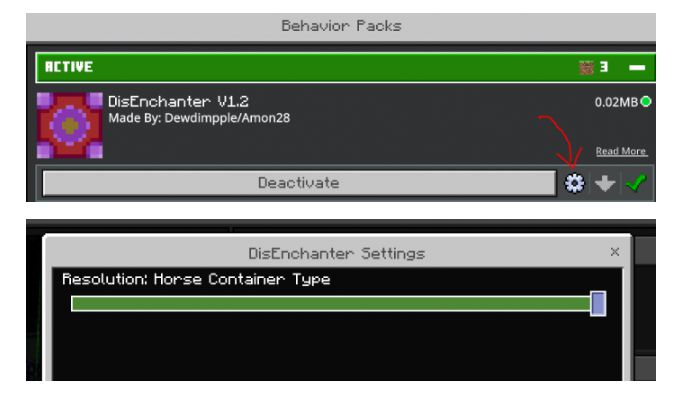
- There are settings for Chest container and Horse container. The chest container should be the default but there is a high chance the ui will break when partnered with other addons, but the Horse container has less chance of the UI breaking.
Screenshots:

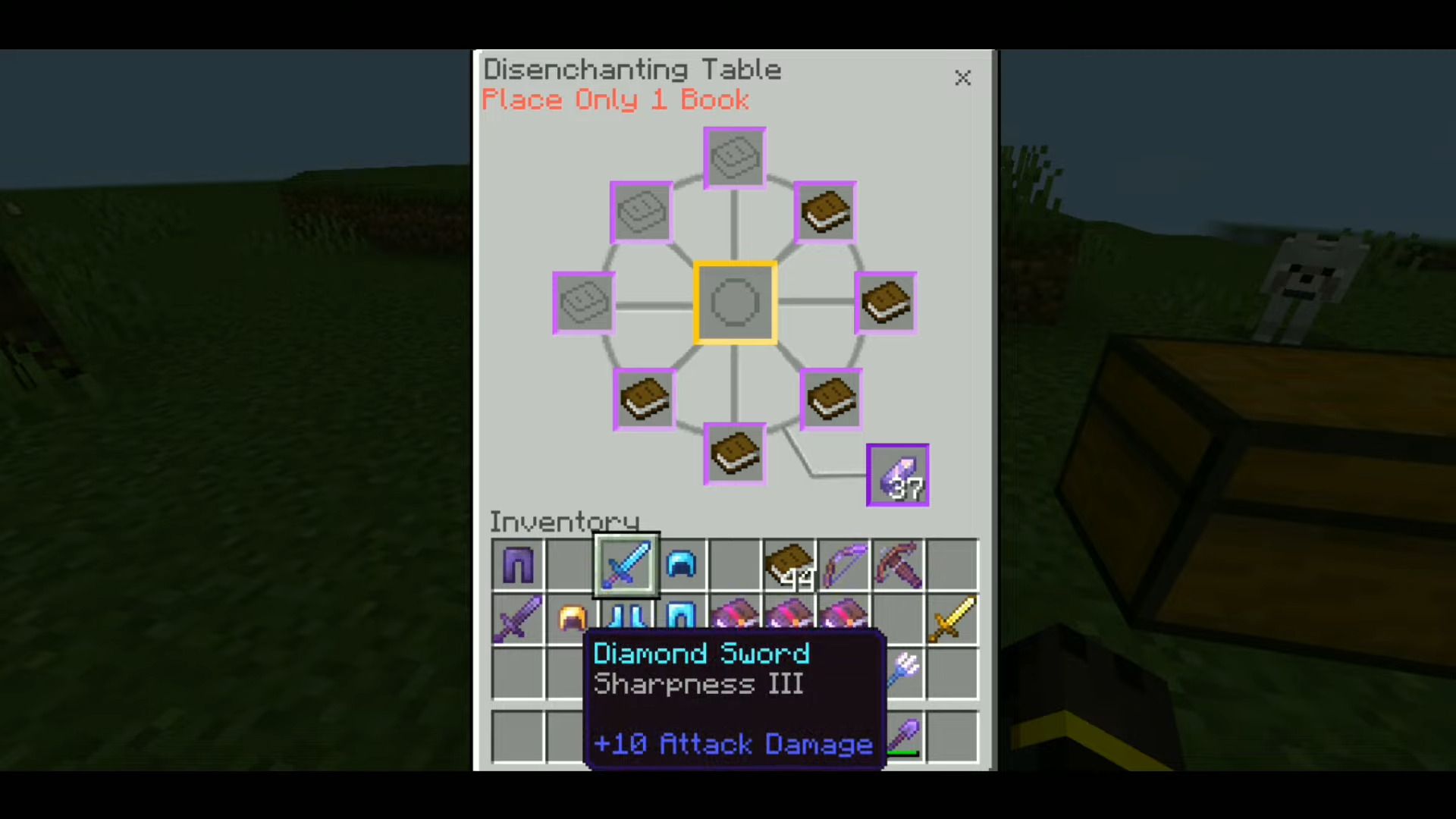
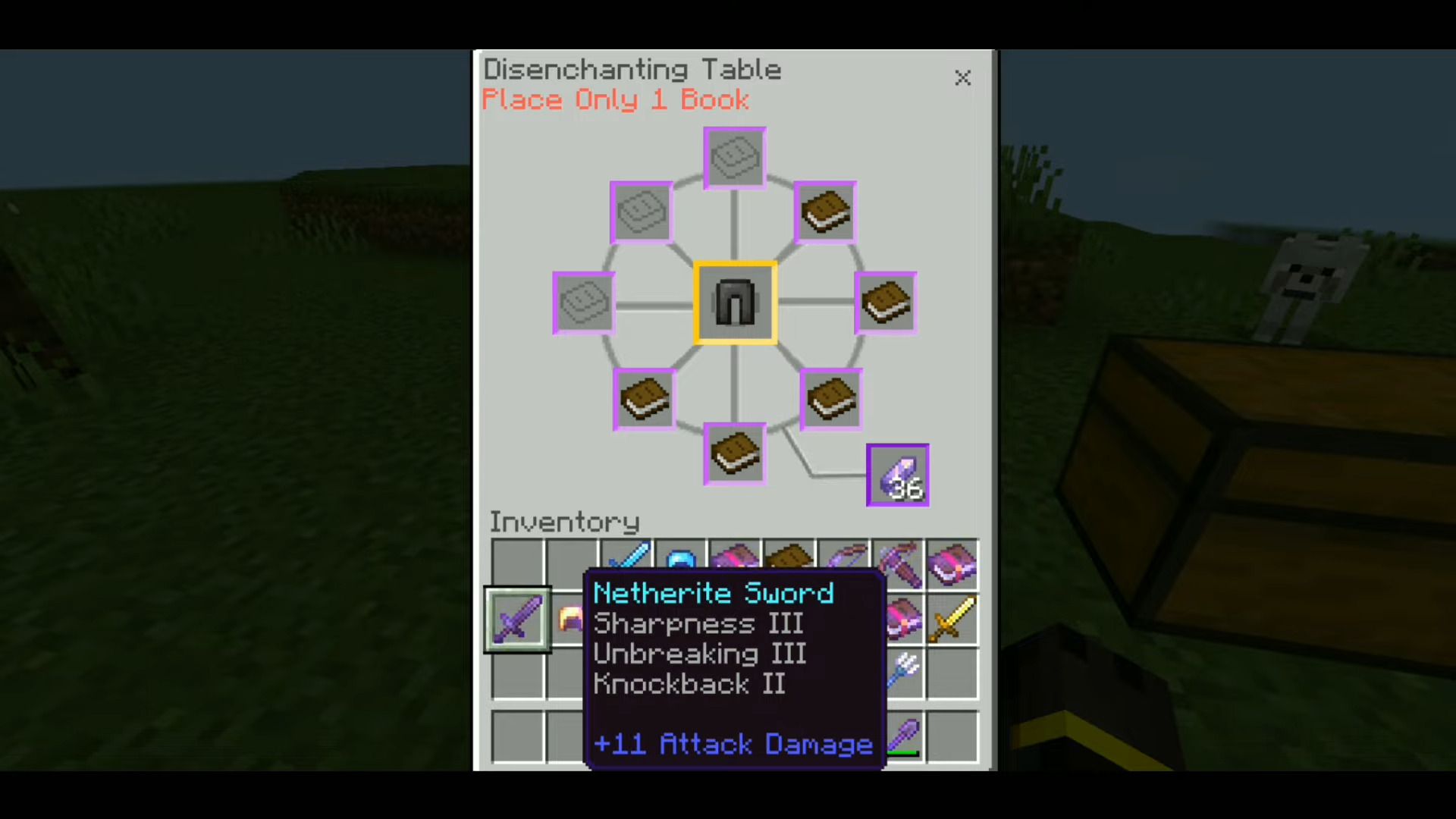



Installation Note:
- Make sure you activated the Vanilla Experiments setting.
How to install:
How To Install Mod / Addon on Minecraft PE
How To Install Texture Packs on Minecraft PE
How To Install Map on Minecraft PE
Disenchanter Table Addon (1.19) Download Links
For Minecraft PE/Bedrock 1.19
mcaddon (V1.3): Download from Server 1 – Download from Server 2
Click to rate this post!
[Total: 0 Average: 0]
