AI and Animations Addon (1.19) – MCPE/Bedrock Mod
514
views ❘
October 21, 2022
❘
AI and Animations Addon (1.19) for Minecraft Bedrock in this first version, modifies some mobs settings and improves some animations. Goat, Wolf, Fox, Cat, Pig, Horse, Villager, Rabbit, Iron Golem, Axolotl, Sheep, Cow.

Features:
Ai and Animation Addon modifies some mobs settings and improves some animations.
Let’s start with some modifications to the babies’ heads:
Baby cat
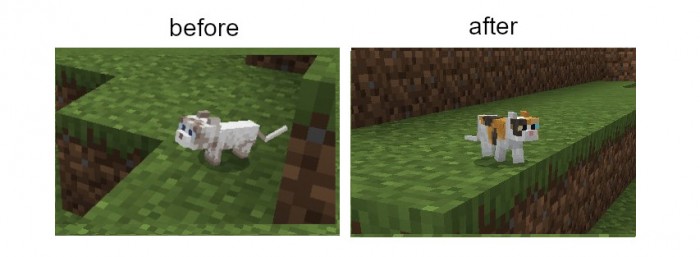
Baby chicken
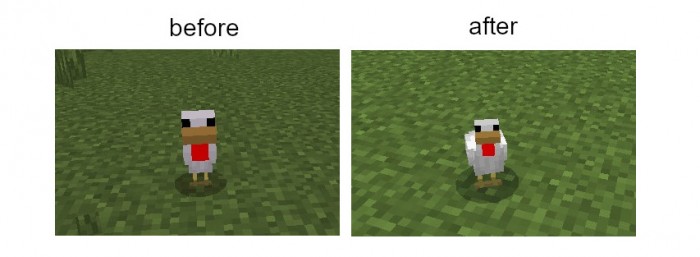
Baby cow
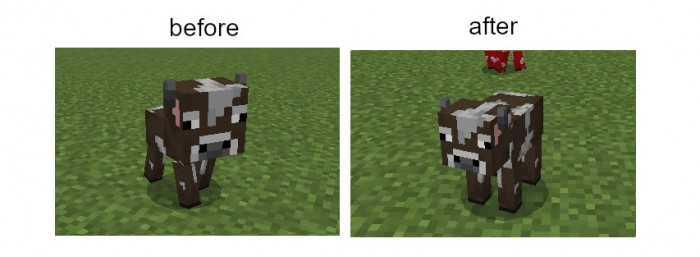
Baby pig
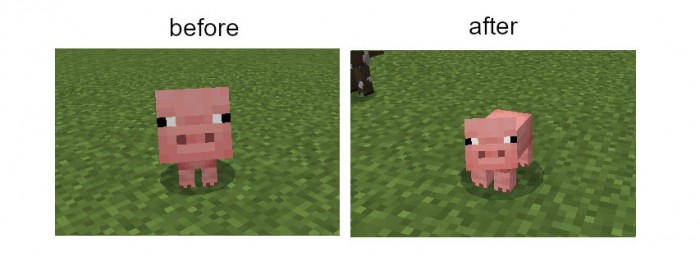
Baby villager

AI and Animations
Goat
- ram attack, higher frequency
- high jump, higher frequency
- goat attack now with 5 damage
- increased goat spawn
- ram attack animation
- high jump animation
- running animation
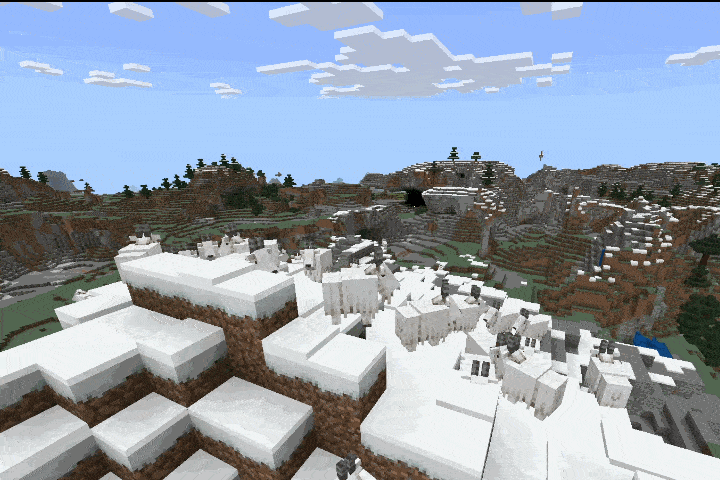
Cat
- cats can sit naturally
- jump up to 5 blocks high
- cat goes down to 10 blocks
- improved attack speed
- speed to follow the biggest owner
- can attack chickens and rabbits when tamed
- improved ocelot attack animation
- jump up to 5 blocks high

Fox
- change in model, leaving the head above the body
- running animation
- animation jumping to hunt

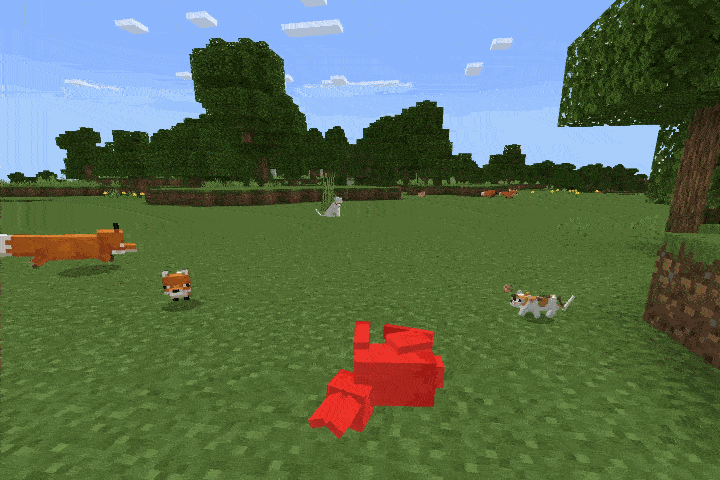
Horse
- running animation
- animation horse falling while running
- the saddled horse now follows you. to stop following, take off the saddle or leave him tethered
- 3-second boost using the rope

Wolf
- faster attack
- running animation
- attack pig
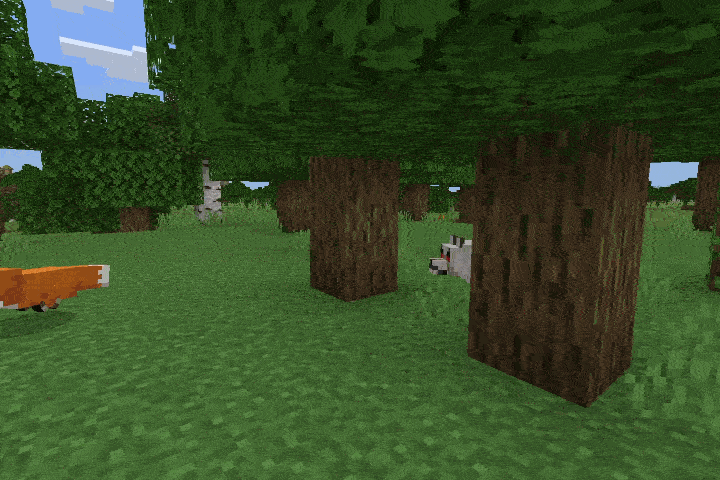
Villager
- the child runs faster now
- animation walking
- running animation
- spawn in villas changed to be born more children
- children attend the meeting at the bell
- children can fall 3 blocks
- children can jump up to 3 blocks

Axolotl
- animation stopped out of the water
- animation with light change walking
- walk a little faster on earth
- playng death animation
Cow and Mooshroom
- running animation
Sheep
- running animation
- runs away from the wolf
Pig
- running animation
- runs away from the wolf
- runs away from the player
Chicken
- runs away from the player
- runs away from the wolf
Rabbit
- run away from the cat
Iron Golem
- attack creeper
Installation Note:
- You don’t need to enable any experimental options.
How to install:
How To Install Mod / Addon on Minecraft PE
How To Install Texture Packs on Minecraft PE
How To Install Map on Minecraft PE
AI and Animations Addon (1.19) Download Links
For Minecraft PE/Bedrock 1.19
mcaddon: Download from server 1 – Download from server 2
Click to rate this post!
[Total: 1 Average: 4]
