Old Days UI Pack (1.19) – MCPE/Bedrock
396
views ❘
October 26, 2022
❘
Old Days UI Pack (1.19) that brings back some old pocket/desktop UI designs from 2015 to the current version of Minecraft Bedrock (Before Minecraft PE/Win 10 Edition)! Some UI screens will be styled, others will be 70% accurate about previous UI design.

Features:
- Start screen
- Play screen
- Add external server screen
- World template screen
- Create and edit world screen
- Settings screen
- HUD screen
- Inventory Screens Pocket
- Chat screen
- Pause screen
- Skin picker screen
- Start screen Desktop
- Play screen Desktop
- Inventory Screens Desktop
- Some dialogs screen
Pocket UI Screenshots:

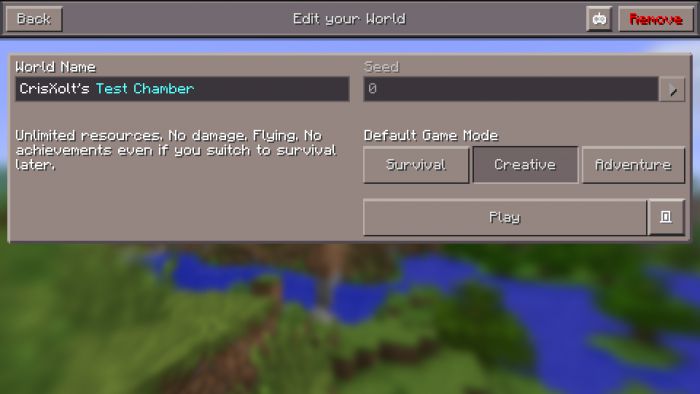
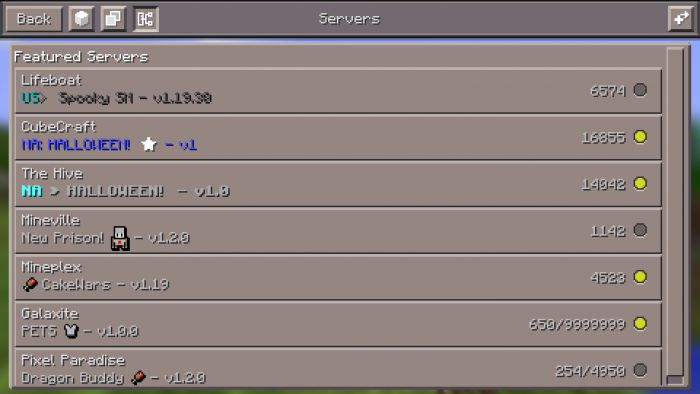




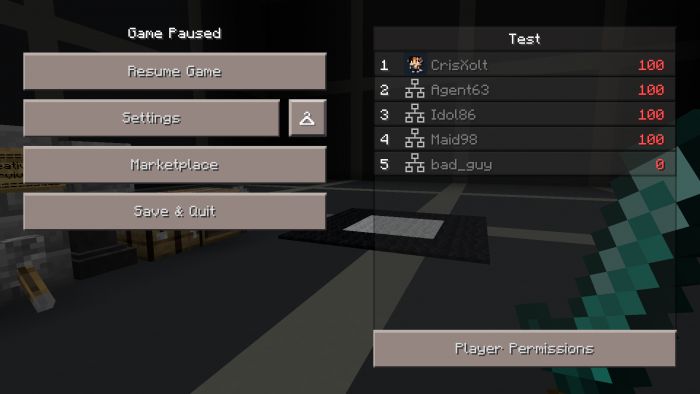
Desktop UI Screenshots:




How to deactivate this add-on?
- It’s easy, just go to options and click the button where it says: “Manage”.

- And then this screen comes out and you can deactivate this. That’s all!
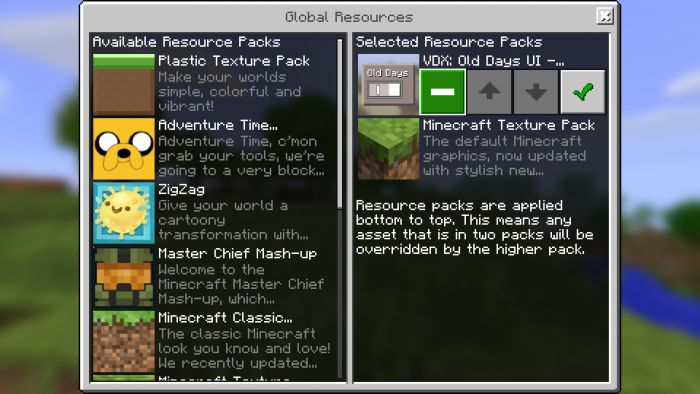
Installation Note:
- This resource pack is not compatible with others with modified UI, not even the VDX: Java UI.
- The modified create world screen can’t be worked anymore due new UI engine (can’t be changed through resource packs).
How to install:
How To Install Mod / Addon on Minecraft PE
How To Install Texture Packs on Minecraft PE
How To Install Map on Minecraft PE
Old Days UI Pack (1.19) Download Links
For Minecraft PE/Bedrock 1.19
mcpack: Download from server 1 – Download from server 2
Click to rate this post!
[Total: 1 Average: 4]
