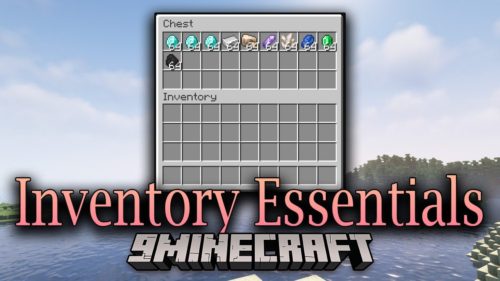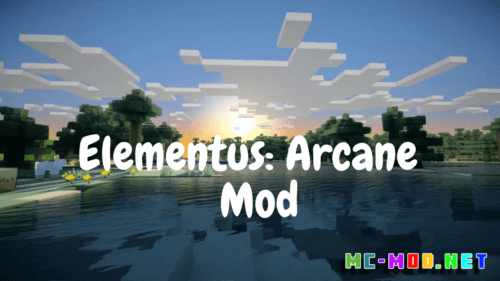OWorld2Create Mod (1.20.2, 1.19.4)
OWorld2Create Mod (1.20.2, 1.19.4) is a robust modification designed to empower players with advanced tools and features for world creation in Minecraft. Whether you’re an aspiring architect, a meticulous landscape designer, or a world-building enthusiast, this mod opens up a plethora of possibilities to elevate your creative endeavors. From streamlined terrain editing to enhanced world customization, OWorld2Create introduces a suite of tools that facilitate the construction of intricate and awe-inspiring landscapes.
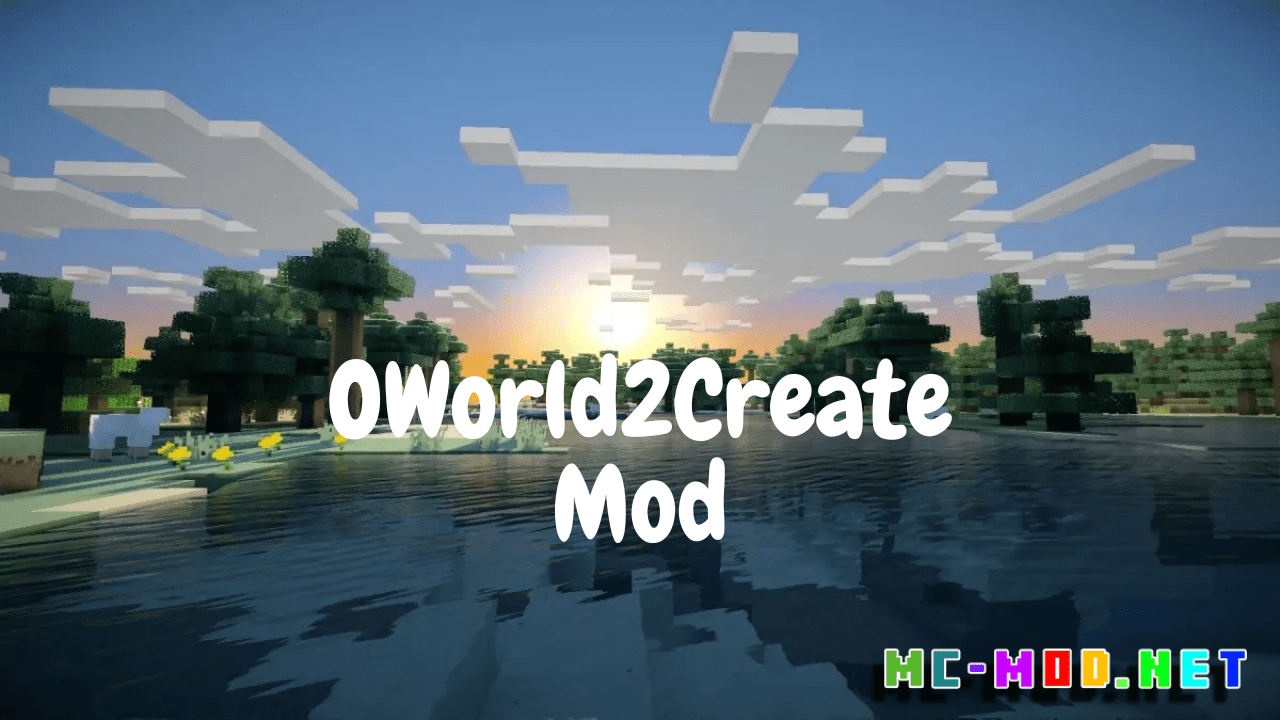
Features:
- Terrain Manipulation: OWorld2Create Mod offers advanced terrain manipulation tools, allowing players to sculpt landscapes with precision and ease. Whether you want to carve out majestic mountain ranges, create sprawling valleys, or craft intricate cave systems, the mod provides intuitive tools for shaping the world according to your vision.
- Biome Customization: Explore a new level of biome customization, enabling you to meticulously control the distribution of flora, fauna, and environmental features. This feature allows for the creation of truly unique and customized biomes that suit the theme and atmosphere of your Minecraft world.
- Structural Design Tools: Construct intricate buildings and structures effortlessly with advanced design tools. OWorld2Create Mod introduces features like copy-pasting structures, smart placement systems, and customizable building materials, making the construction process more efficient and enjoyable.
- Dynamic Weather and Lighting: Immerse yourself in a dynamic environment with enhanced weather and lighting options. Control the time of day, adjust sunlight intensity, and even introduce custom weather patterns to create atmospheric and visually stunning landscapes.
Commands:
- /oworld2create terrain [tool] [size] [strength]: Utilize the terrain manipulation tool to sculpt and modify the landscape with specified size and strength parameters.
- /oworld2create biome [biome] [density]: Customize the biome distribution by specifying the biome type and density, allowing for detailed control over the world’s natural features.
- /oworld2create structure [tool] [size] [rotation]: Access structural design tools to copy, paste, and manipulate buildings and structures within the world.
- /oworld2create weather [type] [intensity]: Control weather conditions and lighting by adjusting parameters such as weather type and intensity.
Permissions:
- oworld2create.terrain: Allows players to use terrain manipulation commands.
- oworld2create.biome: Grants permission to modify biome distribution within the world.
- oworld2create.structure: Enables access to structural design tools for building manipulation.
- oworld2create.weather: Allows players to control weather and lighting settings.
Requires:
Fabric API
How to install:
How To Download & Install Mods with Minecraft Forge
How To Download & Install Fabric Mods
Don’t miss out today’s latest Minecraft Mods
OWorld2Create Mod (1.20.2, 1.19.4) Download Links
For All Versions from Minecraft 1.18.2 to Minecraft 1.20.2
Forge/NeoForge/Quilt/Fabric version: Download from Server 1
Click to rate this post!
[Total: 0 Average: 0]