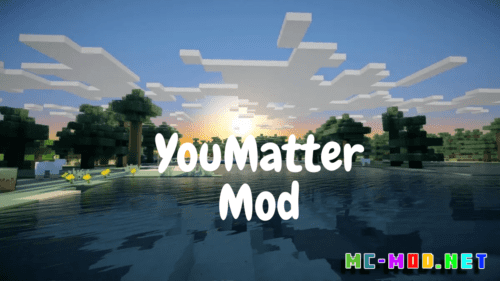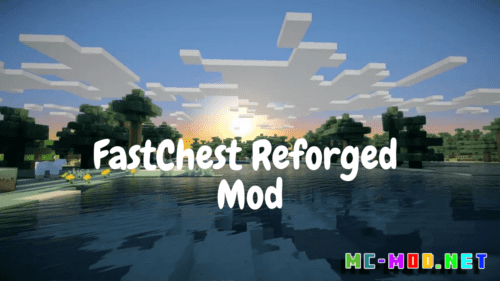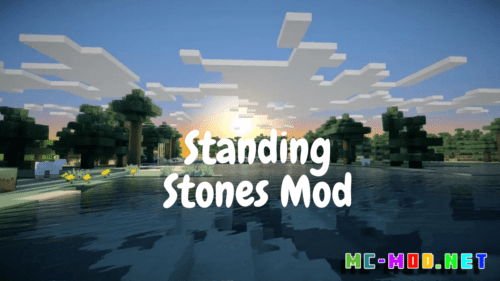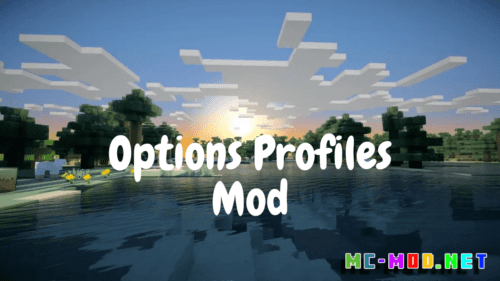BjornLib Mod (1.20.1) a powerful library for Minecraft, serves as a foundational framework for various mods. Developed by skilled modders, this addition is not just a standalone modification but a toolkit that opens up new possibilities for both players and developers. It offers a set of tools and utilities that facilitate the creation of diverse and feature-rich mods, contributing to the dynamic landscape of Minecraft gameplay.
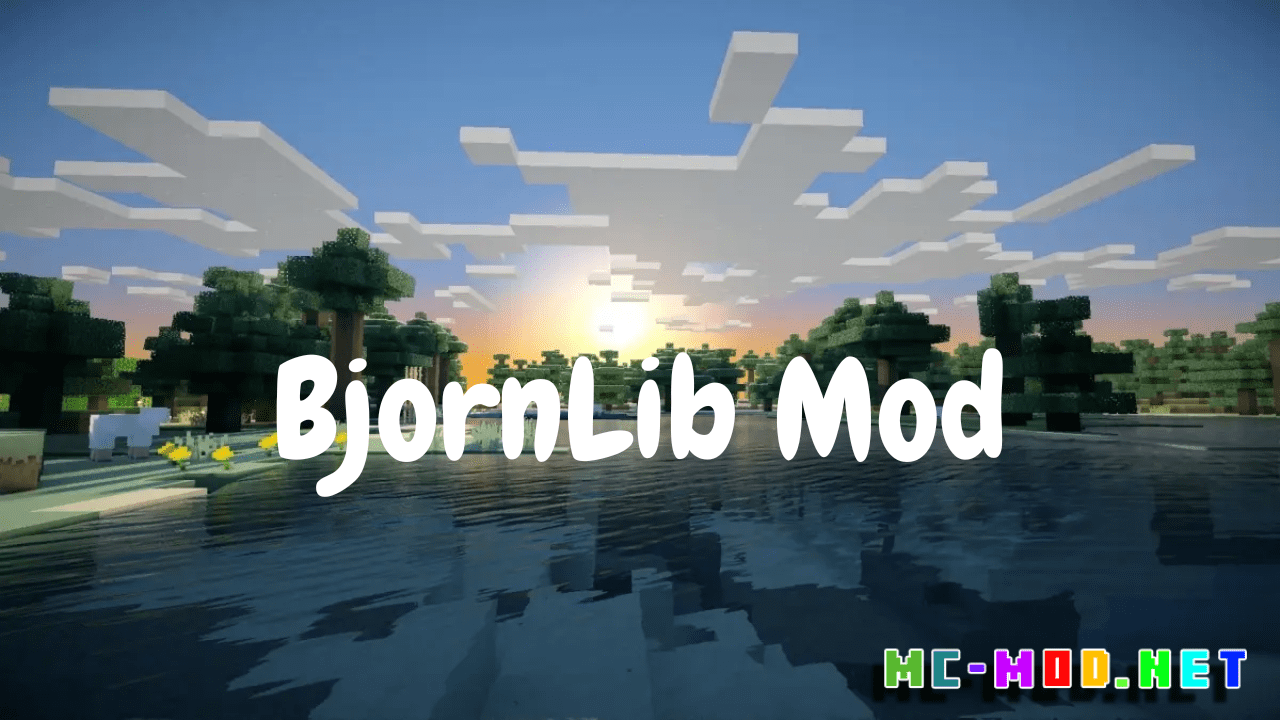 Features:
Features:
- Modder’s Toolkit:
The core feature of the BjornLib Mod is its role as a modder’s toolkit. It provides a suite of utilities, classes, and functionalities that simplify the process of creating mods for Minecraft. This toolkit empowers mod developers to focus on innovation rather than the intricacies of coding basic functionalities.
- Compatibility and Integration:
BjornLib is designed to be compatible with various Minecraft versions and seamlessly integrates into the modding environment. This ensures that mods developed using BjornLib can easily adapt to different game versions, enhancing the longevity and accessibility of the created content.
- Extensive API Support:
The mod offers extensive Application Programming Interface (API) support, allowing developers to access and leverage BjornLib’s features to enhance their own mods. This modular approach encourages collaboration within the modding community, fostering the creation of diverse and interoperable modifications.
- Configuration Options:
BjornLib Mod may include configuration options that enable both server administrators and players to tailor the mod’s behavior. These configurations can range from fine-tuning features to adjusting compatibility settings, providing flexibility within different gaming environments.
Commands:
- /bjornlib reload:
Reloads the configuration for the BjornLib Mod, allowing server administrators to apply changes without restarting the server.
- /bjornlib info [module]:
Provides information about the specified module within the BjornLib framework. This command aids both developers and server administrators in understanding the functionality and status of different components.
Permissions:
- bjornlib.reload:
Allows the user to execute the /bjornlib reload command, granting the ability to reload the mod’s configuration.
- bjornlib.info:
Provides permission to use the /bjornlib info command, enabling administrators and developers to access information about specific modules within BjornLib.
Requires:
How to install:
How To Download & Install Mods with Minecraft Forge
How To Download & Install Fabric Mods
Don’t miss out today’s latest Minecraft Mods
BjornLib Mod (1.20.1) Download Links
For Minecraft 1.20.1
Forge/NeoForge version: Download from Server 1