Fast Gamemode Switch Mod (1.20.1, 1.19.4)
TFast Gamemode Switch Mod (1.20.1, 1.19.4) is a practical addition to Minecraft that streamlines the process of switching between game modes. Whether you’re building in Creative mode, surviving in Survival mode, or exploring in Adventure mode, this mod ensures that you can transition between modes seamlessly and without interruption. Say goodbye to tedious menu navigation and hello to swift, hassle-free gamemode changes.

Features:
- Instant Gamemode Switching: With the Fast Gamemode Switch Mod installed, players can switch between game modes instantly with just a few simple commands. Whether you need to switch from Creative to Survival mode to fend off a sudden attack or from Adventure to Spectator mode to explore a complex redstone contraption, the mod allows for quick and effortless gamemode changes.
- User-Friendly Commands: The mod introduces intuitive commands that make switching between game modes a breeze. With easy-to-remember syntax and minimal input required, players can execute gamemode switches quickly and efficiently, without the need for complex commands or menu navigation.
- Compatibility: The Fast Gamemode Switch Mod is designed to be compatible with other Minecraft mods, ensuring that it can be seamlessly integrated into various gameplay setups without conflicts or issues. Whether you’re playing with mods focused on building, exploration, or combat, the Fast Gamemode Switch Mod enhances the overall gaming experience without sacrificing compatibility.
- Configurable Options: The mod offers configurable options that allow players to customize their gamemode switching experience to suit their preferences. Whether adjusting the cooldown time between gamemode switches or specifying which game modes are accessible to players, the mod provides flexibility and control over the switching process.
Commands:
- /gamemode [mode]: Use this command to switch to the specified game mode. Replace
[mode]with the desired gamemode identifier (e.g., survival, creative, adventure, spectator). - /gms: Shortcut command to switch to Survival mode.
- /gmc: Shortcut command to switch to Creative mode.
- /gma: Shortcut command to switch to Adventure mode.
- /gmsp: Shortcut command to switch to Spectator mode.
Screenshots:
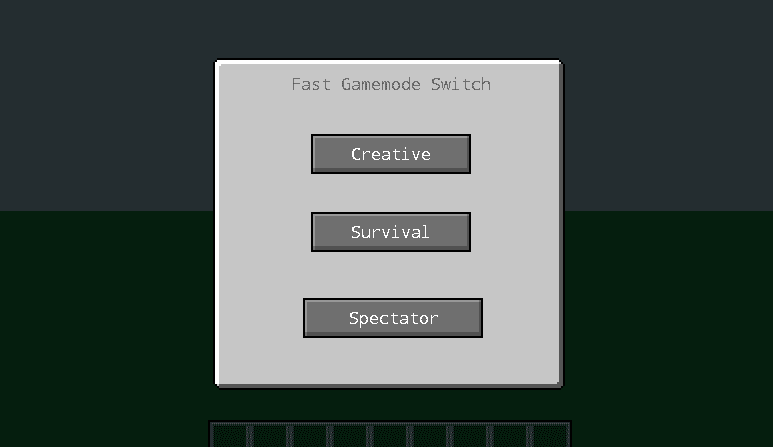
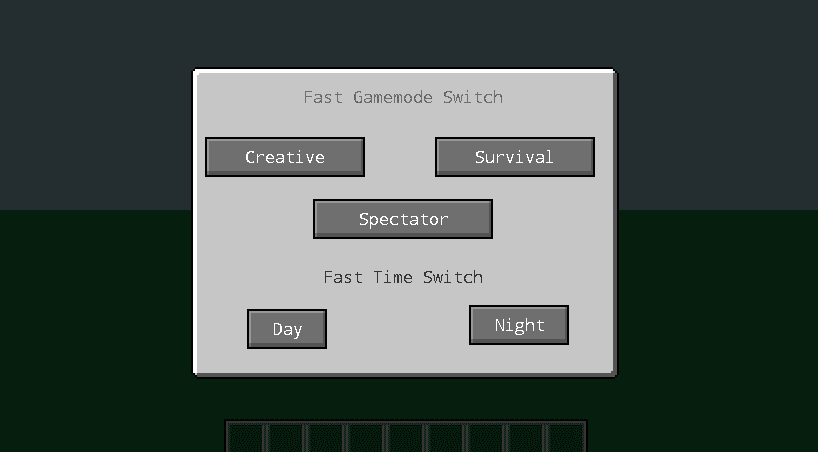
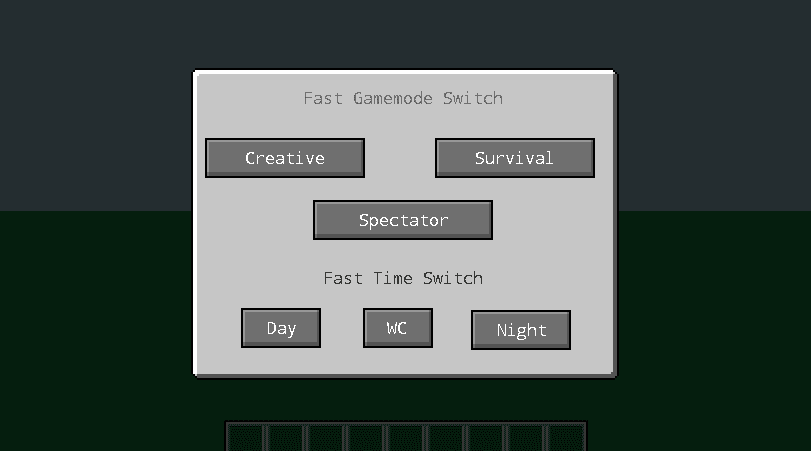
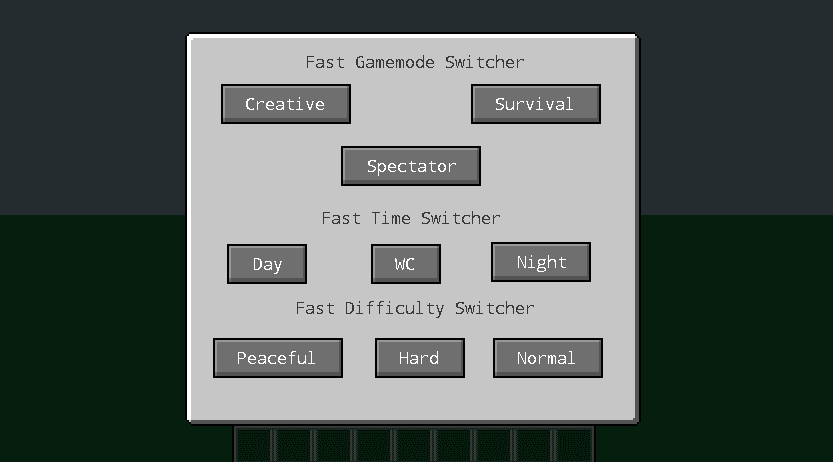
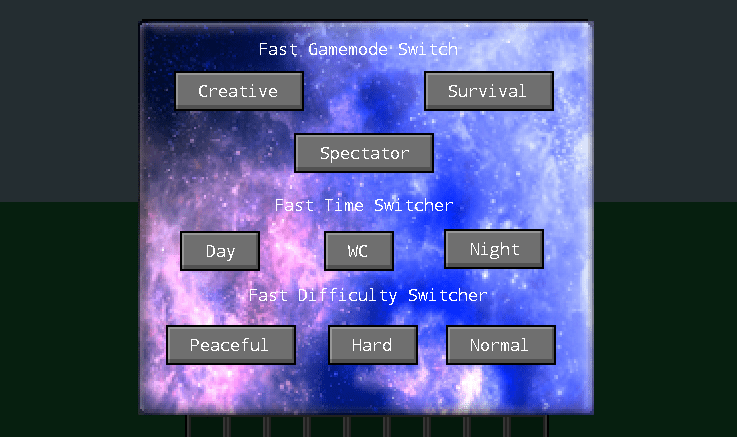
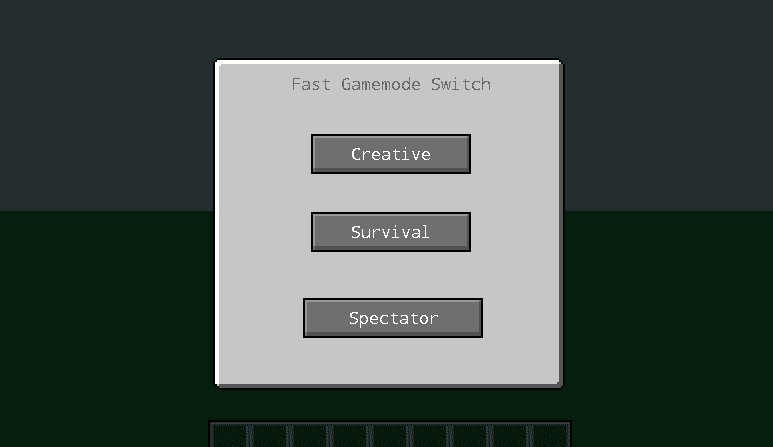
Requires:
How to install:
How To Download & Install Mods with Minecraft Forge
How To Download & Install Fabric Mods
Don’t miss out today’s latest Minecraft Mods
Fast Gamemode Switch Mod (1.20.1, 1.19.4) Download Links
For Minecraft 1.18.2
Forge version: Download from Server 1
For Minecraft 1.19.2
Forge version: Download from Server 1
For Minecraft 1.19.4
Forge version: Download from Server 1
For Minecraft 1.20.1
Forge version: Download from Server 1
Click to rate this post!
[Total: 0 Average: 0]






