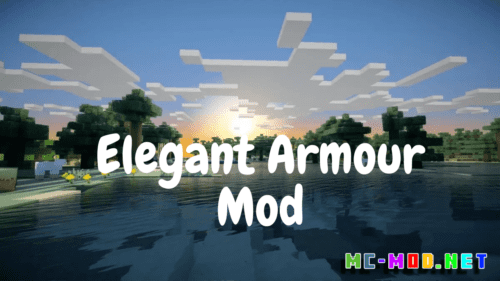Global Datapacks Mod (1.20.6, 1.20.1)
Global Datapacks Mod (1.20.6, 1.20.1) represents a leap forward in Minecraft customization, offering players unprecedented control over their gameplay experience. Developed by a team of dedicated modders, this versatile tool enables the creation and deployment of custom datapacks that can be applied globally, transforming entire Minecraft worlds with ease.

Features:
- Universal Application: With the Global Datapacks mod, custom content and features can be applied globally to all Minecraft worlds. Whether you’re playing in single-player mode or on a multiplayer server, datapacks can seamlessly integrate into your gameplay experience without the need for individual installations or configurations.
- Enhanced Customization: Explore a wealth of customization options, from new gameplay mechanics and features to tweaks and adjustments that tailor the Minecraft experience to your liking. Datapacks can introduce anything from new items and crafting recipes to custom mobs and structures, empowering players to shape their worlds according to their imagination.
- Streamlined Management: The mod provides intuitive tools for managing and organizing datapacks, ensuring a hassle-free experience for players and server administrators alike. Easily enable, disable, or update datapacks with a few simple commands, allowing for quick iteration and experimentation with custom content.
- Collaborative Creation: Join a vibrant community of creators and share your custom datapacks with others. Whether you’re collaborating on a large-scale project or sharing individual creations, the mod fosters a spirit of creativity and collaboration, enabling players to contribute to the ever-growing library of custom content.
- Version Compatibility: The Global Datapacks mod is designed to be compatible with different Minecraft versions, allowing players to enjoy custom content across a range of gameplay experiences. Whether you’re playing on the latest version or an older release, datapacks can enhance your Minecraft journey with new adventures and challenges.
Commands and Permissions:
- /datapack enable [datapack]: Use this command to enable a specific datapack, activating its custom content and features within the Minecraft world.
- /datapack disable [datapack]: Disable a previously enabled datapack with this command, reverting the Minecraft world to its original state.
- /datapack list: View a list of enabled datapacks and their status, providing insight into the custom content currently active in the Minecraft world.
- Permissions: Server administrators can configure permissions to control access to certain mod features, ensuring a balanced and enjoyable gameplay experience for all players.
Requires:
Fabric API
How To Download & Install Mods with Minecraft Forge
How To Download & Install Fabric Mods
Don’t miss out today’s latest Minecraft Mods
Global Datapacks Mod (1.20.6, 1.20.1) Download Links
For Minecraft 1.18.2
Fabric version: Download from Server 1
For Minecraft 1.20.1
Fabric version: Download from Server 1
For Minecraft 1.20.6
Fabric version: Download from Server 1
Click to rate this post!
[Total: 0 Average: 0]