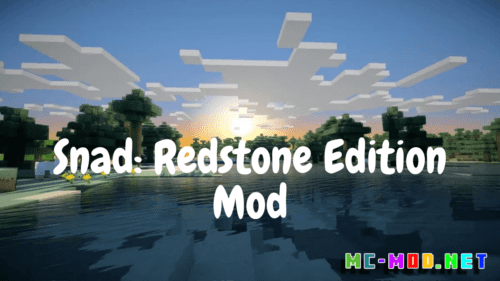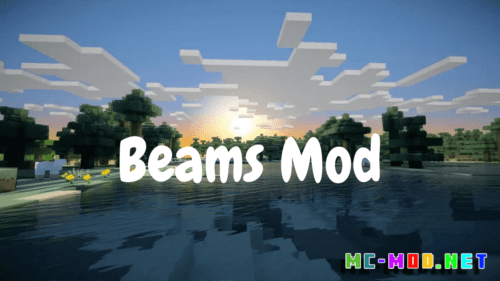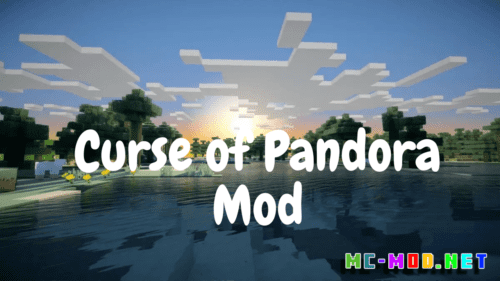Splitscreen Support Mod (1.20.4, 1.20.1)
Splitscreen Support Mod (1.20.4, 1.20.1) introduces the ability to play Minecraft in a splitscreen mode on a single PC, allowing multiple players to share the same screen. Developed by a team of skilled modders, this mod emulates the splitscreen functionality found in console versions of Minecraft, providing an easy and accessible way for friends and family to play together without needing multiple devices.
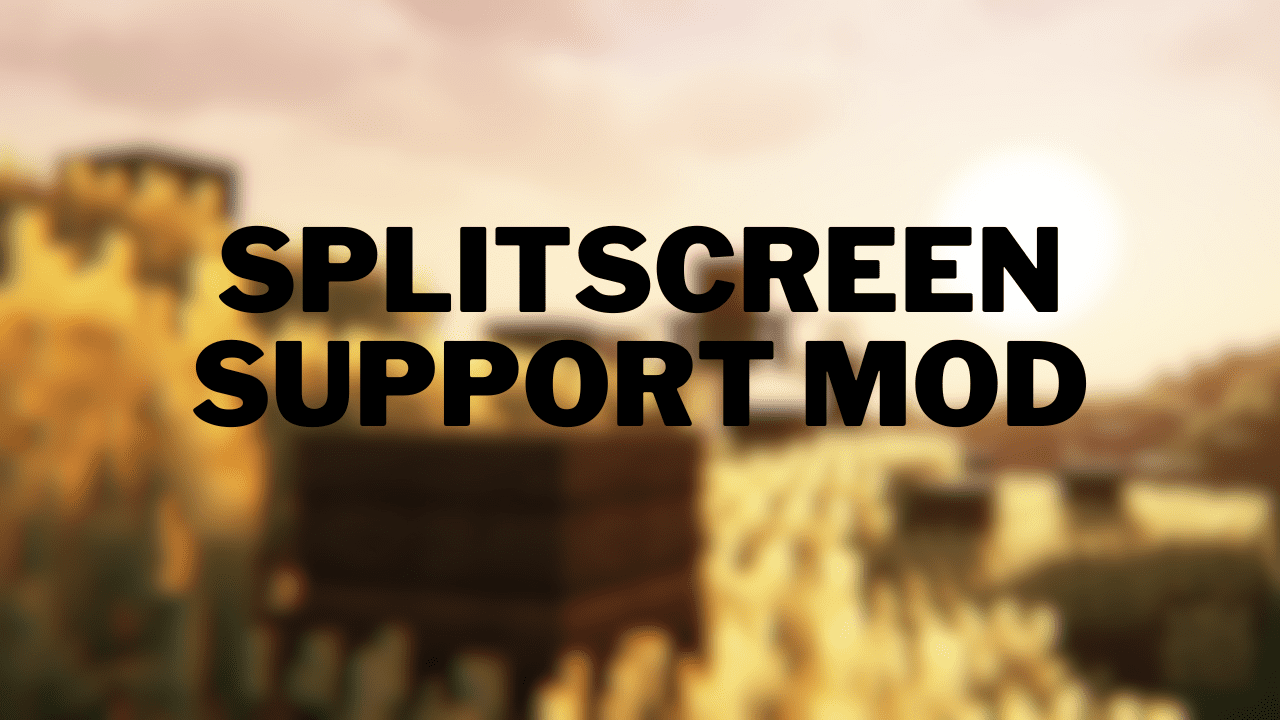
Features:
- True Splitscreen Gameplay: The mod enables true splitscreen gameplay, allowing up to four players to play Minecraft simultaneously on one screen. Each player has their own portion of the screen, complete with their own inventory, health, and controls.
- Customizable Layouts: Players can customize the splitscreen layout to suit their preferences. Choose between vertical or horizontal splits and adjust the screen divisions to ensure everyone has a comfortable viewing area.
- Independent Controls: Each player can use their own controller or keyboard and mouse setup. The mod supports a variety of input devices, ensuring that everyone can play in their preferred way.
- Easy Setup: Setting up splitscreen mode is straightforward and user-friendly. The mod includes an intuitive interface that guides players through the process of adding and configuring additional players.
- Performance Optimization: The mod is optimized to ensure smooth gameplay even when multiple players are on the screen. Enjoy a lag-free experience with stable frame rates, so you can focus on your adventures rather than technical issues.

Commands and Permissions:
- /splitscreen add [player]: Add a new player to the splitscreen session. This command initializes a new player instance and configures their portion of the screen.
- /splitscreen remove [player]: Remove a player from the splitscreen session. This command clears their portion of the screen and resources.
- /splitscreen layout [layout_type]: Adjust the splitscreen layout. Choose from predefined layout types such as vertical, horizontal, or grid.
- Permissions: Server administrators can set permissions to control who can initiate splitscreen sessions and manage player configurations. This ensures that the mod can be used effectively in multiplayer environments without disrupting gameplay.
Requires:
Fabric API
How To Download & Install Mods with Minecraft Forge
How To Download & Install Fabric Mods
Don’t miss out today’s latest Minecraft Mods
Splitscreen Support Mod (1.20.4, 1.20.1) Download Links
For Minecraft 1.20.1
Fabric version: Download from Server 1
For Minecraft 1.20.4
Fabric version: Download from Server 1
Click to rate this post!
[Total: 0 Average: 0]