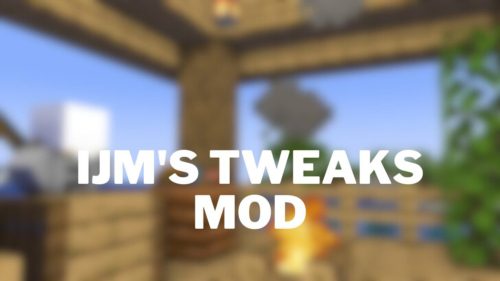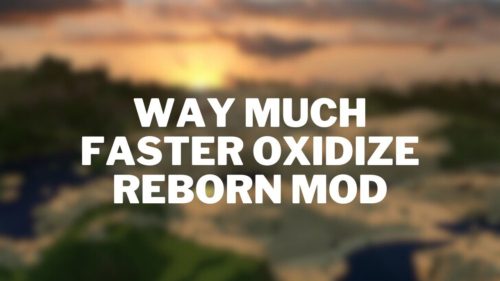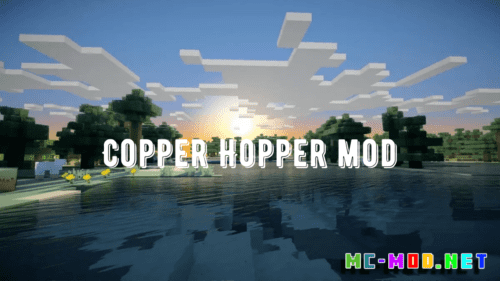Health Indicator Mod (1.20.6)
Health Indicator Mod (1.20.6) adds visual health bars above the heads of mobs, players, and other entities in Minecraft. These health bars display the current and maximum health of each entity, allowing players to assess the situation quickly. This mod is particularly useful for combat scenarios, as it enables players to monitor the health of enemies and allies alike, making it easier to plan attacks and provide support.

Features:
Visible Health Bars:
- Above Entity Heads: Displays a health bar above each entity, showing current and total health.
- Color-Coded: Health bars are color-coded to represent different health levels, transitioning from green (high health) to red (low health).
Customizable Display:
- Health Bar Style: Choose between different styles of health bars, such as hearts or bars, to match your preference.
- Position Adjustment: Customize the position of the health bars relative to the entity for optimal visibility.
Support for All Entities:
- Mobs and Animals: Health bars for all mobs, including hostile and passive creatures.
- Players: View health bars for other players, useful for PvP and cooperative play.
- Pets and Mounts: Monitor the health of pets and mounts to ensure their well-being.
Performance Optimization:
- Dynamic Rendering: Health bars are rendered dynamically to minimize performance impact, ensuring smooth gameplay even in crowded areas.
- Distance Scaling: Health bars adjust in size based on the distance from the player, preventing clutter on the screen.
Configuration Options:
- Toggle Visibility: Enable or disable health bars for specific entity types or globally.
- Threshold Settings: Set health thresholds for color changes, providing visual cues for different health levels.
Commands:
/healthindicator toggle <entity>: Enables or disables health bars for a specific type of entity.
Example: /healthindicator toggle players toggles health bars for players.
Example: /healthindicator toggle mobs toggles health bars for mobs.
/healthindicator style <style>: Changes the style of the health bars (e.g., hearts or bars).
Example: /healthindicator style hearts sets the health bar style to hearts.
Example: /healthindicator style bars sets the health bar style to bars.
/healthindicator position <top|bottom|default>: Adjusts the position of the health bars relative to the entity.
Example: /healthindicator position top positions the health bars above the entity’s head.
Example: /healthindicator position bottom positions the health bars below the entity.
/healthindicator status: Displays the current settings and status of health bars.
Example: /healthindicator status shows which health bars are enabled and their styles.
Permissions:
healthindicator.toggle: Allows the player to use the/healthindicator togglecommand.healthindicator.style: Permits the player to use the/healthindicator stylecommand.healthindicator.position: Grants the player the ability to adjust the position of health bars using the/healthindicator positioncommand.healthindicator.status: Allows the player to view the current settings and status of health bars with the/healthindicator statuscommand.healthindicator.admin: Provides full access to all commands and administrative control over the mod settings.
Screenshots:

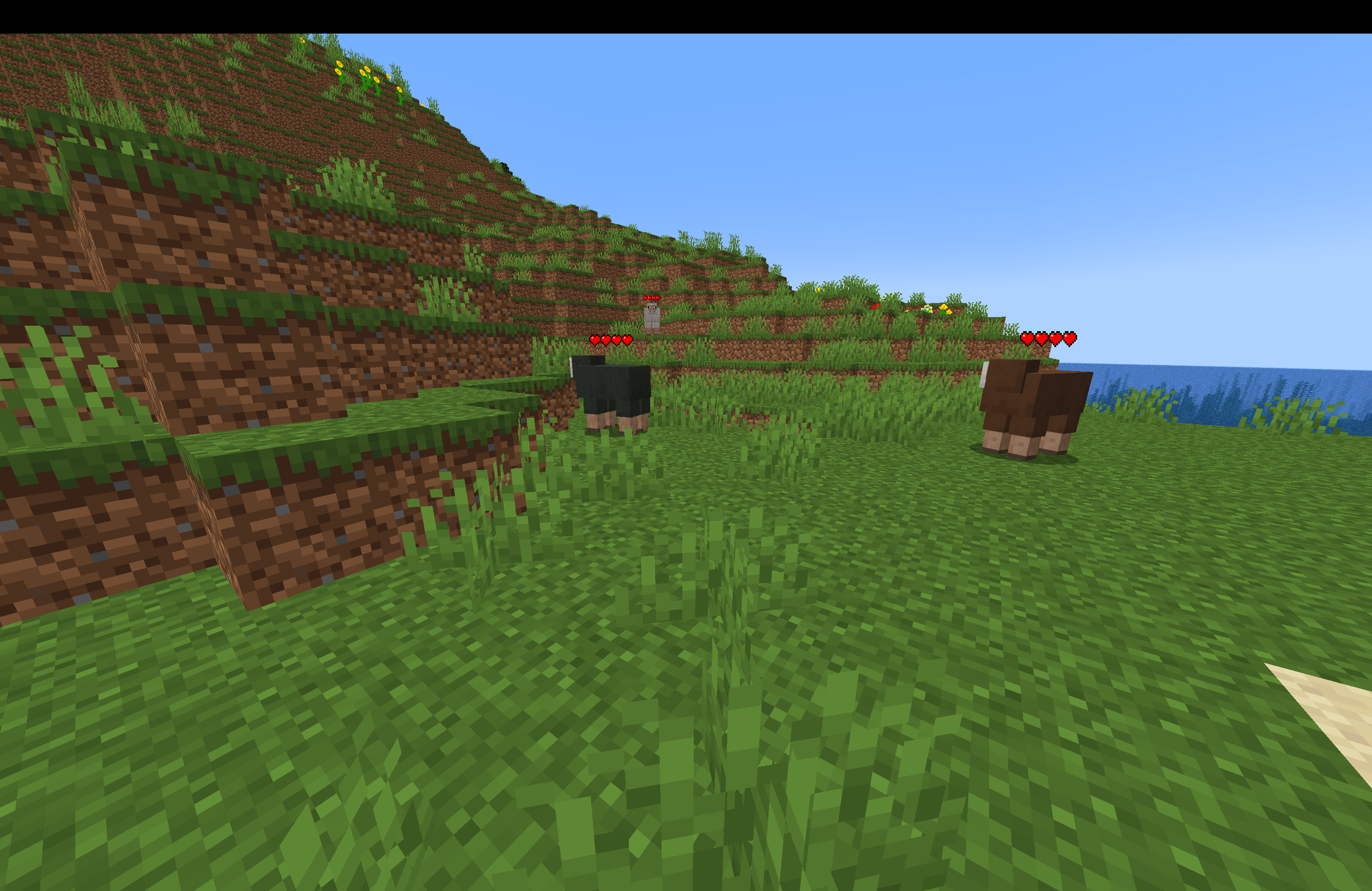

Requires:
Fabric API
How to install:
How To Download & Install Mods with Minecraft Forge
How To Download & Install Fabric Mods
Don’t miss out today’s latest Minecraft Mods
Health Indicator Mod (1.20.6) Download Links
For Minecraft 1.20.6
Fabric/Quilt version: Download from Server 1