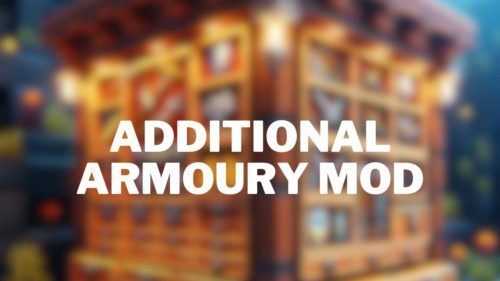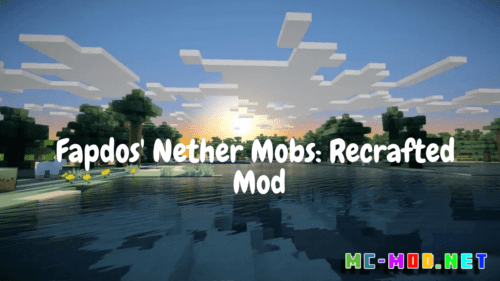Nemo’s Mossy Blocks Mod (1.20.6, 1.20.1)
Nemo’s Mossy Blocks Mod (1.20.6, 1.20.1) adds several new mossy block types to Minecraft, allowing for greater creativity and diversity in building. These blocks mimic the appearance of aged and overgrown structures, perfect for creating ruins, enchanted forests, or simply adding a weathered look to your buildings. The mod seamlessly integrates with the game’s existing aesthetics, making it a valuable addition for builders and designers.

Features:
New Mossy Block Variants:
- Mossy Stone Variants: Includes mossy versions of stone, cobblestone, and stone bricks, providing more options for creating ancient or overgrown structures.
- Mossy Wood Variants: Adds mossy versions of wooden planks and logs, perfect for rustic builds and natural environments.
- Mossy Concrete and Terracotta: Introduces mossy variants of concrete and terracotta, blending modern and natural aesthetics.
Integration with Biomes:
- Natural Generation: Mossy blocks can naturally generate in certain biomes, such as forests and swamps, enhancing the environmental immersion.
- Biome-Specific Textures: Different textures for mossy blocks depending on the biome, offering more visual diversity.
Crafting Recipes:
- Simple Recipes: Easy crafting recipes that allow players to create mossy blocks using moss and the corresponding base block.
- Renewable Resources: Utilizes renewable resources like moss blocks and vines, encouraging sustainable building practices.
Aesthetic Enhancements:
- Weathered Look: Blocks feature detailed textures that convey a sense of age and weathering.
- Complementary Design: Designed to complement vanilla Minecraft blocks, ensuring a cohesive look in any build.
Compatibility:
- Works with Existing Builds: Can be used alongside existing Minecraft builds without causing visual or functional conflicts.
- Mod Compatibility: Compatible with other popular building mods, allowing for even more creative combinations.
Commands:
/mossyblocks give <player> <block> <amount>: Gives a specified player a certain amount of a specific mossy block.
Example: /mossyblocks give Steve mossy_cobblestone 64 gives Steve 64 mossy cobblestone blocks.
/mossyblocks list: Lists all available mossy blocks added by the mod.
Example: /mossyblocks list displays a list of all mossy block variants available for crafting and building.
/mossyblocks place <block> <coordinates>: Places a specified mossy block at given coordinates.
Example: /mossyblocks place mossy_brick 100 64 -300 places a mossy brick block at the coordinates (100, 64, -300).
Permissions:
mossyblocks.give: Allows the player to use the/mossyblocks givecommand.mossyblocks.list: Permits the player to use the/mossyblocks listcommand.mossyblocks.place: Grants the player the ability to use the/mossyblocks placecommand.mossyblocks.admin: Provides full access to all commands and administrative control over the mod settings.
Screenshots:
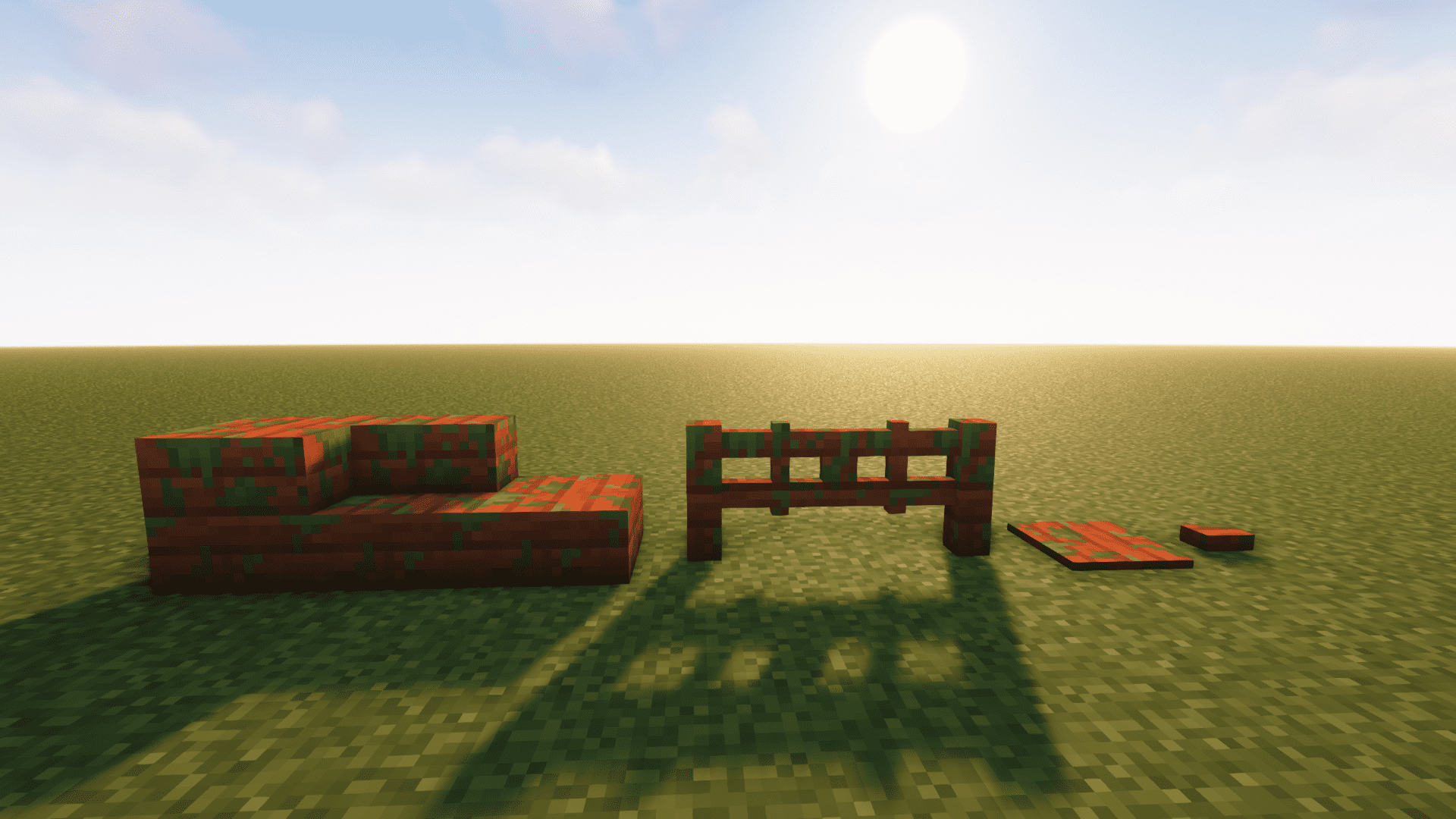
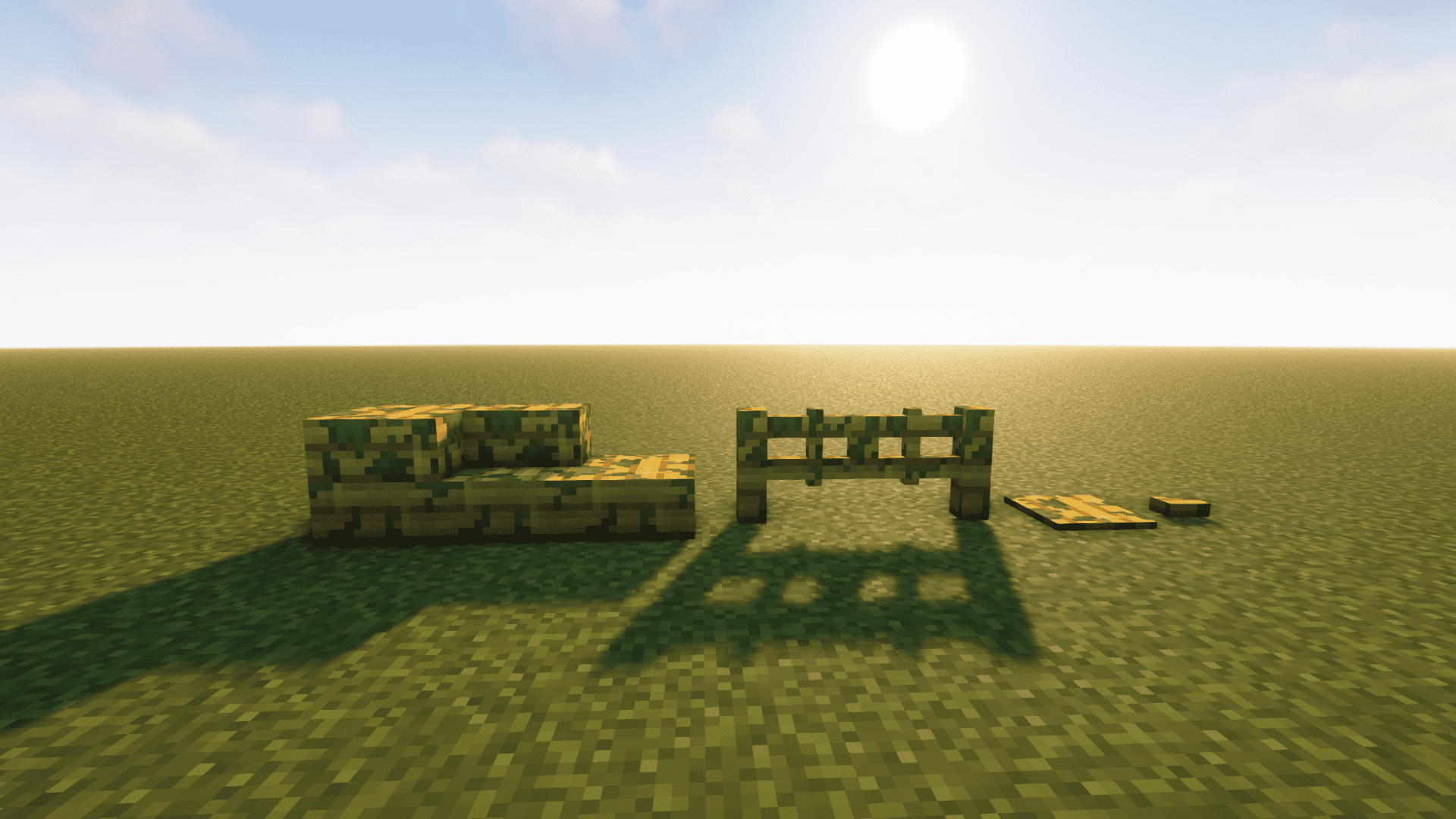
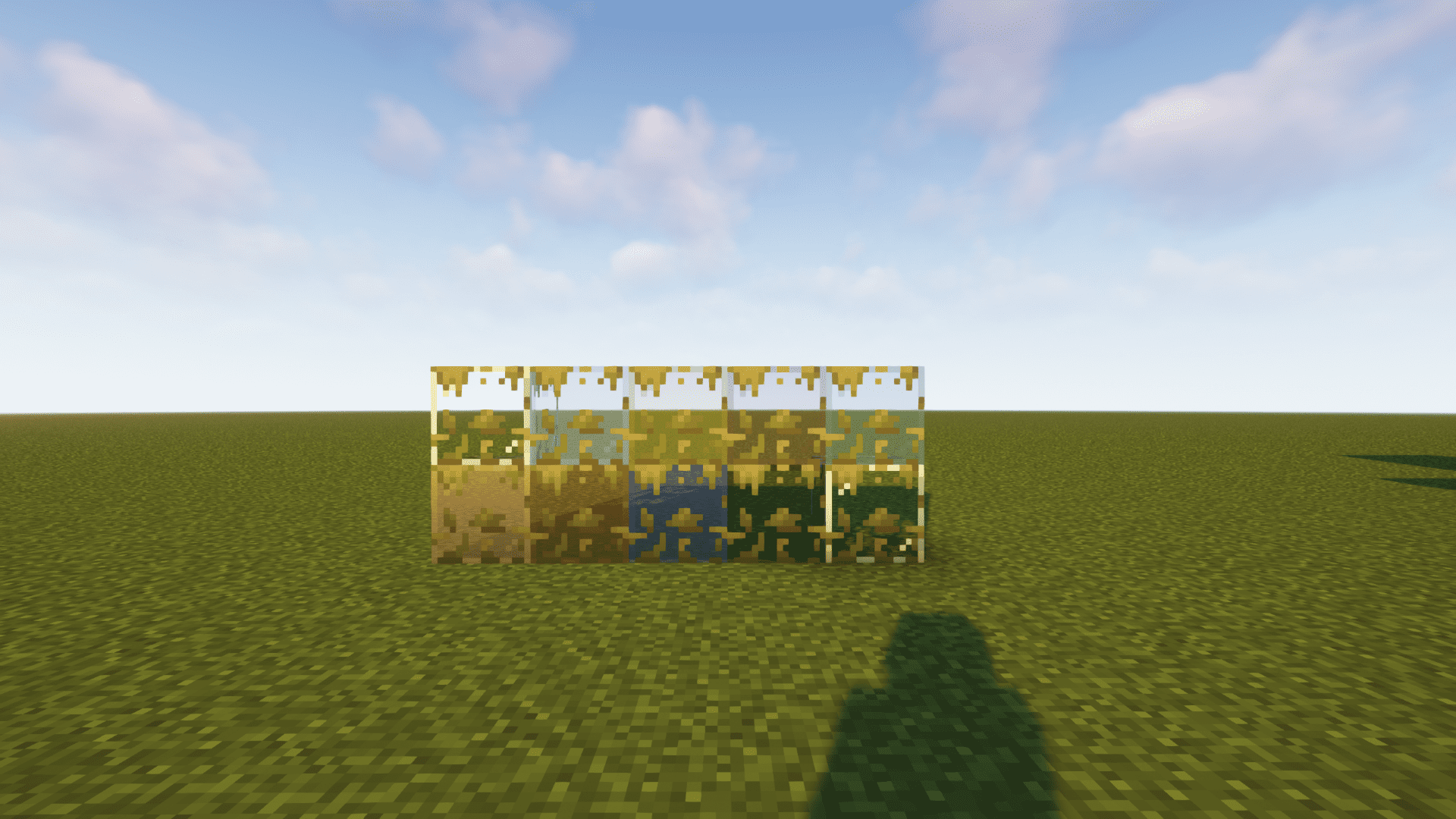
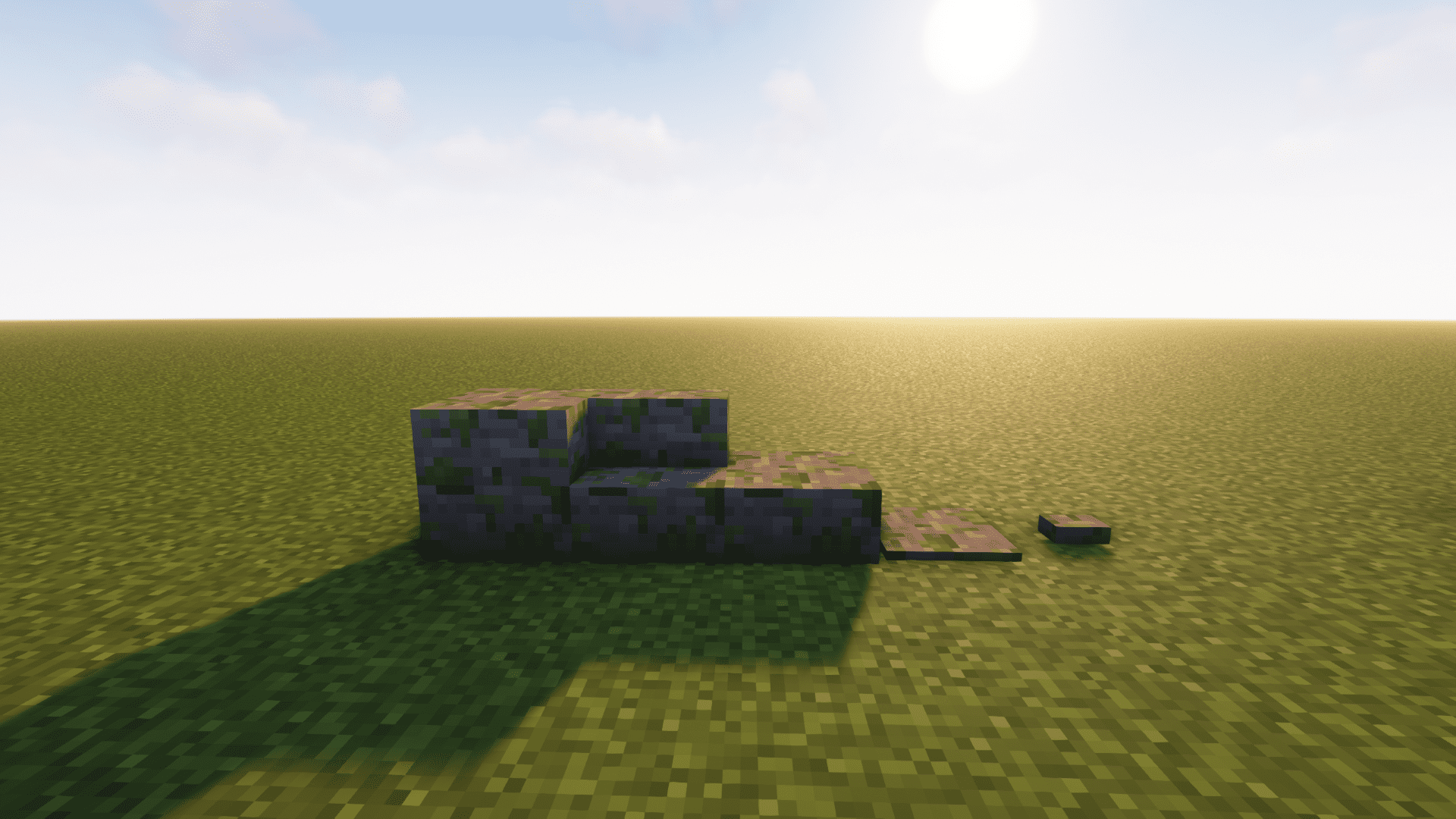

Requires:
Fabric API
How to install:
How To Download & Install Mods with Minecraft Forge
How To Download & Install Fabric Mods
Don’t miss out today’s latest Minecraft Mods
Nemo’s Mossy Blocks Mod (1.20.6, 1.20.1) Download Links
For Minecraft 1.20.1
Fabric version: Download from Server 1
For Minecraft 1.20.6
Fabric version: Download from Server 1