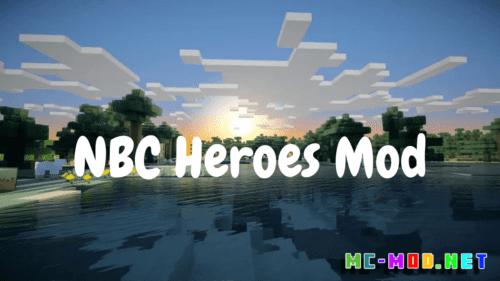Tech Lights Mod (1.20.1, 1.19.4)
Tech Lights Mod (1.20.1, 1.19.4) enhances Minecraft’s lighting system by adding a selection of technologically advanced lighting options. These lights are designed to fit seamlessly into both modern and industrial-themed builds, providing efficient and aesthetically pleasing illumination. Whether you are building a futuristic city or a high-tech base, the Tech Lights Mod provides the tools you need to light up your creations in style.

Features:
Variety of Lights:
- LED Lights: Energy-efficient and available in multiple colors, perfect for modern builds.
- Industrial Lights: Powerful lighting solutions designed for large spaces like factories and warehouses.
- Neon Lights: Vibrant and eye-catching, ideal for signs and decorations.
Customization Options:
- Color Customization: Many lights come with customizable color options, allowing for precise control over the ambiance.
- Brightness Settings: Adjustable brightness levels to suit different needs and preferences.
Easy Installation and Use:
- Simple Crafting Recipes: Easy-to-follow recipes for crafting different types of lights.
- Intuitive Controls: Lights can be easily placed, adjusted, and controlled, making them user-friendly.
Energy Efficiency:
- Low Power Consumption: Designed to consume minimal resources, ensuring they don’t strain your in-game power systems if you’re using mods that simulate energy consumption.
Decorative and Functional:
- Versatile Applications: Suitable for a variety of builds, from homes and offices to factories and street lighting.
- Sleek Designs: Modern and minimalistic designs that blend well with high-tech builds.
Commands:
/techlights give <player> <light_type> [amount]: Gives a specified player a certain type of light.
Example: /techlights give Steve led_light 10 gives Steve 10 LED lights.
/techlights list: Lists all available types of lights added by the mod.
Example: /techlights list displays a list of all light types that can be crafted or given.
/techlights setcolor <light_id> <color>: Changes the color of a specified light.
Example: /techlights setcolor 123 red sets the color of light with ID 123 to red.
/techlights setbrightness <light_id> <level>: Adjusts the brightness of a specified light.
Example: /techlights setbrightness 123 75 sets the brightness level of light with ID 123 to 75%.
Permissions:
techlights.give: Allows the player to use the/techlights givecommand.techlights.list: Permits the player to use the/techlights listcommand.techlights.setcolor: Grants the player the ability to use the/techlights setcolorcommand.techlights.setbrightness: Allows the player to use the/techlights setbrightnesscommand.techlights.admin: Provides full access to all commands and administrative control over the mod settings.
Requires:
Fabric API
How to install:
How To Download & Install Mods with Minecraft Forge
How To Download & Install Fabric Mods
Don’t miss out today’s latest Minecraft Mods
Tech Lights Mod (1.20.1, 1.19.4) Download Links
For Minecraft 1.18.2
Forge version: Download from Server 1
For Minecraft 1.19.4
Forge version: Download from Server 1
For Minecraft 1.20.1
Forge/NeoForge version: Download from Server 1
Fabric version: Download from Server 1