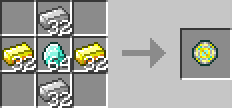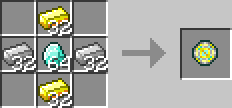Grim3212 Core 1.8, 1.7.10
Grim3212 Core 1.8, 1.7.10 is a mod that all of Grim’s Mods require now. This includes a version checker for all of Grim’s Mods and also some other helpful libraries that Grim’s Mods use for better functionality and versatility.

This includes a config option to disable version checking for all of Grim’s Mods globally or only local version checking for this mod alone. This also includes Creative Tabs for both items and blocks and all of Grim’s Mods items and blocks will now only be in those two tabs besides the spawn eggs. This also includes one block and one item that might be used for recipes in the future and right now only the item is used in the Hammers mod.
Crafting Recipes:
Recommend that you should install Just Enough Items (for mods using Forge) or Roughly Enough Items (for mods using Fabric) to view the full recipes included in this mod

Older Recipes:
How to use:
- Right click to open.
- Use the arrows at the bottom for navigating the pages.
- Click on the mods name to go to the sub-section for that mod.
- It will save the last page you were on while ingame.
- When in a crafting or furnace recipe you can pause the recipe using the pause button.
- You can only pause if it is a recipe that moves.
How to install Grim3212 Core 1.8, 1.7.10
- Download and install Minecraft Forge.
- Download the mod.
- Go to .minecraft/mods folder.
- If the “mods” folder does not exist you can create one.
- Drag and drop the downloaded jar (zip) file into it.
- Enjoy the mod.
Download Links for Grim3212 Core 1.8, 1.7.10
For Minecraft 1.6.2
For Minecraft 1.7.2
For Minecraft 1.7.10
For Minecraft 1.8.0