Lamps And Traffic Lights Mod
70,935
views ❘
August 4, 2016
Lamps And Traffic Lights Mod. Want even more realism in your city, or you just want some fancy lamppost scattered around your own streets? Don’t like the dark or want to build your own version of central park? Always wanted to put (as of now non working) traffic lights up in your city? Or maybe you just want some more metal looking poles… All those things are possible with this Modification. It’s Lamps And Traffic Lights!

How does this work?
It adds the following to the game:
- Three lamppost models,
- A horizontal, vertical and bent pole for making traffic lights and three types of traffic lights
Screenshots:





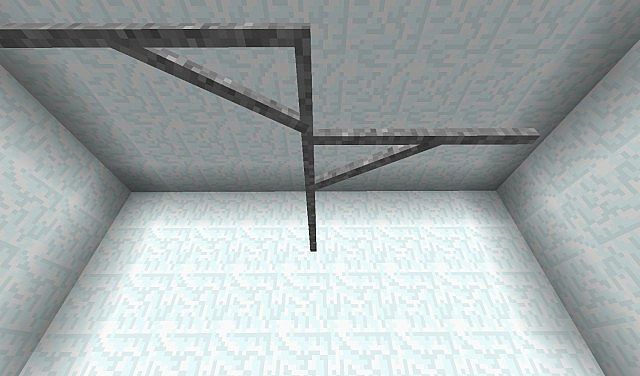
Mod Showcases:
Crafting Recipes:
Recommend that you should install Just Enough Items (for mods using Forge) or Roughly Enough Items (for mods using Fabric) to view the full recipes included in this mod

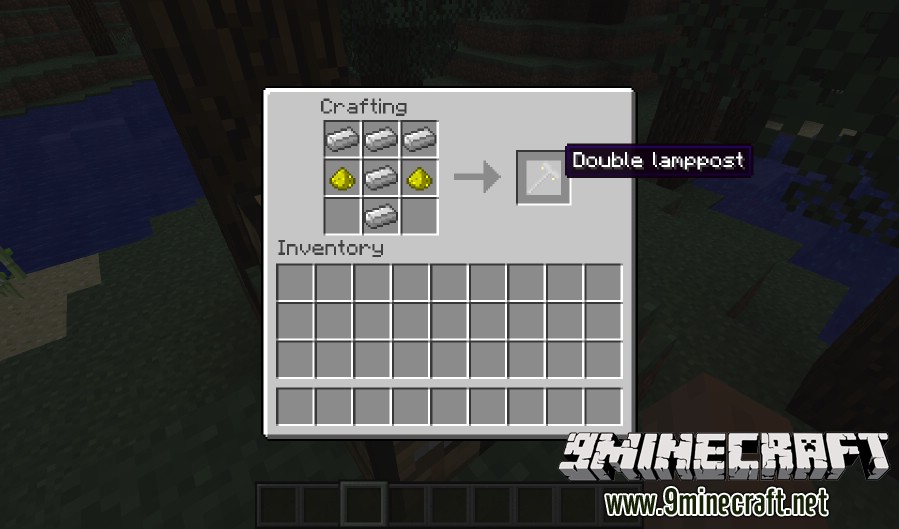


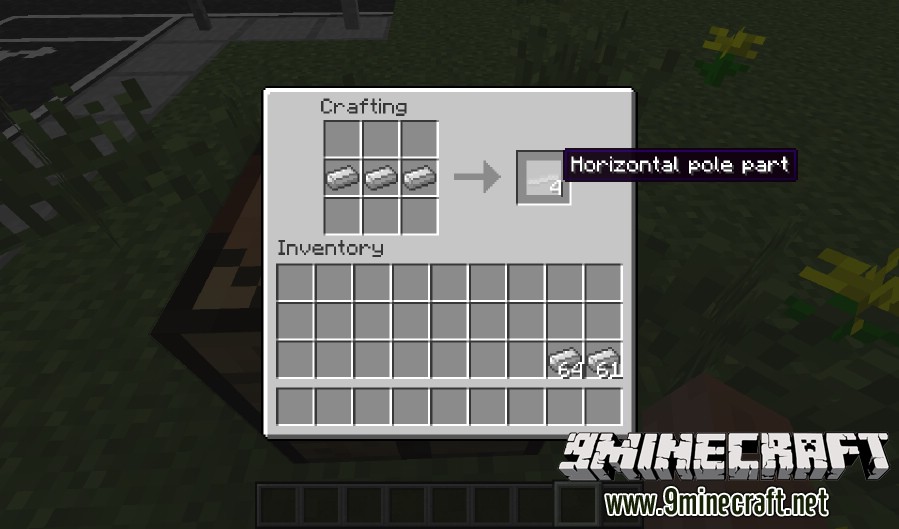

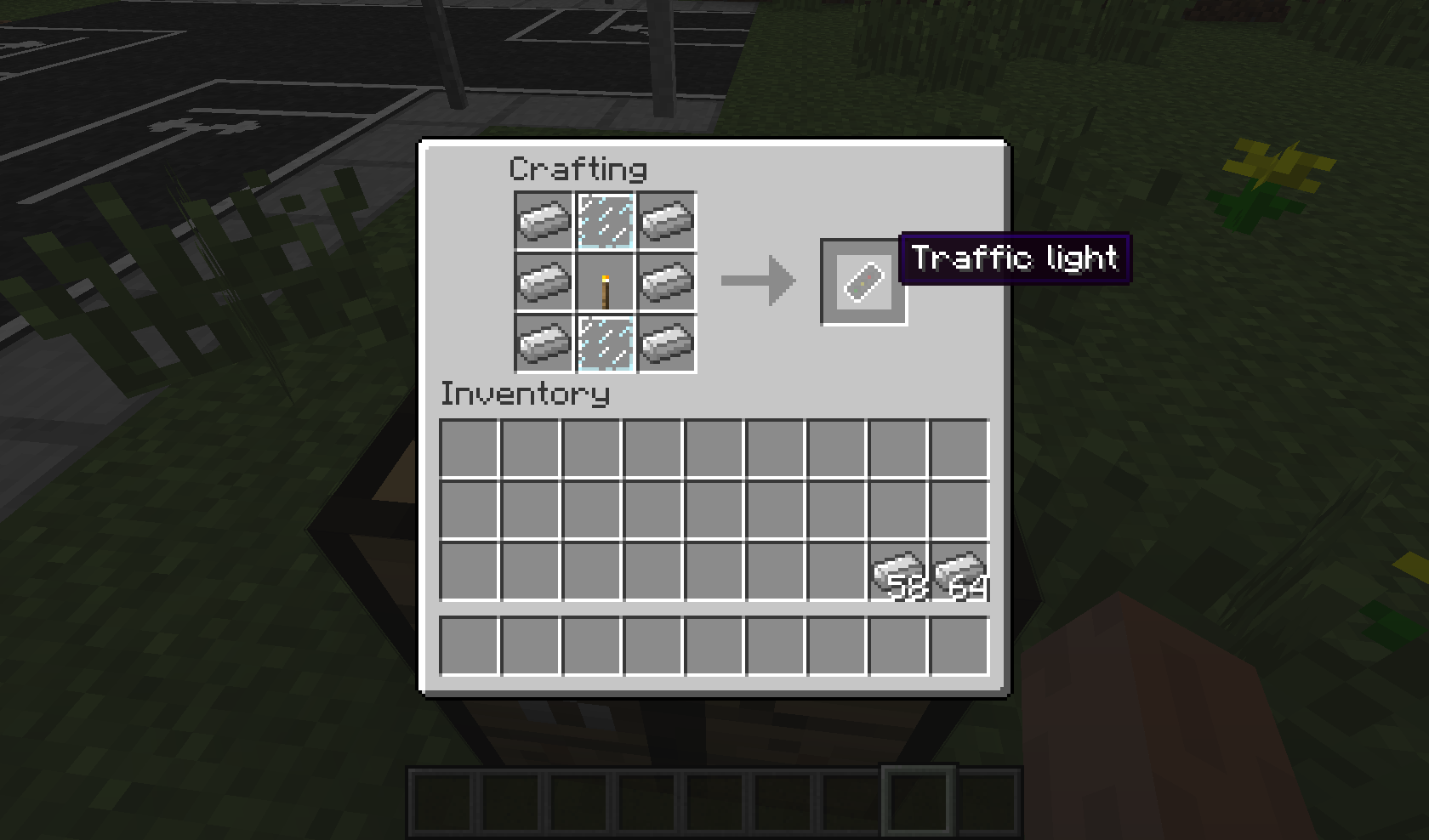
How to install:
- Download and install Minecraft Forge.
- Download the mod.
- Go to .minecraft/mods folder.
- If the “mods” folder does not exist you can create one.
- Drag and drop the downloaded jar (zip) file into it.
- Enjoy the mod.
Download Links for Lamps And Traffic Lights Mod:
For Minecraft 1.5.2
For Minecraft 1.6.4
For Minecraft 1.7.2
For Minecraft 1.7.10
Click to rate this post!
[Total: 0 Average: 0]






