The Maze Mod 1.7.10
48,154
views ❘
August 20, 2016
The Maze Mod 1.7.10 can act as a fast way to travel but can you find the way to where you want to go? This mod adds the Maze dimension into Minecraft.
Right click the ground with either the Maze Transporter or the Maze Locationeer to travel in or out of the maze. The Locationeer shows where you will land when you use it in its tooltip. The location to transport to for each quarter chunk is randomised within “superchunks”.

There are many maze biomes:
- Maze 1 (Bedrock)
- Maze 2 (Dungeon)
- Maze 3 (Stronghold)
- Maze 4 (Quartz)
- Withering Maze: Based on nether Fortress
- Firey Maze: Based on the nether
- Cave Maze: stone walls floor and ceiling with ores scattered around
- Precious Maze: Rare, Made of Blocks of Coal, lapis, redstone, iron, gold, diamonds and emeralds
- Flooded Maze: Full of water
- Peaceful Maze: Grass with only animal spawns
- Mesa Maze: Clay walls red sand floor
- Desert Maze: Sand floor and cactus
- Ice Maze: walls and floor of ice
- Rainbow Maze: maze using ALL the colors of wool
- Ender Maze: Endstone floor, obsidian pillers, ender crystals, Endermen
- Forest Maze: Trees, Wood, leaves and spiders
- Swampy Maze: LilyPads, slimes and witches
- Village Maze: Buildings and Money Stealers
Mobs:
- MiniEnderDragon: Spawns in Ender Maze
- MiniWither: Spawns in Withering Maze
Screenshots:
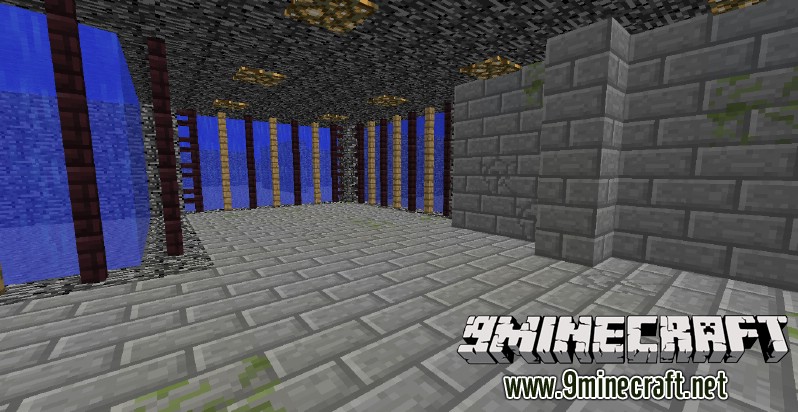
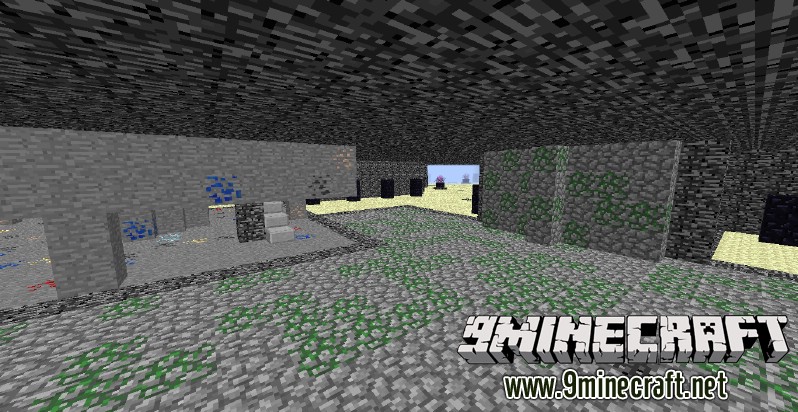
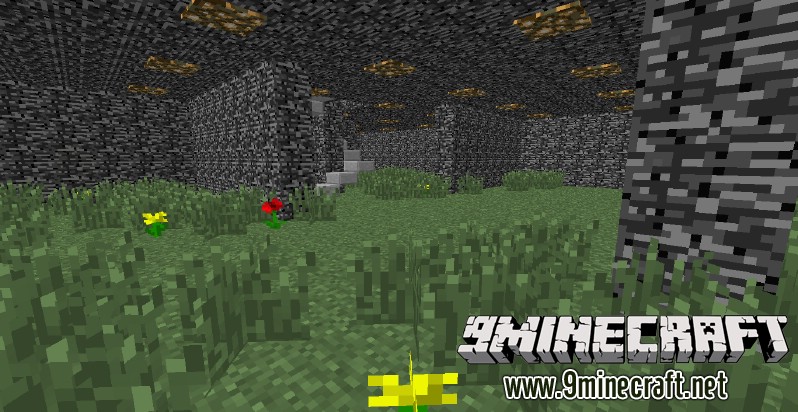
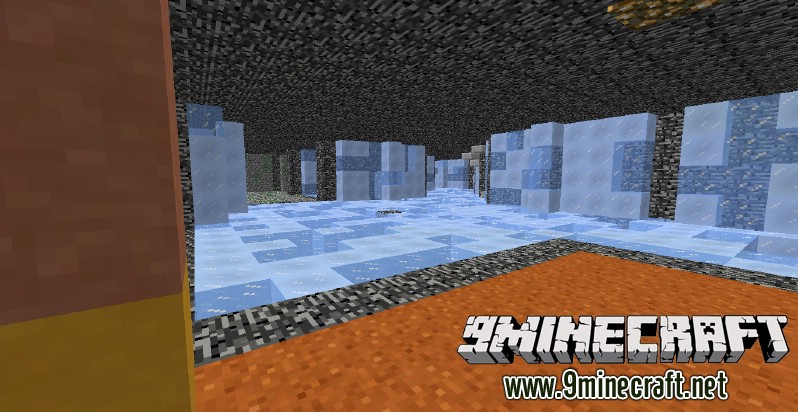
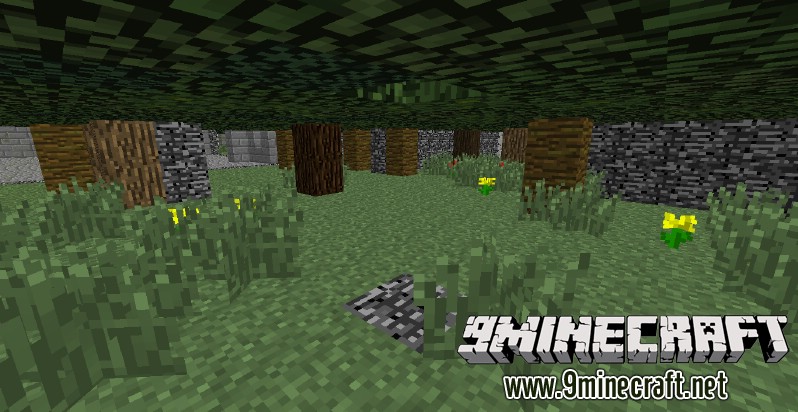
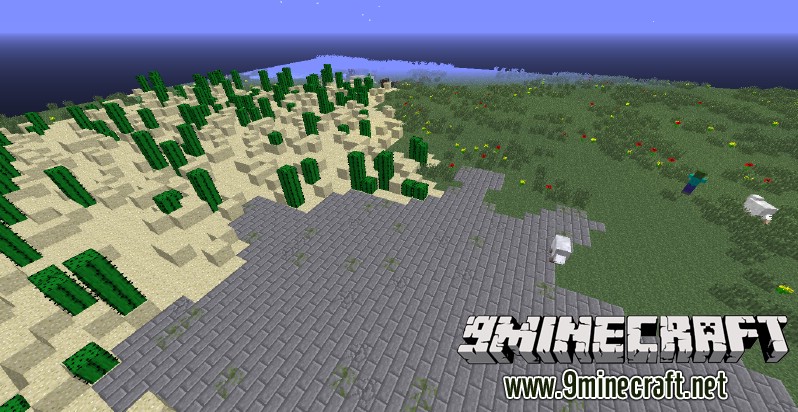

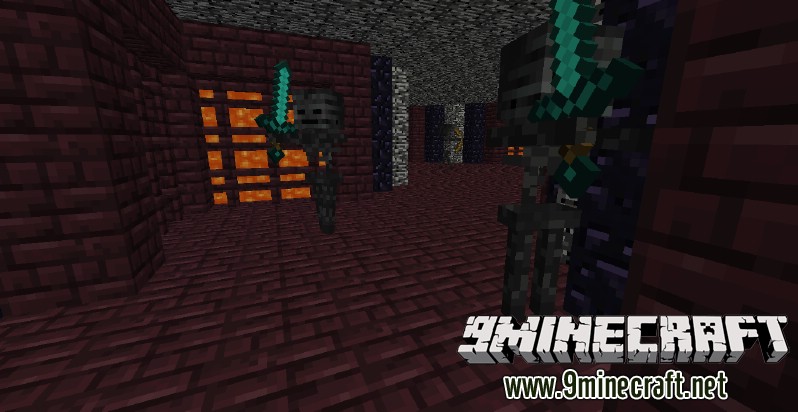

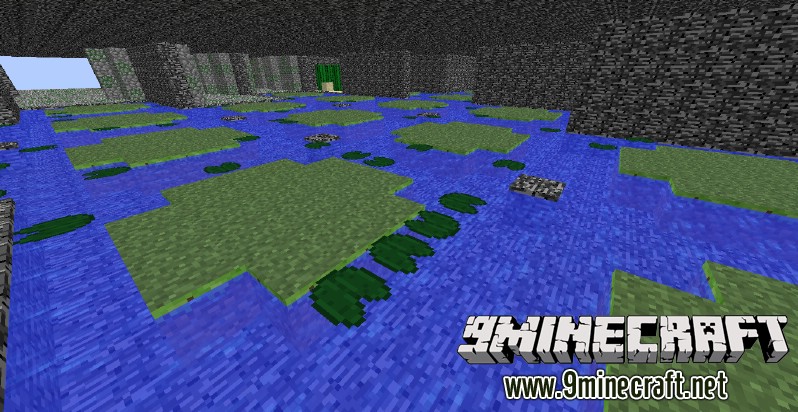
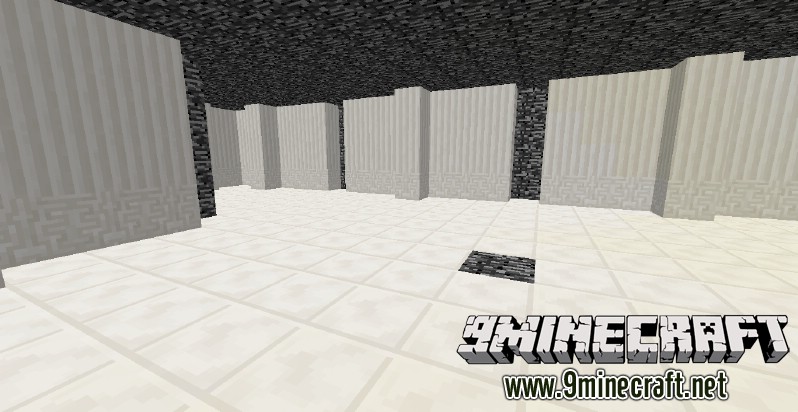
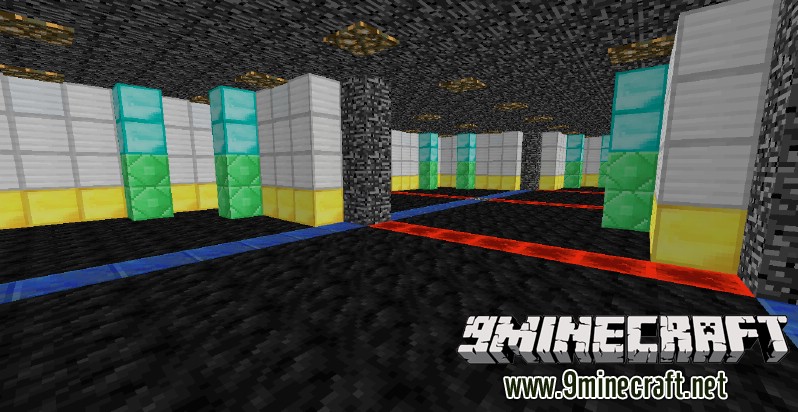
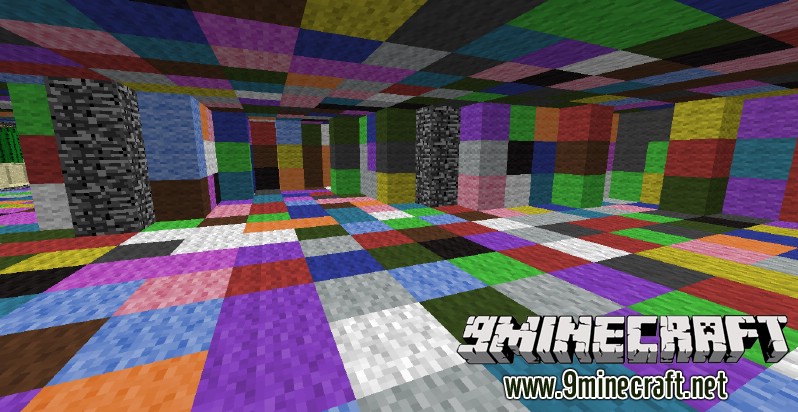

Mod Showcases:
How to install The Maze Mod 1.7.10
- Download and install Minecraft Forge.
- Download the mod.
- Go to .minecraft/mods folder.
- If the “mods” folder does not exist you can create one.
- Drag and drop the downloaded jar (zip) file into it.
- Enjoy the mod.
Download Links for The Maze Mod 1.7.10
For Minecraft 1.7.10
Click to rate this post!
[Total: 0 Average: 0]




