AquaTweaks Mod 1.7.10
22,581
views ❘
September 19, 2016
AquaTweaks Mod 1.7.10 is a small, clientside, coremod, which aims to improve the way fluids look around non-solid blocks. In its essence, it renders fake water into ladders, fences, signs and the likes, making them not look as derpy underwater.

Screenshots:
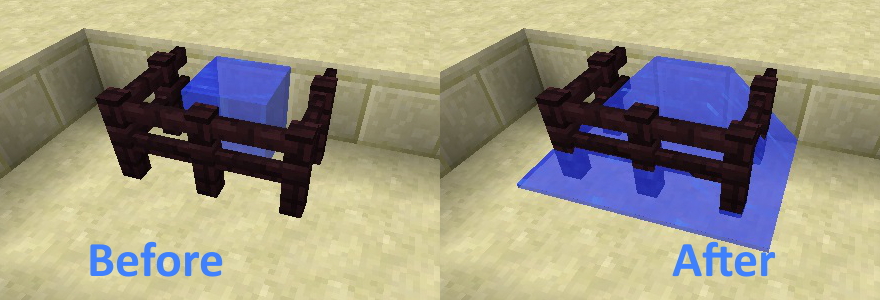
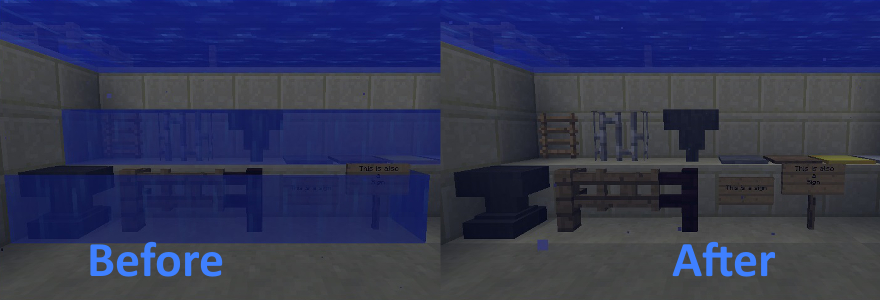
Note that these changes are purely of graphical nature. Fluids will not actually flow through blocks, but simply render into them.
Mod Showcases:
How to install AquaTweaks Mod 1.7.10
- Download and install Minecraft Forge.
- Download the mod.
- Go to .minecraft/mods folder.
- If the “mods” folder does not exist you can create one.
- Drag and drop the downloaded jar (zip) file into it.
- Enjoy the mod.
Download Links for AquaTweaks Mod 1.7.10
For Minecraft 1.7.10
Click to rate this post!
[Total: 0 Average: 0]






