All the Mods 3 Modpacks 1.12.2 (All Your Favorite Mods Now On)
All the Mods 3 Modpacks 1.12.2 has all the basics that most other “big name” packs include but with a nice mix of some of the newer or lesser-known mods as well. For example: Thaumcraft, Ender IO, Thermal Expansion for the big names and Rustic, Traverse and FastWorkBench for the not as well known!

Screenshots:



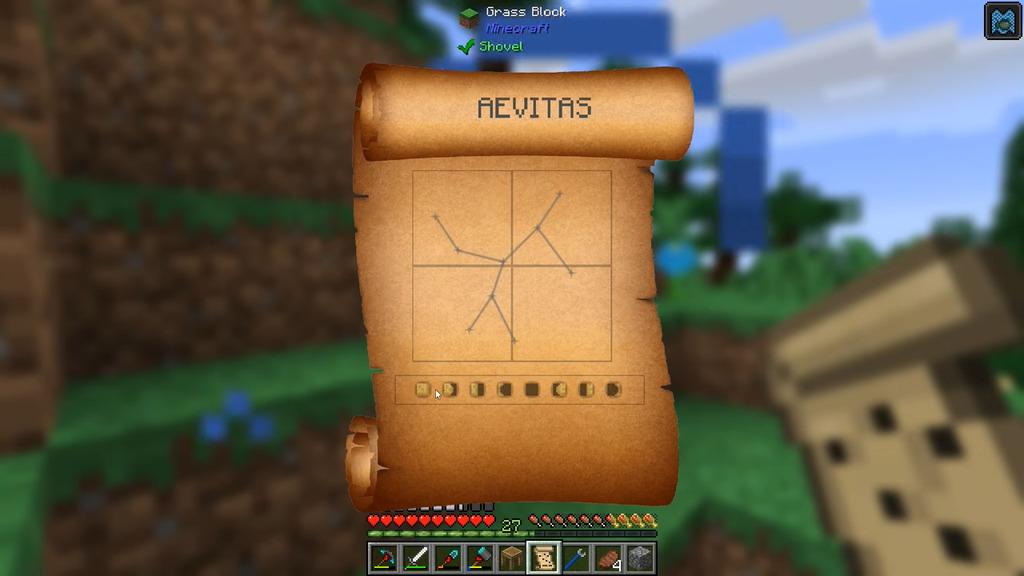
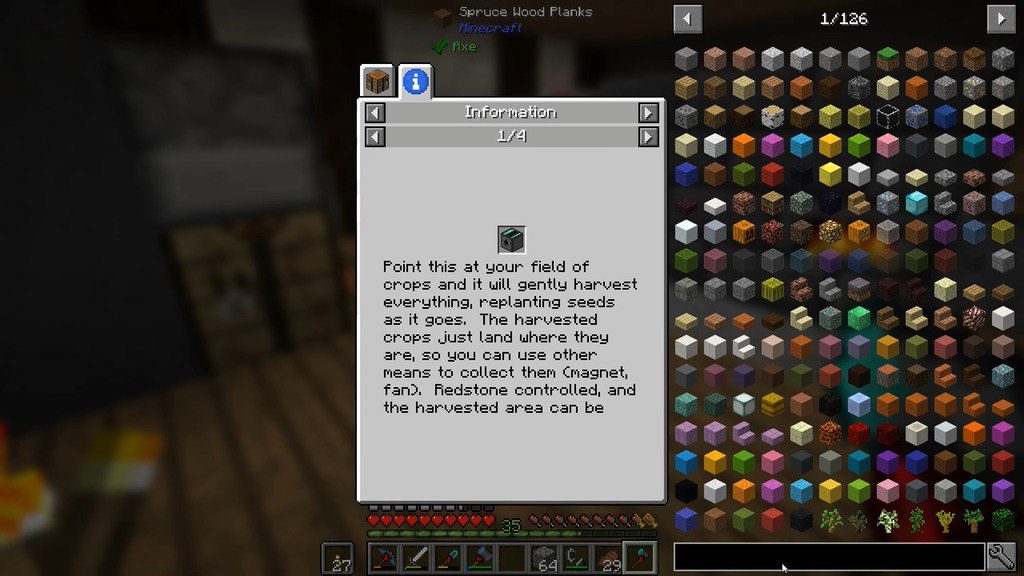



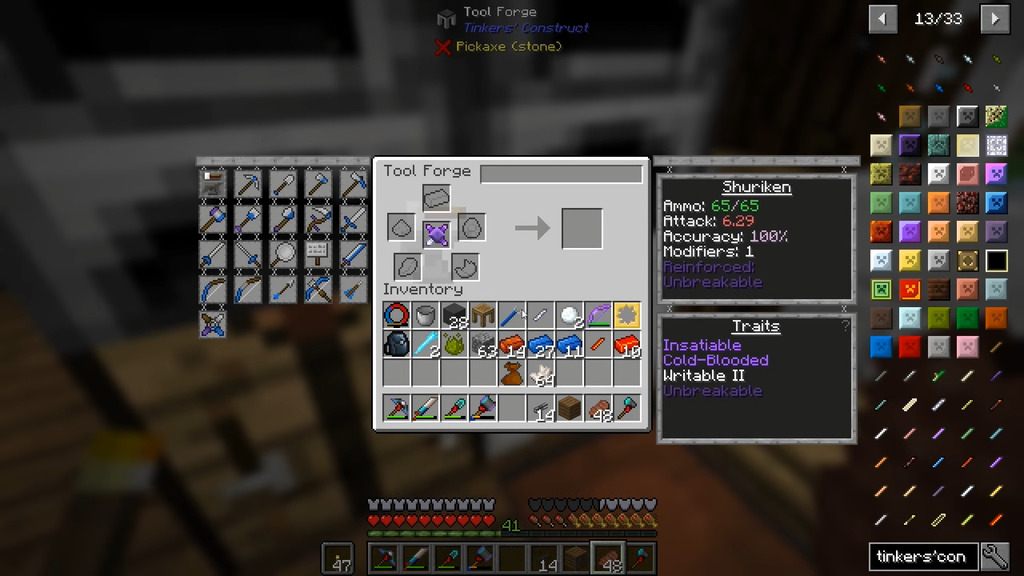




How to install a Modpacks from Twitch App:
Looking for a modpack on Twitch App? Just released a modpack and want to make sure it’s showing up in the app? No problem, that’s easy! This article is a general how-to on finding and installing a modpack from within Twitch App, but keep in mind that is designed for Authors, so some terminology may be targeted at those users.
First up, navigate to the Minecraft Tab in Twitch App (https://www.twitch.tv/downloads)
From here, click “Browse All Modpacks“:
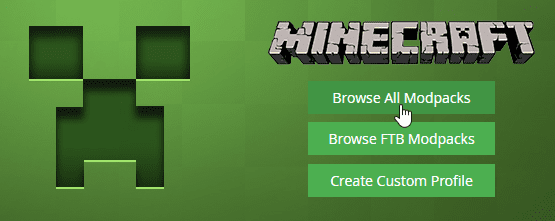
This will lead you to a page that by default is sorted by Featured modpacks. In the top left is a search bar. Start typing the name of the modpack you are looking for:
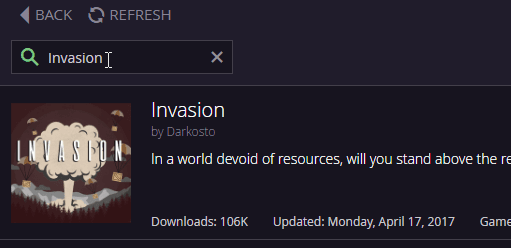
The modpack you are looking for, provided you have the correct name, should be sorted to the top. Once you find it, simply click install!
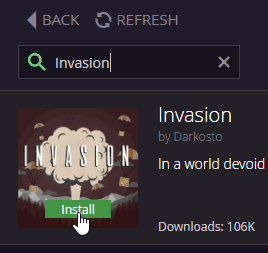
After the pack completes its download an installation, it will now appear as a new profile under your Minecraft tab. From there you should click “Play” and have a blast!
