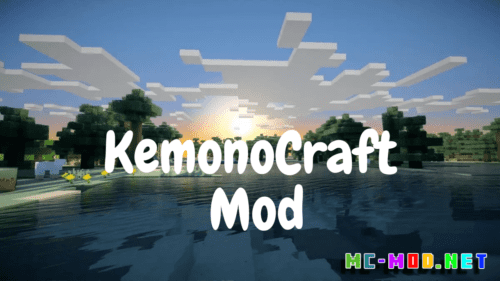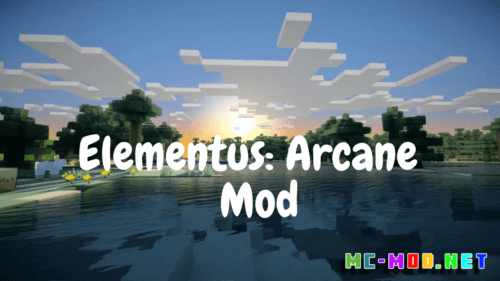Atmospheric Phenomena Mod (1.20.4, 1.20.1)
Atmospheric Phenomena Mod (1.20.4, 1.20.1) aims to elevate the ambiance and immersion of Minecraft by introducing a variety of atmospheric phenomena and environmental effects. From dynamic weather patterns to awe-inspiring natural phenomena, this mod breathes life into the Minecraft world, making it feel more alive and dynamic. Whether you’re admiring a breathtaking sunset, marveling at a thunderstorm, or navigating through foggy landscapes, the Atmospheric Phenomena Mod adds depth and realism to the Minecraft experience.
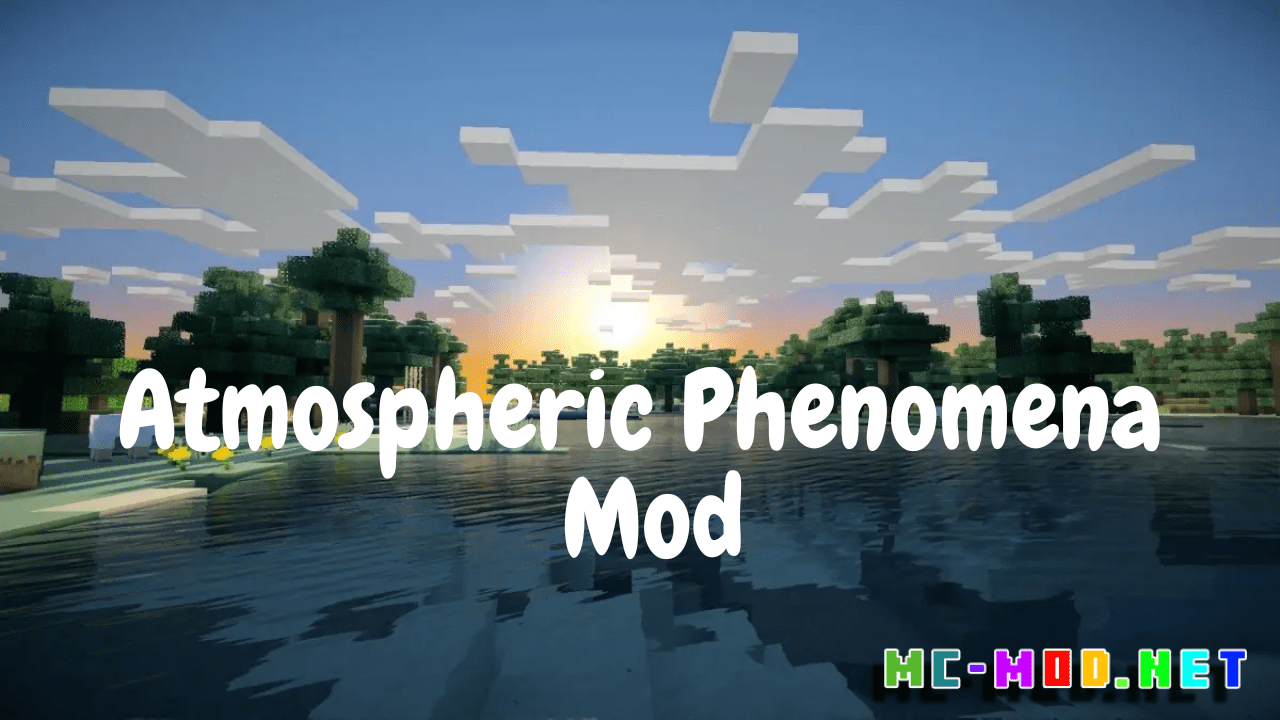
Features:
- Dynamic Weather Effects: The mod introduces dynamic weather effects such as rain, snow, fog, and thunderstorms, adding variety and realism to the Minecraft environment. Experience the changing seasons as rain showers give way to snowfall, and thunderstorms unleash their fury with lightning strikes and thunderclaps.
- Aesthetic Enhancements: Atmospheric Phenomena Mod enhances the visual aesthetics of Minecraft with breathtaking natural phenomena such as colorful sunsets, vibrant auroras, and majestic cloud formations. Each day brings new sights to behold, from golden sunrises to star-filled nights, enriching the visual experience of the game.
- Environmental Interactions: Weather effects and atmospheric phenomena interact with the Minecraft environment, affecting gameplay and exploration. Rain and snowfall can alter terrain properties, extinguish fires, and affect crop growth, while foggy conditions can obscure visibility and create an eerie atmosphere.
- Customization Options: The mod offers customizable settings that allow players to adjust the frequency and intensity of weather effects and atmospheric phenomena to suit their preferences. Whether you prefer a more realistic simulation or a fantastical ambiance, Atmospheric Phenomena Mod allows you to tailor the experience to your liking.
Commands and Permissions:
- /atmosphere: The primary command for accessing the features of the Atmospheric Phenomena Mod within Minecraft. Players can use this command to toggle weather effects, adjust environmental settings, and customize the atmospheric experience.
- Permissions: Server administrators can configure permissions to regulate access to the mod’s commands and features, ensuring that gameplay remains balanced and fair for all players while allowing server owners to customize the atmospheric experience to their liking.
Screenshots:

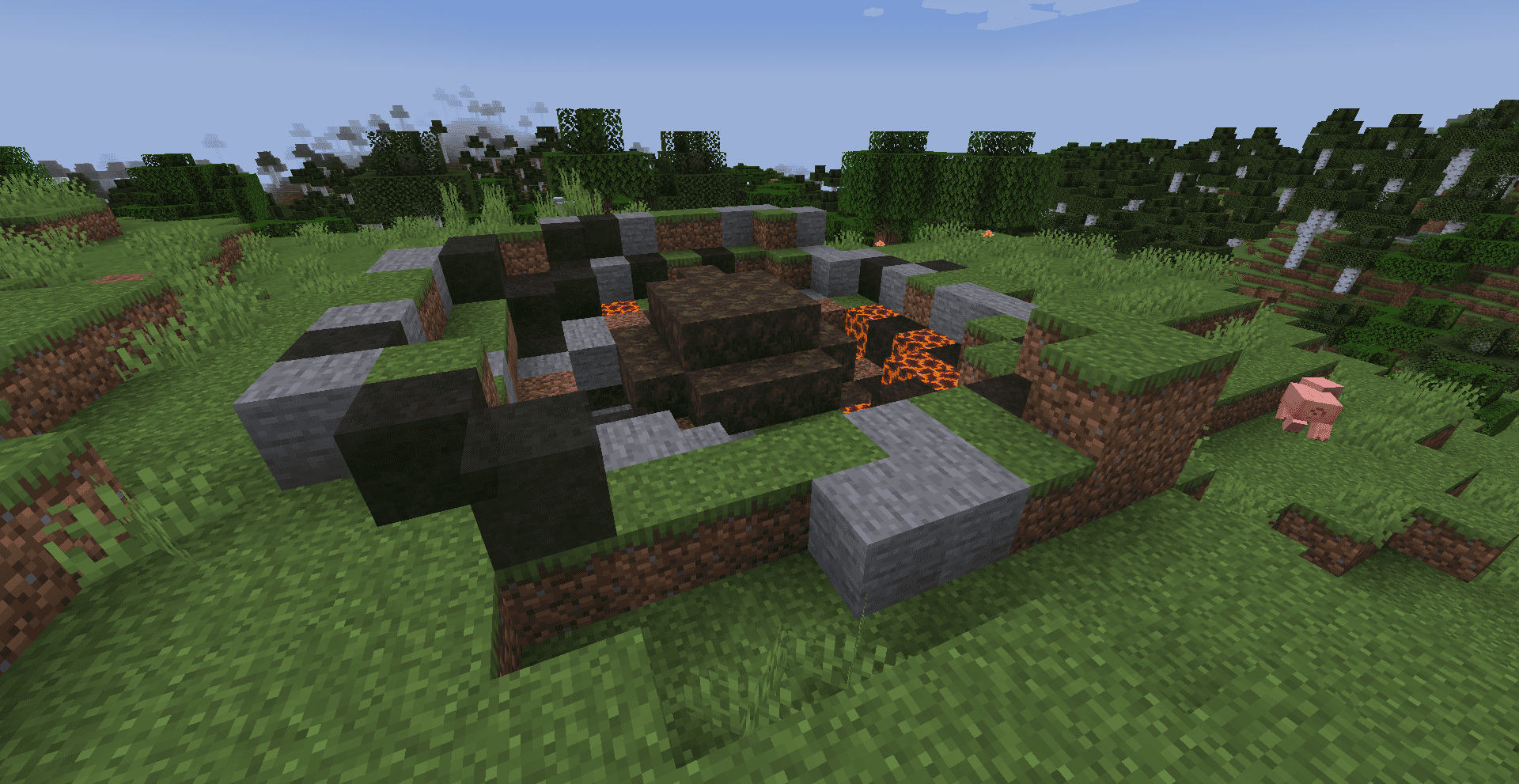
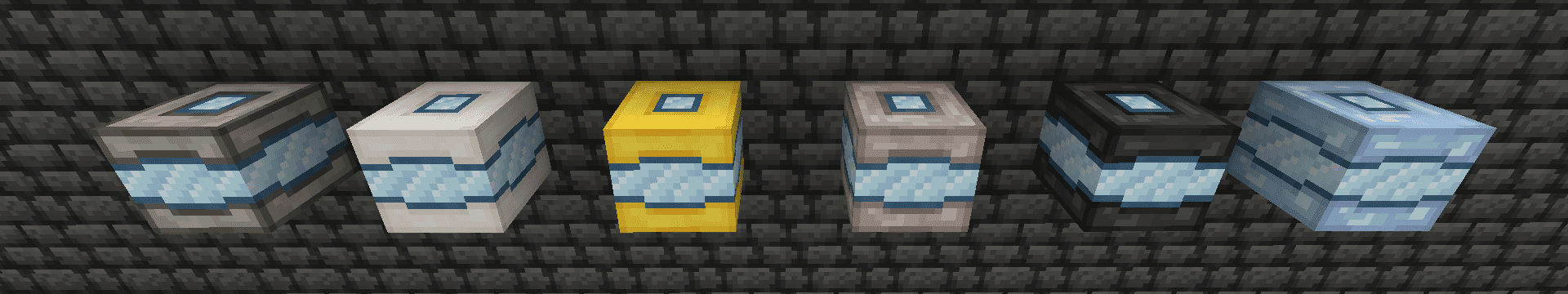
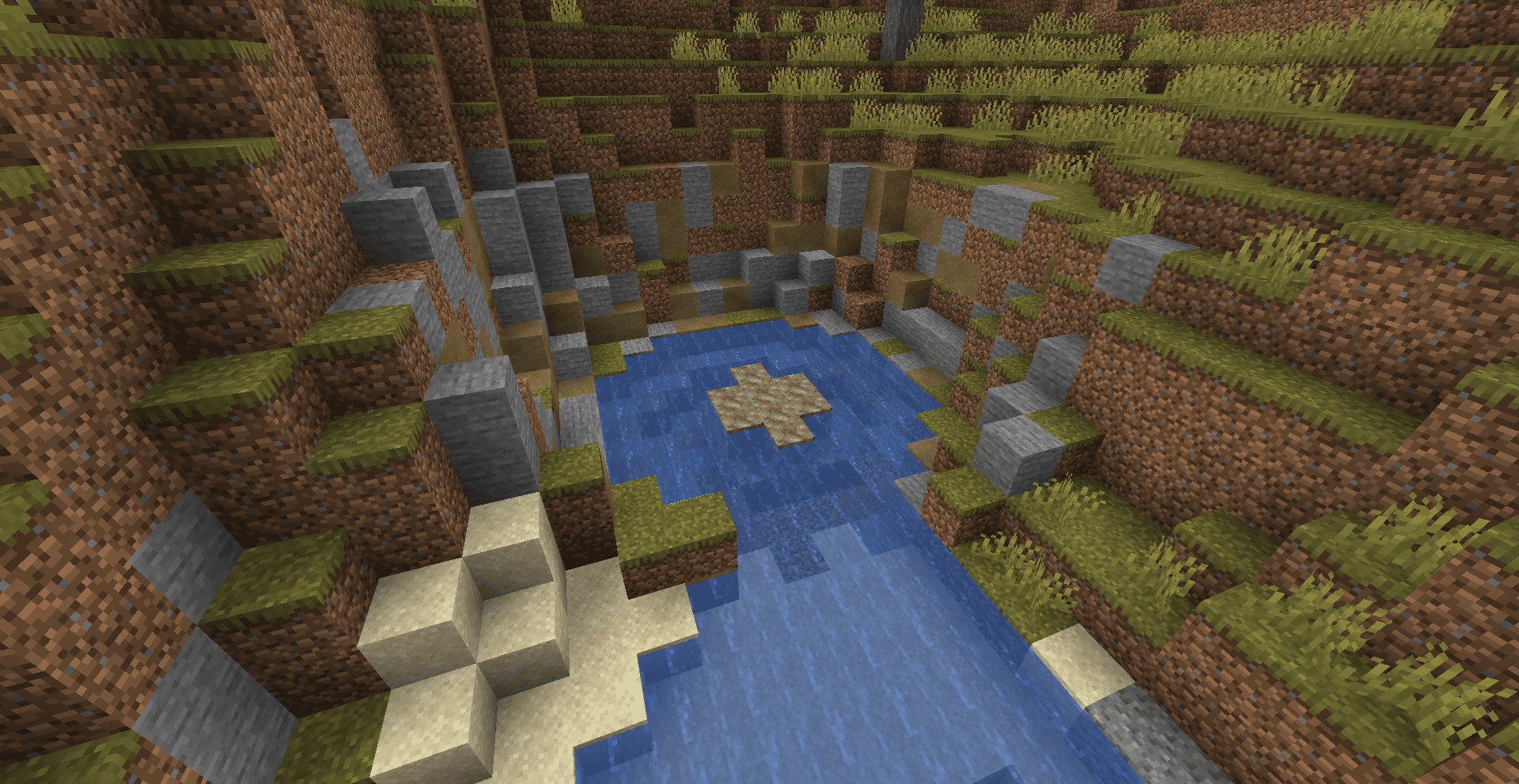
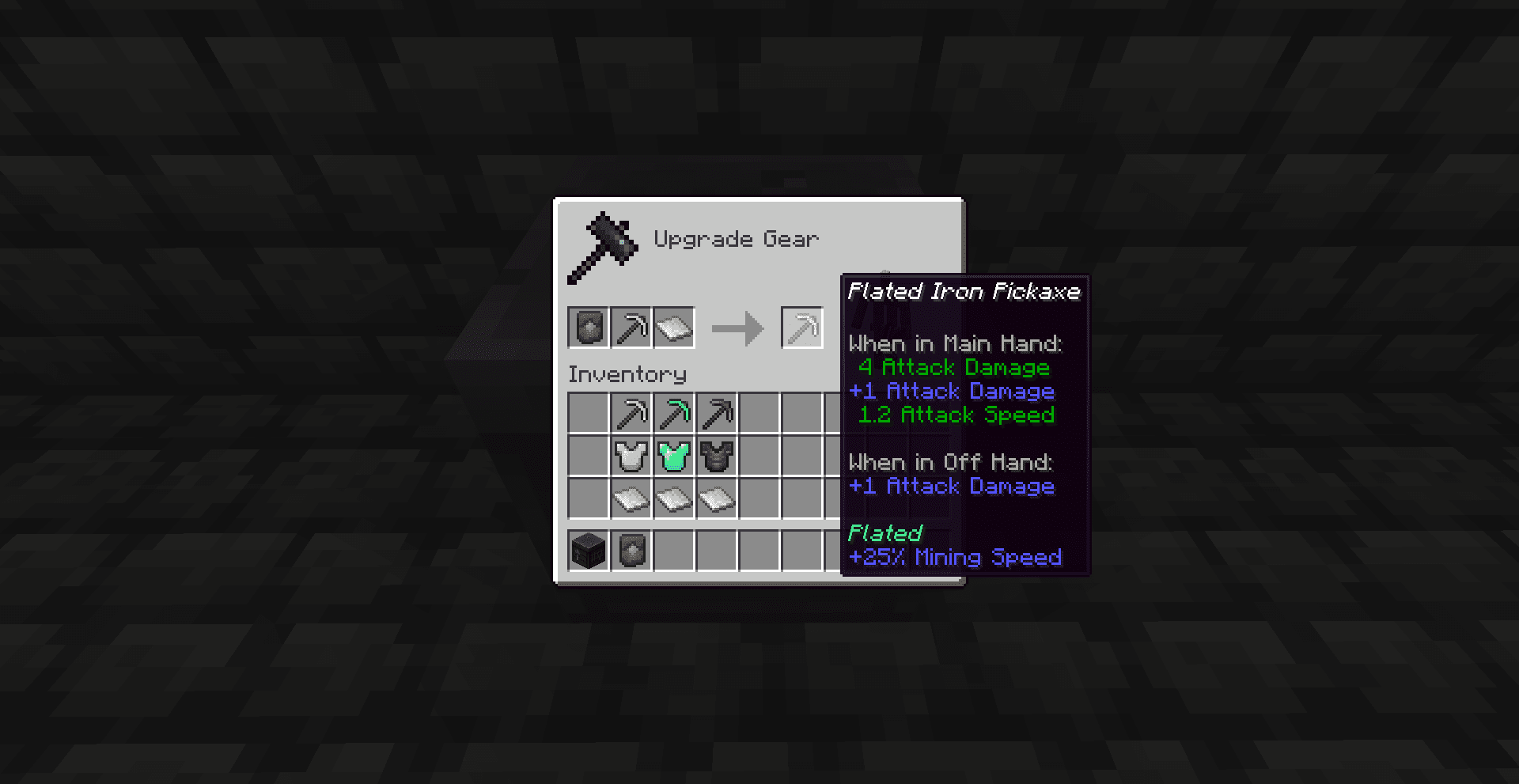
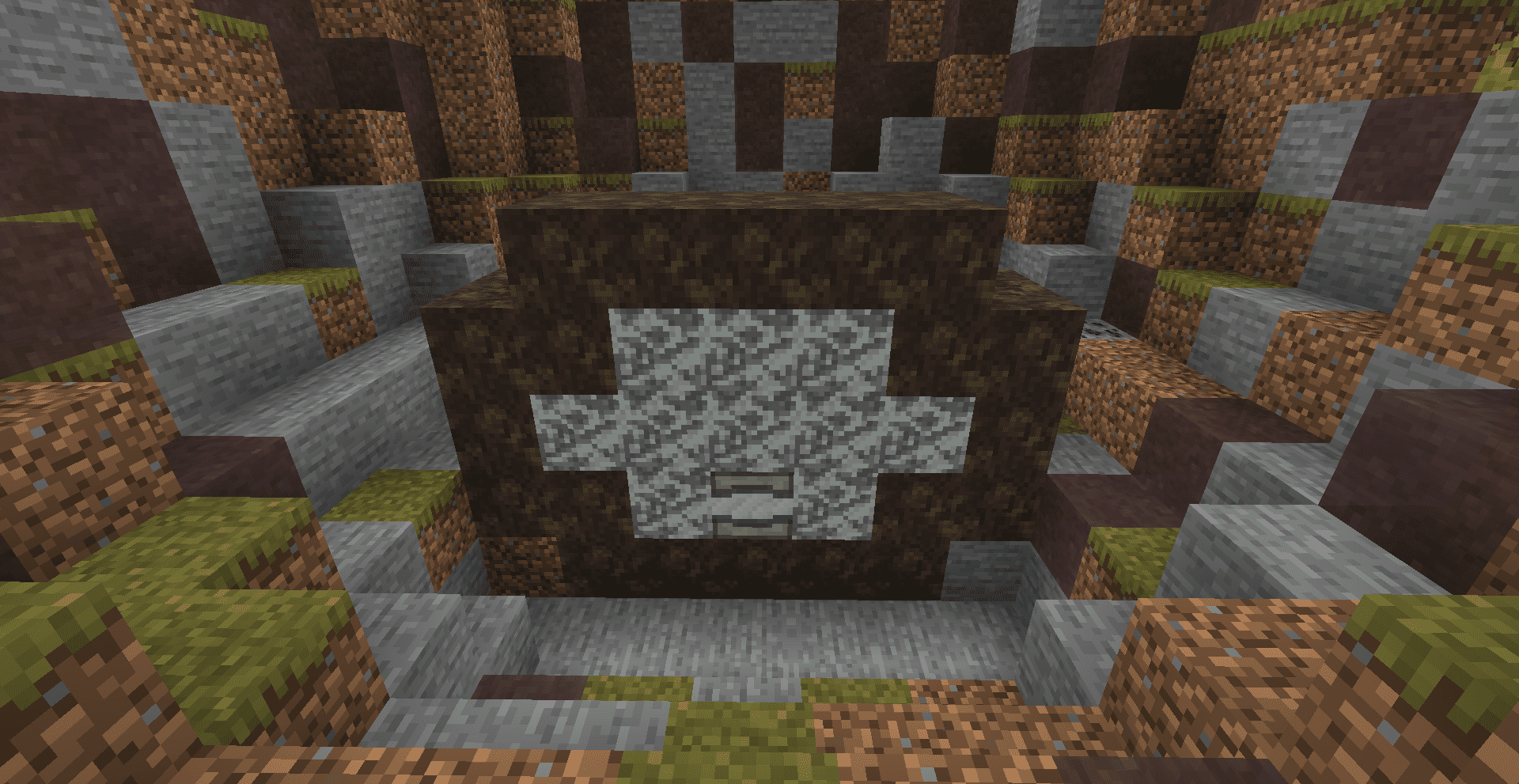
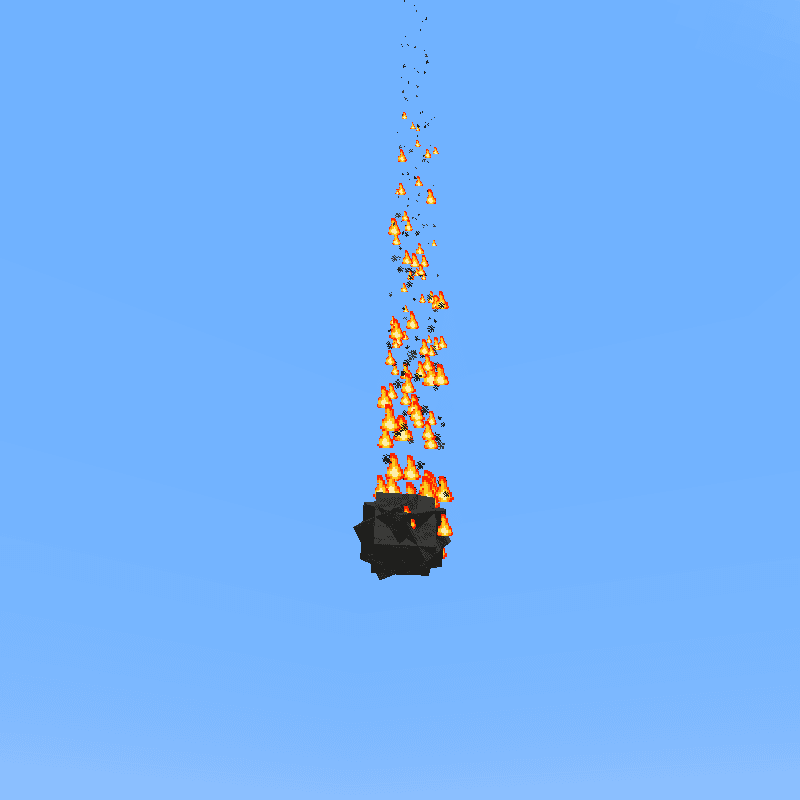
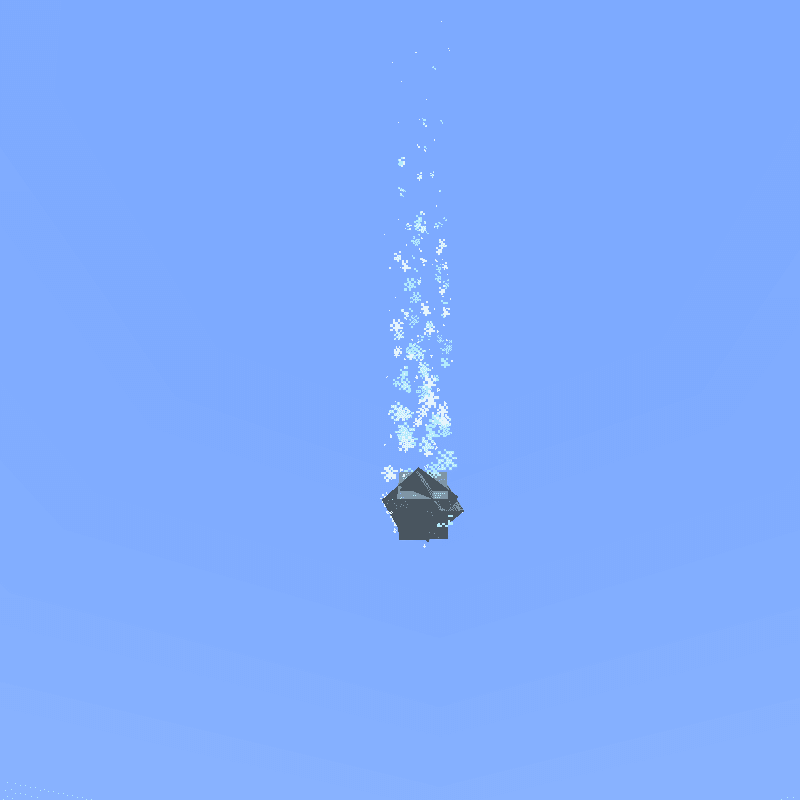
Requires:
How to install:
How To Download & Install Mods with Minecraft Forge
How To Download & Install Fabric Mods
Don’t miss out today’s latest Minecraft Mods
Atmospheric Phenomena Mod (1.20.4, 1.20.1) Download Links
For Minecraft 1.20.1
Forge/NeoForge version: Download from Server 1
For Minecraft 1.20.4
Forge version: Download from Server 1
Click to rate this post!
[Total: 0 Average: 0]