Backpacks Mod (1.12.2, 1.10.2) – Improve Inventory Management
Backpacks Mod (1.12.2, 1.10.2) brings craftable backpacks to the game, greatly enhancing your ability to manage your inventory. These backpacks can be stored in your inventory or worn by equipping them in the chest armor slot. With this mod, you can access 16 distinct backpacks in various colors, each serving as a portable inventory chest. Carrying your items within these backpacks eliminates the need to constantly access chests, streamlining your gameplay experience.

Features:
- Craftable Backpacks: The mod introduces craftable backpacks, providing players with a convenient way to expand their inventory capacity.
- Wearable Backpacks: Backpacks can be worn by placing them in the chest armor slot, allowing you to carry your extra inventory on your character.
- Color Variety: It offers 16 different backpacks in a range of colors, allowing players to choose the one that suits their style.
- Portable Inventory Chests: Each backpack functions as a portable chest, enabling you to store and access items without the need for traditional storage solutions like chests.
- Improved Inventory Management: The mod simplifies the management of your items, reducing the need to constantly return to chests or storage areas.
- Convenient Gameplay: Backpacks make exploration, resource gathering, and overall gameplay more convenient, as you can carry more items with you on your adventures.
- Customizable Storage: Players can organize their items and resources within these backpacks, making it easy to access what they need when they need it.
- Enhanced Aesthetics: The variety of colorful backpacks adds an aesthetic element to the game, allowing players to express their style.
Screenshots:
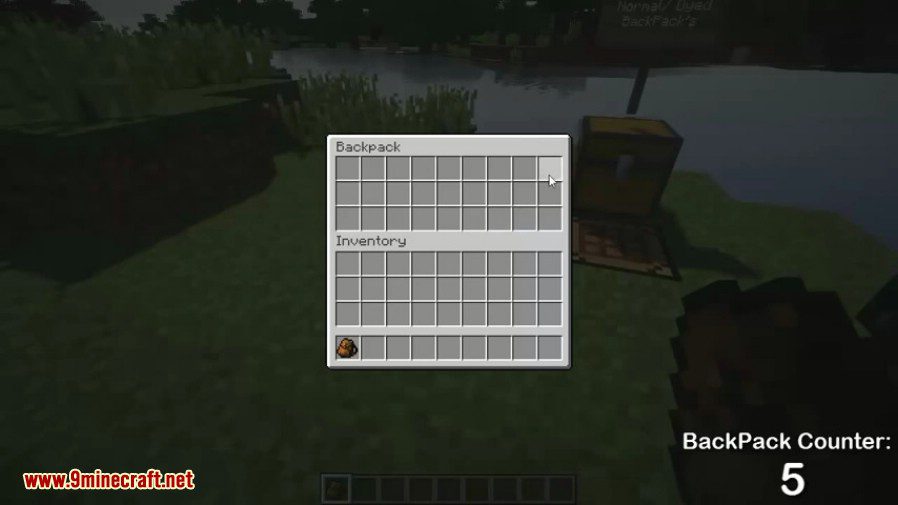






Crafting Recipes:
Recommend that you should install Just Enough Items (for mods using Forge) or Roughly Enough Items (for mods using Fabric) to view the full recipes included in this mod

Normal backpacks:
You craft a backpack like a chest but with leather instead of wood. For a big backpack use tanned leather instead of normal leather.
Backpacks have 27 slots (chest size)
Big backpacks have 54 slots (double chest size)
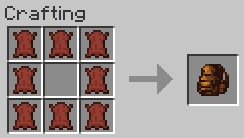
Colored backpacks:
You can also craft a colored backpack if you put any dye in the middle:
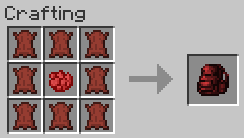
Ender backpack (was Magic backpack before):
Last but not least you can craft an ender backpack (like magic backpack before) which is a portable ender chest which shares its content with the ender chest. You craft it with an ender chest:
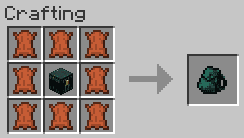
Recolor backpacks:
You can recolor backpacks by using a dye or the corresponding leather:
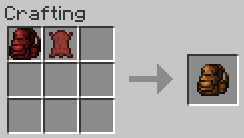
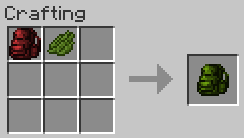
Upgrading backpacks:
You can upgrade any backpack, except the ender backpack, to a big backpack by putting tanned leather around it:
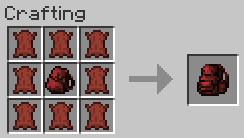
Bound leather:
You can make bound leather with two leather in the middle outer slots and strings in all other slots:
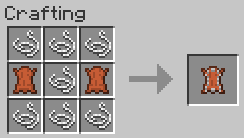
Tanned leather:
You can burn bound leather in a furnance to get tanned leather. One coal is enough for 8 tanned leather.
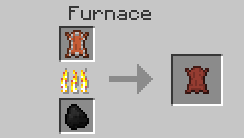
How to use:
- Simple hold a backpack in your hand an right click to open it.
- You can put any backpack in your personal backpack slot. Per default press sneak and B to open the GUI.
- A backpack equipped in your personal slot can be opened by pressing the ‘B’ key. You can change the key in your controls.
- If you want to rename it sneak and right click. You can enter a new name then.
Requires:
How to install:
How To Download & Install Mods with Minecraft Forge
How To Download & Install Fabric Mods
You should try another interesting backpack mods here: Minecraft Backpack Mods
Backpacks Mod (1.12.2, 1.10.2) Download Links
Other Versions:
For Minecraft 1.7.10, 1.7.2
For Minecraft 1.8.0
For Minecraft 1.8.9
For Minecraft 1.9.4
For Minecraft 1.10.2



