Badlion Client (1.20, 1.19) – AntiCheat, Java UI, Best for PvP
2,593
views ❘
October 8, 2023
❘
Badlion Client (1.20, 1.19) stands out as one of the premier clients for PvP in MCPE/Bedrock Edition, offering an array of exceptional features:
- Anticheat: Fed up with cheaters? Badlion has joined forces with ESEA/ESL to introduce BAC, an advanced client-side anti-cheat that sends cheaters scurrying for cover.
- Enhanced Performance: Ever yearned for a significant FPS boost? Look no further! The Badlion Client seamlessly integrates with Optifine and also includes Betterframes, a proprietary FPS enhancement feature designed to ensure optimal performance.

Features:
- Advanced Anticheat: Utilizes the BAC (Badlion Anticheat) system, developed in collaboration with ESEA/ESL, to combat cheating effectively and ensure a fair gaming environment.
- Optifine Compatibility: Seamlessly integrates with Optifine, a popular optimization mod, to enhance graphics settings and boost FPS (frames per second) for smoother gameplay.
- Betterframes: Includes custom FPS improvements for optimized performance, ensuring that you can enjoy Minecraft with increased frame rates and reduced lag.
- Cosmetic Enhancements: Offers a range of cosmetic enhancements, such as custom skins and capes, to personalize your in-game appearance and stand out from the crowd.
- Minimap: Features a minimap functionality, aiding navigation and orientation within the game world.
- Keybindings and Macros: Allows you to customize keybindings and create macros, streamlining complex actions and improving your overall efficiency in PvP scenarios.
- Optimized Performance: Includes various performance optimizations, such as reducing CPU usage and memory consumption, resulting in a smoother and more responsive gaming experience.
- Modularity: Offers a modular design, allowing you to enable or disable specific features according to your preferences, ensuring a tailored experience.
- Enhanced Chat: Provides an improved chat interface with features like tab completion, chat history, and customizable chat settings.
- Voice Communication: Supports voice communication through the inclusion of Discord integration, facilitating easy communication with teammates and friends.
- Customizable GUI: Allows you to customize the graphical user interface (GUI) to suit your preferences, arranging and resizing elements to optimize your gameplay layout.
- Leaderboards and Stats: Includes leaderboards and statistics tracking to monitor your performance and compare it with other players.
- In-Game Overlays: Offers various in-game overlays, such as FPS counters and coordinates display, for improved situational awareness.
Screenshots:
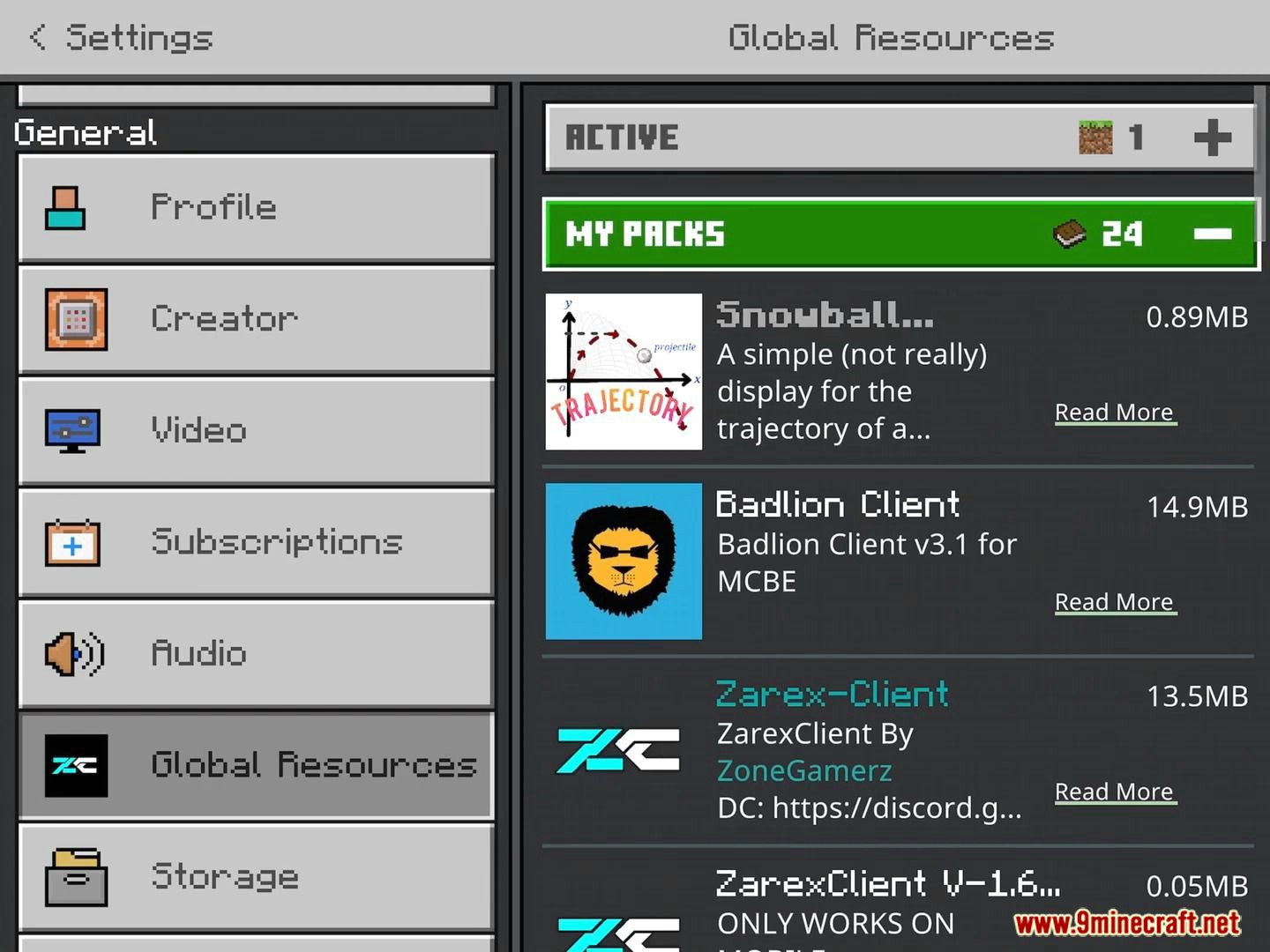


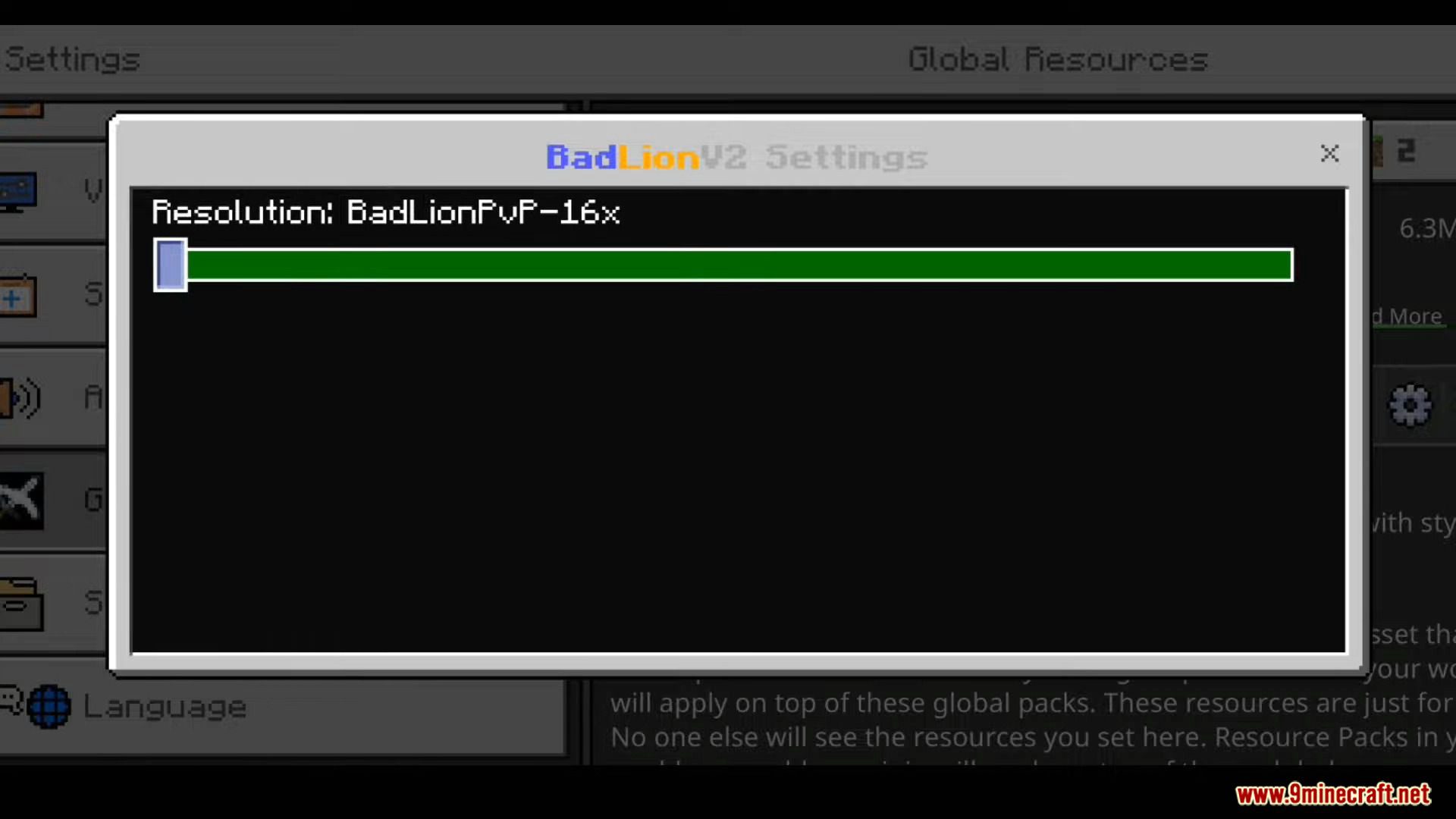
How to install:
How To Install Mod / Addon on Minecraft PE
How To Install Texture Packs on Minecraft PE
How To Install Map on Minecraft PE
Badlion Client (1.20, 1.19) Download Links
For MCPE/Bedrock 1.19
For MCPE/Bedrock 1.20
mcpack: Download from server 1 – Download from server 2
Click to rate this post!
[Total: 7 Average: 3.3]
