Bare Bones Texture Pack (1.20, 1.19) for MCPE/Bedrock Edition
733
views ❘
October 5, 2023
❘
Bare Bones Texture Pack (1.20, 1.19) is designed to simplify and streamline your Minecraft experience, stripping away unnecessary complexity and returning the game to its core essence. This minimalist and lively pack adds a touch of simplicity and vibrancy, infusing your Minecraft world with a playful and colorful atmosphere that’s enjoyable to explore.

Features:
- Simplistic Design: The pack simplifies the textures, providing a clean and minimalist visual style that reduces visual clutter.
- Vibrant Colors: Introduces vibrant and lively colors to the game, enhancing the overall aesthetics and making your Minecraft world more visually appealing.
- Default Minecraft Compatibility: The pack aims to maintain compatibility with the default Minecraft textures, ensuring that the core gameplay remains intact.
- Improved Clarity: Simplified textures can lead to better clarity and visibility, making it easier to identify objects and structures in the game.
- Consistent Art Style: The textures are designed to have a consistent and cohesive art style, creating a unified look throughout the game.
- Performance Optimization: Simplified textures can sometimes improve game performance, especially on lower-end devices, by reducing the demand on system resources.
- Reduced Noise: Removes unnecessary noise and intricate details, resulting in cleaner and smoother textures.
- Customized GUI: Some versions of the pack may include customized graphical user interface (GUI) elements to match the pack’s overall theme.
- Compatibility with Resource Packs: The Bare Bones Texture Pack is often designed to be compatible with other resource packs, allowing for customization and flexibility.
- Enhanced Exploration: The simplified and colorful textures can make exploration more enjoyable by providing a unique and visually pleasing environment.
- Player Character Model: Some versions may include a modified player character model, giving your in-game character a distinctive appearance.
- Easier Identification: The simplified textures can make it easier to identify various in-game items, blocks, and creatures at a glance.
- Optimized for Creativity: The pack may encourage creativity by offering a clean canvas for building and designing in Minecraft.
Screenshots:
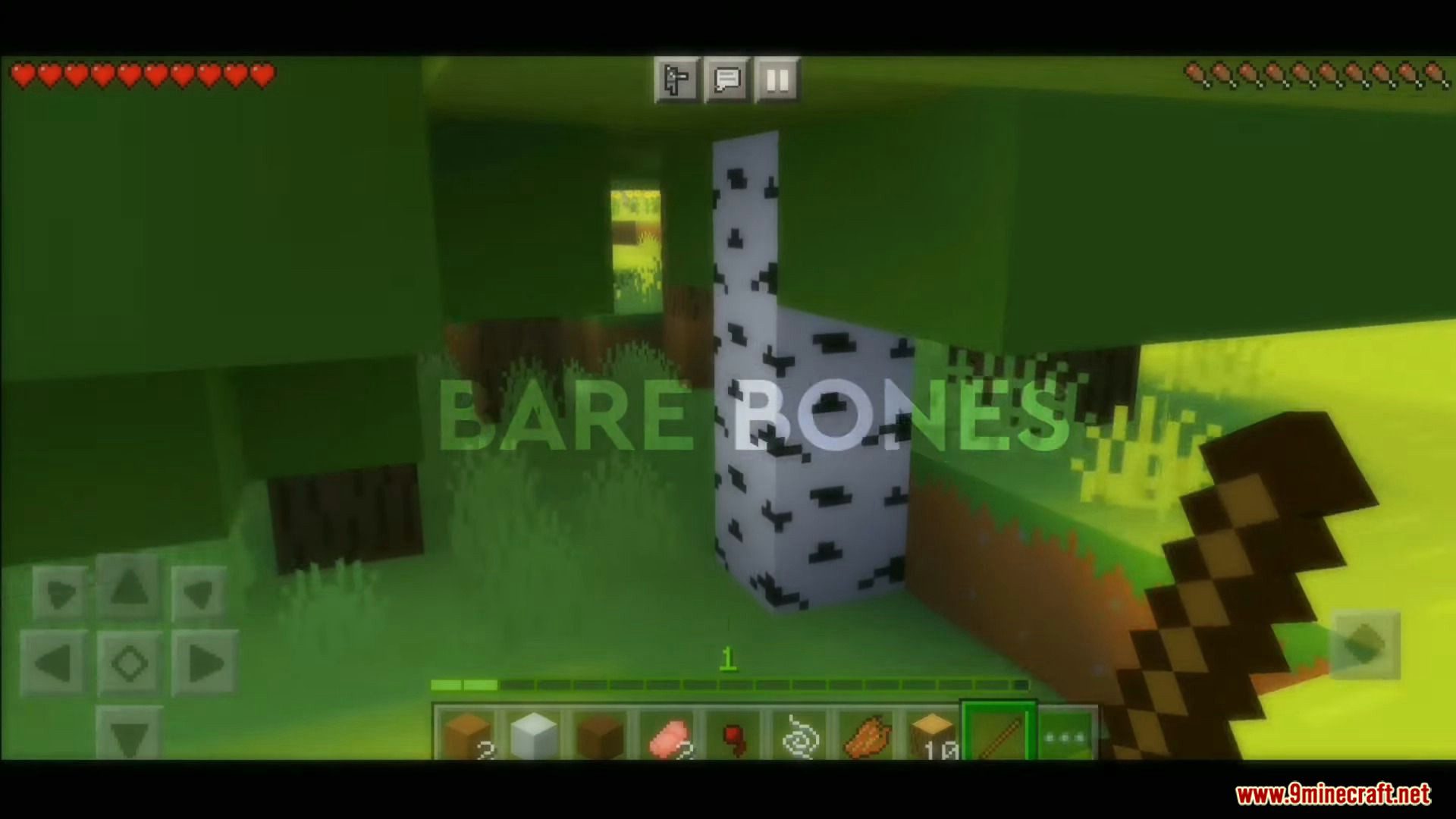










How to install:
- Download RP_BB.mcpack
- Run the MCPACK file by double-clicking on it
- This will open up Minecraft Bedrock Edition and install the texture pack
- (You can delete the old version that you have installed)
How to install:
How To Install Mod / Addon on Minecraft PE
How To Install Texture Packs on Minecraft PE
How To Install Map on Minecraft PE
Bare Bones Texture Pack (1.20, 1.19) Download Links
For MCPE/Bedrock 1.20, 1.19
Click to rate this post!
[Total: 1 Average: 5]


