Bladecraft Mod 1.7.10 (Customize Your Sword)
Bladecraft Mod 1.7.10 is a mod where your wildest dreams come true in the realm of swords! Gem-encrusted blades with colorful hilts that last longer and can attain higher levels of magic. Gilded blades with colorful hilts that can customize any player’s weaponry.


Crafting Recipes:
Recommend that you should install Just Enough Items (for mods using Forge) or Roughly Enough Items (for mods using Fabric) to view the full recipes included in this mod
Gilded swords are not made with a Crafting Bench, but with the implemented Forge block. The Forge allows you to input the sword of your choice and the alloy of your choice, choose what part of the sword you want to gild [Blade, Hilt, or Handle], and then your sword will begin gilding, much like a furnace cooks steak. The alloys are made in the new Mixer block, which allows you to choose exactly what color you’d like, combine it with an iron ingot, and create your very own colored alloy.
The Mixer allows you to choose your exact color by taking your inputted dyes, splitting them up into RGB (red, green, and blue) levels, and opening up a color selection window. Here you will be able to paste a hexadecimal color code and view your output color in a display area. A hexadecimal color code is a 6-digit code that represents a specific color. Here is a hex color picker you could use with BladeCraft. Once you have selected your color, and turned it into an alloy, the RGB level required to fill that certain color will decrease, effectively using up your initially input dyes.

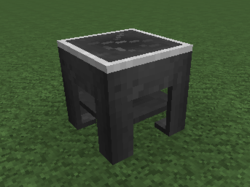
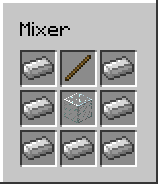
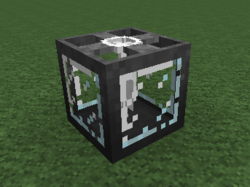
Fun Fact: The number of color combinations that can be applied to a sword has greatly increased from prior updates. With our hex code system, each alloy can be 1 of over 16 million colors! With the ability to place three different alloys on the Blade, Hilt, and Handle of a sword, the exact number of combinations is 4,722,366,482,869,645,213,696. Mind blowing.
How to install:
- Download and install Minecraft Forge.
- Download the mod.
- Go to .minecraft/mods folder.
- Drag and drop the downloaded jar (zip) file into it.
- If one does not exist you can create one.
- Enjoy the mod.
Download links for Bladecraft Mod 1.7.10
For Minecraft 1.4.7
For Minecraft 1.5.2
For Minecraft 1.7.2
For Minecraft 1.7.10


