Block – Geo Fixer Addon (1.20, 1.19) – Realms Fix
Have you grown weary of encountering texture errors on blocks larger than 1:1? Your frustration ends here! Introducing Block – Geo Fixer Addon (1.20, 1.19) – Realms Fix – designed to rectify custom blocks that exceed the 1:1 size ratio. This means that a multitude of add-ons will function correctly once more! Say goodbye to texture bugs caused by oversized blocks.

Features:
Due to 1.18.10, you can no longer create custom blocks more than 1:1 due to “engine limitations” limiting many creators and causing bugs that break the game. But this module breaks That limit and fixes that! Here is an example:
Before:

After:

Add-On used in the example: [Jungle Expansion Add-On]
Important Note:
Put this add-On above all resource packs to work! Or it won’t work properly
Example:
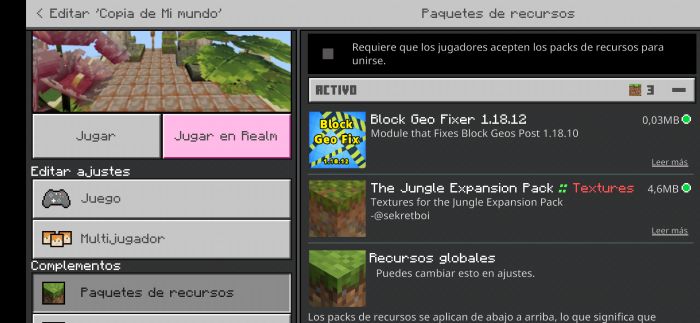
How to fix the Sonic bug:
When you enter a realm With the geo fixer activated inside the realm the textures will change to this.
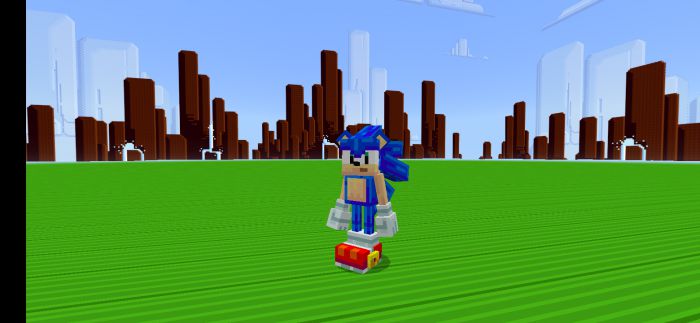
To solve this, you must go to “settings”:

Go to “storage”:
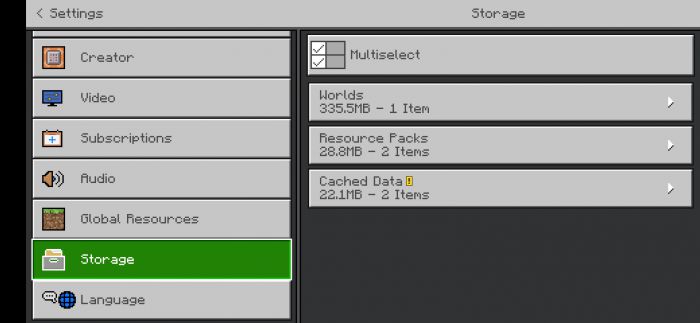
And erase this:

When You join again, press “join” and don’t download The packs.
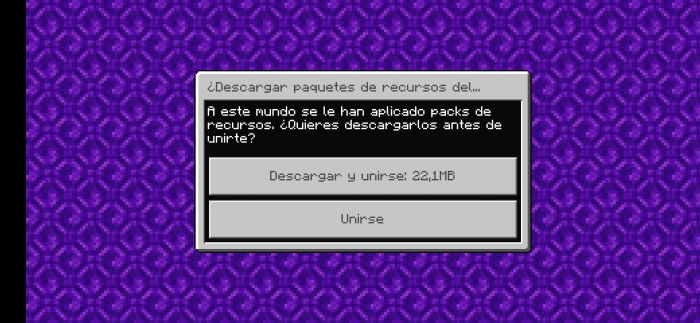
And that would be all! This is a temporal solution until the author fixes it. If Mojang patches this module there will be an update as soon as possible to fix the add-on.
Block – Geo Fixer Addon (1.20, 1.19) – Realms Fix Download Links
For Minecraft PE/Bedrock 1.20, 1.19
Block-Geo Fixer: Download from Server 1 – Download from Server 2
Sonic Bug Fixer: Download from Server 1 – Download from Server 2
