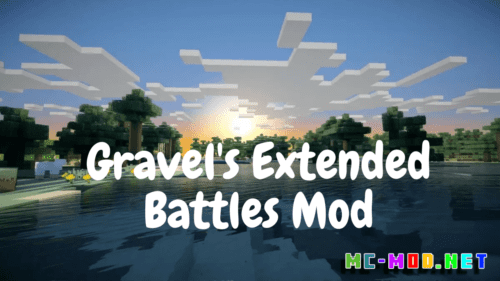BlockUI Mod (1.20.4, 1.19.4) – Facilitate Information Displaying
BlockUI Mod (1.20.4, 1.19.4) works as a foundation that supports UI customization integrations such as Images, Buttons, Input Text, and many more. The main loading screen of Minecraft is often monotonous, yet, many players have to put up with it due to the fact that it is the only method to load into the amazing world of Minecraft. With BlockUI, however, players can make the menu seemingly more interesting by introducing new ideas, images, or even a minigame for their menus. By utilizing the structure for the UI inside an XML, players are provided with the ability to handle callbacks and supply data for the new features. Furthermore, players can even integrate UIs into the main gameplay, thus creating a few unique interactions between players and the environment of the game.

Features:
- Players can integrate UIs into the game through the form of Images, Text, and Buttons.
Requires:
How to install:
How To Download & Install Mods with Minecraft Forge
How To Download & Install Fabric Mods
Don’t miss out today’s latest Minecraft Mods
BlockUI Mod (1.20.4, 1.19.4) Download Links
For Minecraft 1.17.1
Forge Version: Download from Server 1
For Minecraft 1.18.1
Forge Version: Download from Server 1
For Minecraft 1.18.2
Forge Version: Download from Server 1
For Minecraft 1.19.1, 1.19
Forge Version: Download from Server 1
For Minecraft 1.19.2
Forge Version: Download from Server 1
For Minecraft 1.19.3
Forge Version: Download from Server 1
For Minecraft 1.19.4
Forge Version: Download from Server 1
For Minecraft 1.20.1, 1.20
Forge Version: Download from Server 1
For Minecraft 1.20.4, 1.20.3
NeoForge Version: Download from Server 1