Blockz+ Addon (1.19) – 3,446 New Blocks for MCPE/Bedrock
462
views ❘
September 16, 2022
❘
Tired of only having blocks, stairs, and slabs? Blockz+ Addon (1.19) (Blockz Plus) gives you 25 brand-new shapes that can be crafted in almost every material and rotated to face any direction! It also features vertical slabs, concrete stairs/slabs, vertical carpets, and diagonal iron bars!

Features:
- 25 Shapes
- 139 Materials
- Use Any Resource / Texture Pack
- New “Wrench” to Easily Rotate Blocks
- RTX Compatible
- Smaller File Size
HOW TO USE
- 1. Place a block into a stonecutter to obtain the Blockz+ shapes.
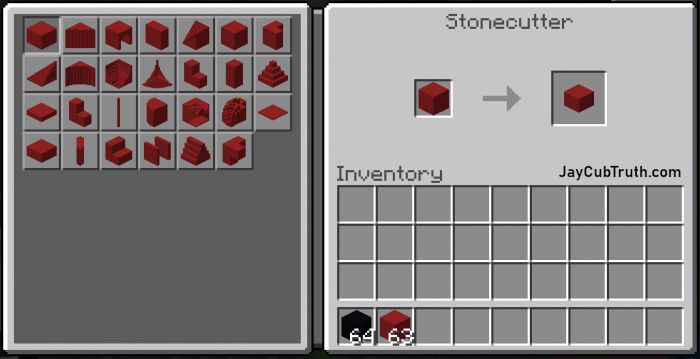
- 2. To craft the Blockz+ Wrench, place three iron ingots into a crafting table.

- 3. To rotate a shape, simply right-click while holding a wrench. You can hold it in either hand. Keep right-clicking until it is facing the direction that you want.

- 4. Alternatively if you do not want to use the wrench, you can right-click with an empty hand while crouching.
SHAPES
In addition to the shapes below, it also features a vertical carpet, called “Tapestry”, as well as diagonal iron bars.
- Round
- Corner
- Slant
- Curve
- Bit
- 1/4
- 1/2
- 3/4
- Arch
- Y
- Triangle
- Studs
- Right L
- Left L
- Point
- Pillar
- Angle
- Rod
- Sheet
- Curve Corner
- Curve Bend
- Round Corner
- Round Bend
- Angle Corner
- Angle Bend
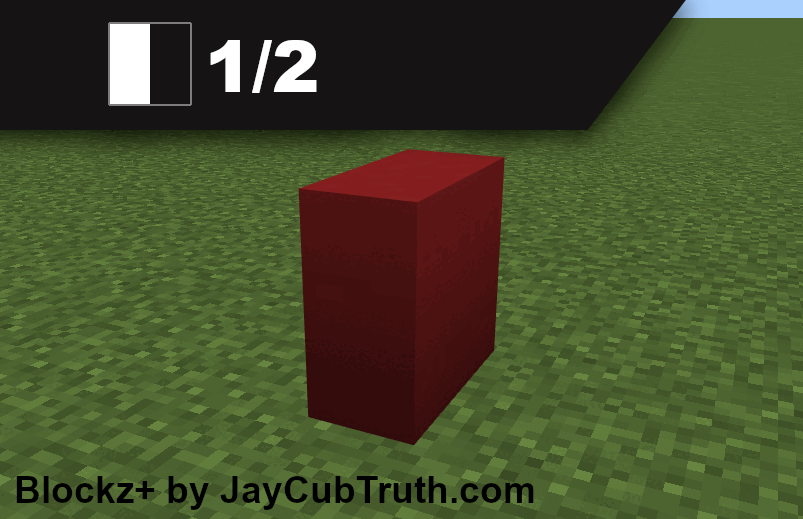
MATERIALS
- Warped Stem
- Crimson Stem
- Oak Planks
- Birch Planks
- Spruce Planks
- Jungle Planks
- Acacia Planks
- Dark Oak Planks
- Mangrove Planks
- Warped Planks
- Crimson Planks
- Oak Wood
- Birch Wood
- Spruce Wood
- Jungle Wood
- Acacia Wood
- Dark Oak Wood
- Mangrove Wood
- Nether Wart
- Warped Wart
- Oak Leaves
- Birch Leaves
- Spruce Leaves
- Jungle Leaves
- Acacia Leaves
- Flowered Azalea Leaves
- Dark Oak Leaves
- Mangrove Leaves
- Red Concrete
- Orange Concrete
- Yellow Concrete
- Lime Concrete
- Sea Lantern
- Sculk
- Prismarine Bricks
- Prismarine
- Polished Blackstone Brick
- End Stone
- Cobblestone
- Mossy Stone Brick
- Dark Prismarine
- Bricks
- Amethyst
- Green Concrete
- Cyan Concrete
- Light Blue Concrete
- Blue Concrete
- Purple Concrete
- Magenta Concrete
- Pink Concrete
- Brown Concrete
- Black Concrete
- Gray Concrete
- Light Gray Concrete
- White Concrete
- Red Wool
- Orange Wool
- Yellow Wool
- Lime Wool
- Green Wool
- Cyan Wool
- Light Blue Wool
- Blue Wool
- Purple Wool
- Magenta Wool
- Pink Wool
- Brown Wool
- Black Wool
- Gray Wool
- Light Gray Wool
- White Wool
- Glass
- Red Stained Glass
- Orange Stained Glass
- Yellow Stained Glass
- Stone Brick
- Stone
- Mossy Cobblestone
- Polished Granite
- Polished Andesite
- Polished Diorite
- Ice
- Dirt
- Deepslate Tile
- Lime Stained Glass
- Green Stained Glass
- Cyan Stained Glass
- Light Blue Stained Glass
- Blue Stained Glass
- Purple Stained Glass
- Magenta Stained Glass
- Pink Stained Glass
- Brown Stained Glass
- Black Stained Glass
- Gray Stained Glass
- Light Gray Stained Glass
- White Stained Glass
- Moss
- Glowstone
- Cut Copper
- Oxidized Cut Copper
- Weathered Cut Copper
- Exposed Cut Copper
- Quartz
- Smooth Quartz
- Nether Brick
- Deepslate Brick
- Smooth Red Sandstone
- Smooth Sandstone
- Cobbled Deepslate
- Shroomlight
- Blackstone
- Mud Brick
- Smooth Stone
- Verdant Froglight
- Ochre Froglight
- Pearlescent Froglight
- Granite
- Andesite
- Diorite
- Red Nether Brick
- Purpur
- Honeycomb
- Plus three additional secret materials
- Diamond Block
- Netherite Block
- Emerald Block
- Gold Block
- Redstone Block
- Lapis Lazuli Block
- Iron Block
- Coal Block
- Red Mushroom Block
- Brown Mushroom Block
Screenshots:


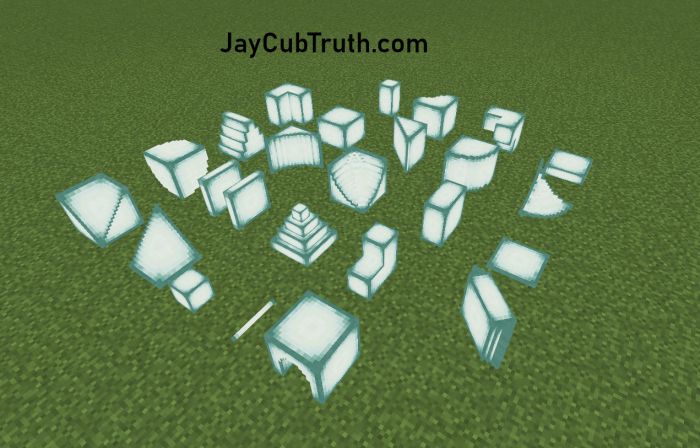
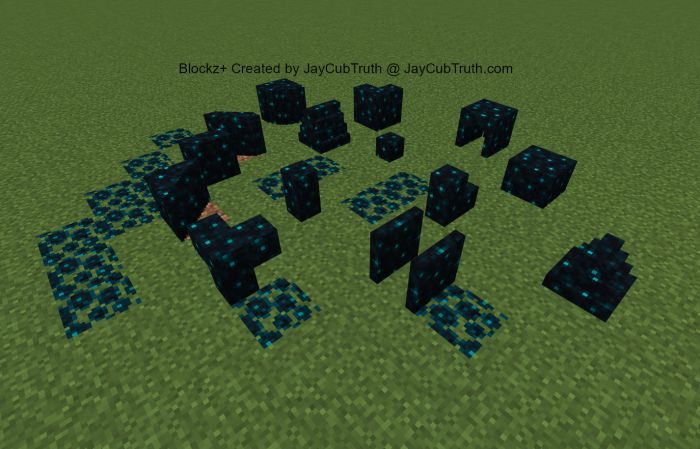
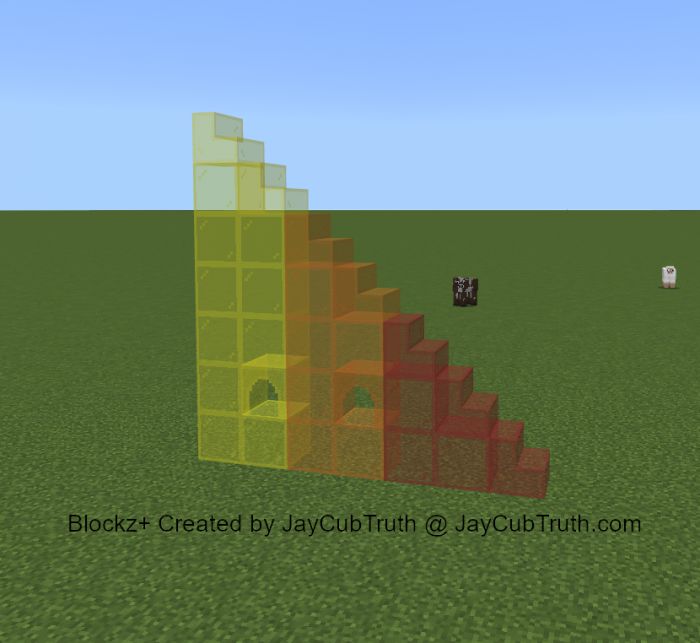
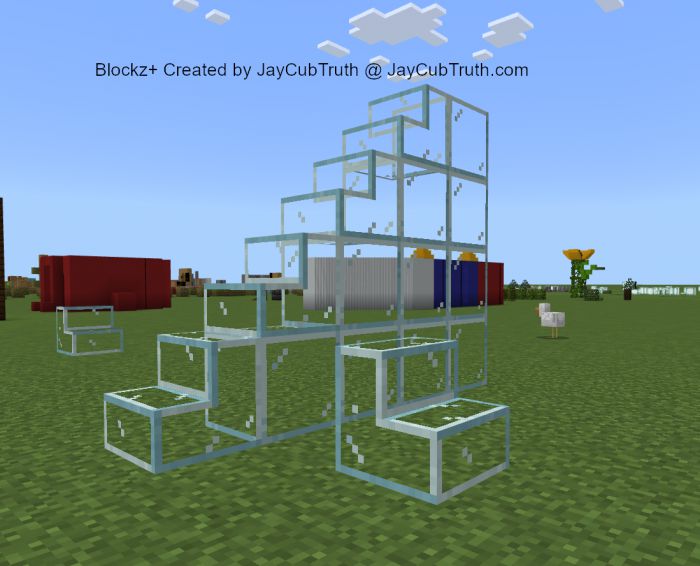


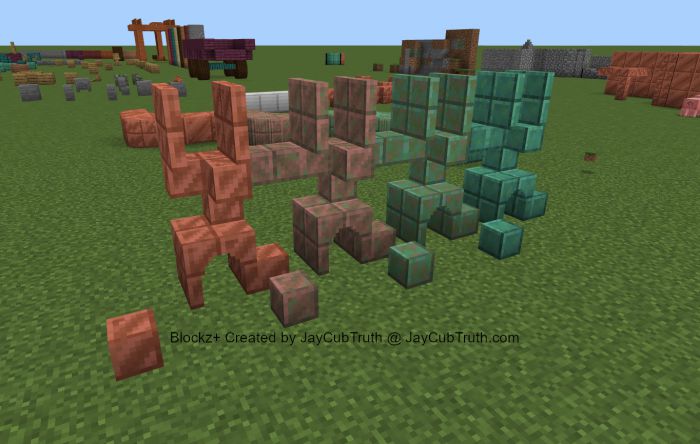
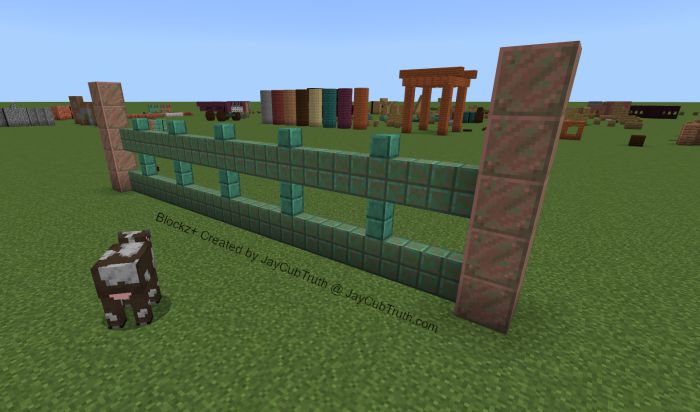
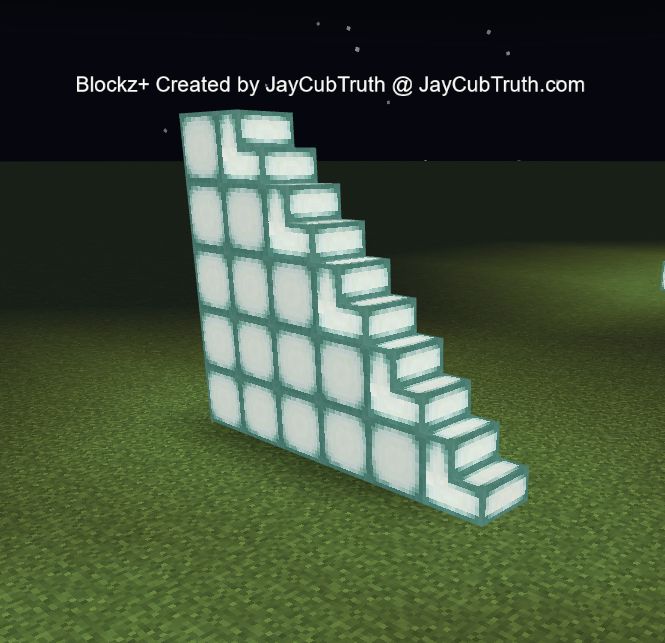

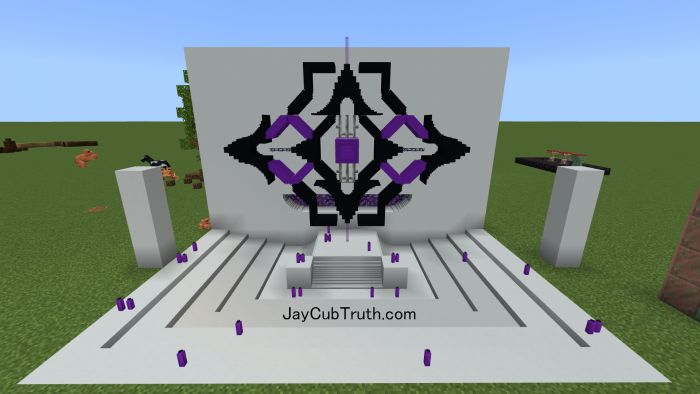
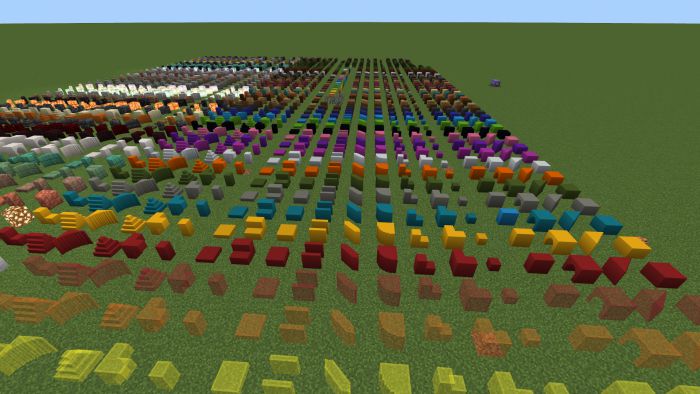
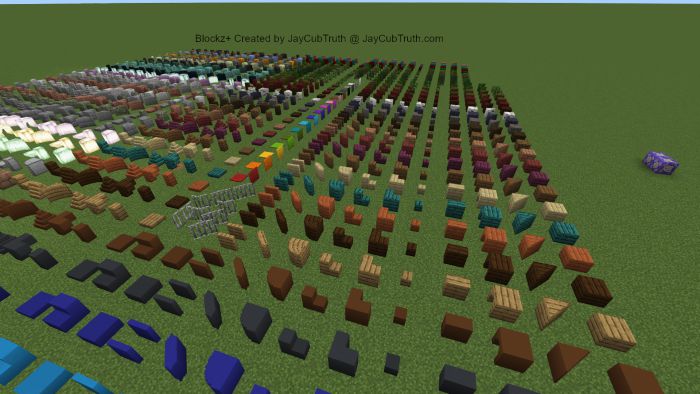
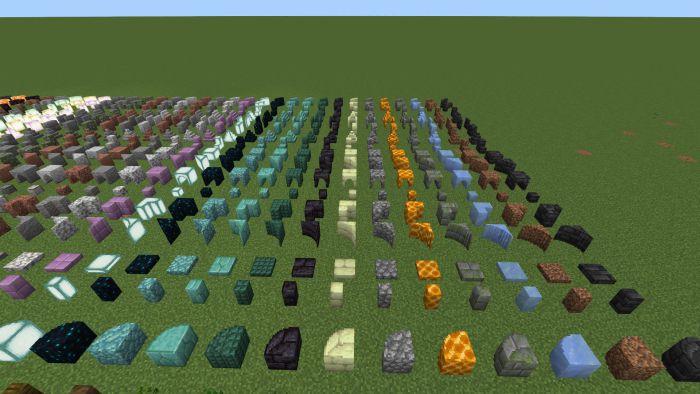
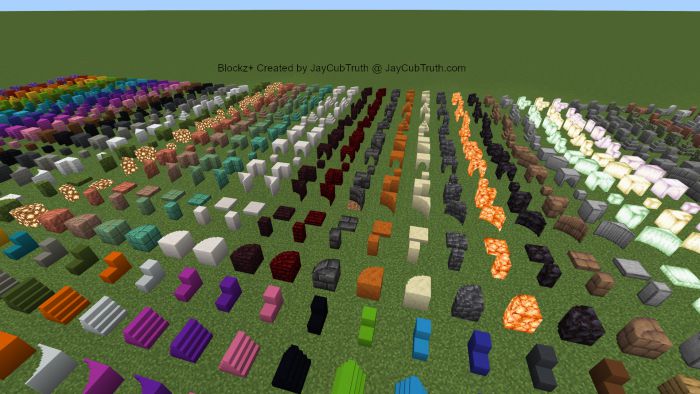
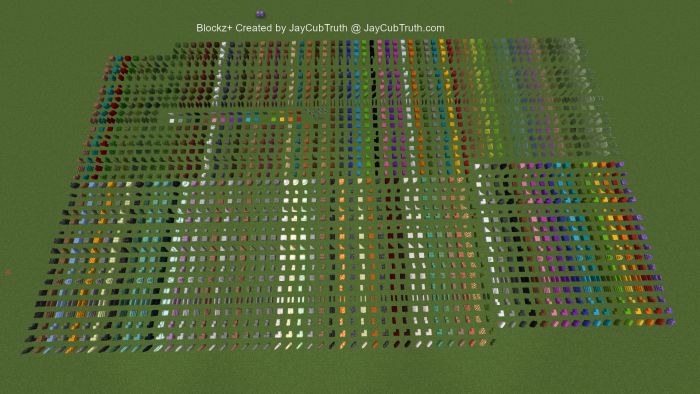
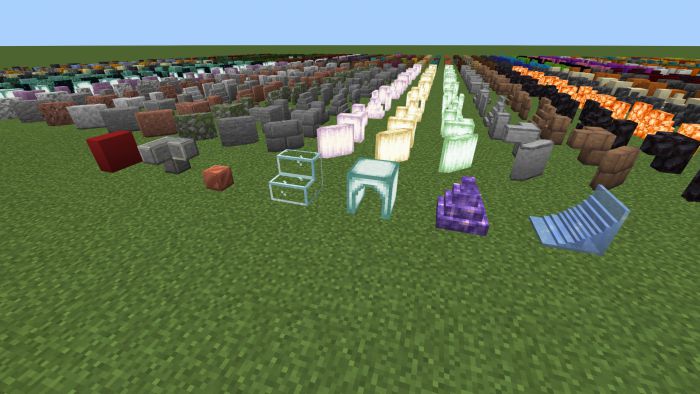




Installation Note:
- Double Click the “Blockz Plus Addon” file and it should automatically open and import to Minecraft.
- You must make sure that “Holiday Creator Features” are turned on or it will not work!
- You can find the holiday creator features settings in the “game” section of your world if you scroll down. Once that’s done you are ready to go!
How to install:
How To Install Mod / Addon on Minecraft PE
How To Install Texture Packs on Minecraft PE
How To Install Map on Minecraft PE
Blockz+ Addon (1.19) Download Links
For Minecraft PE/Bedrock 1.19
mcaddon: Download from Server 1 – Download from Server 2
Click to rate this post!
[Total: 0 Average: 0]
