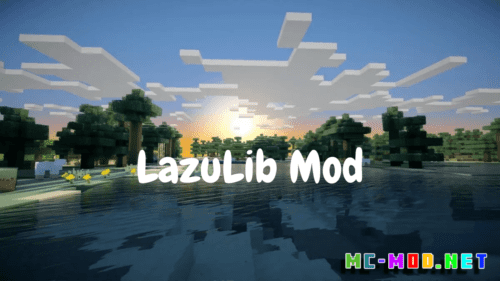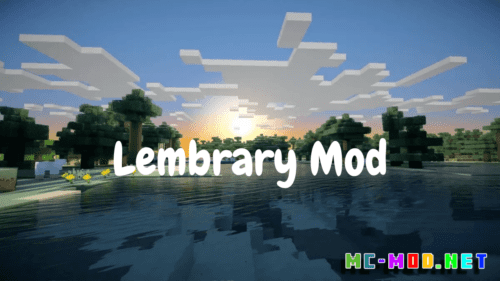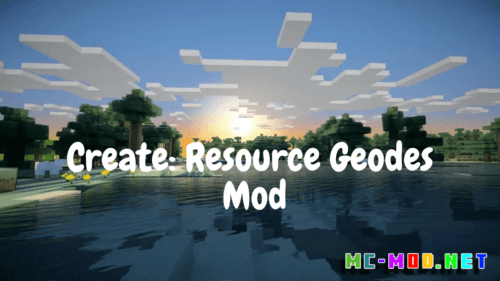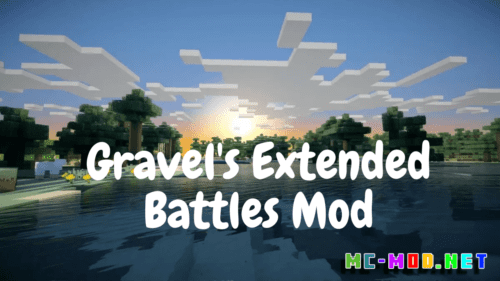v is designed to provide a convenient way for players to capture and share screenshots of their in-game chat. This mod simplifies the process of preserving memorable conversations, important information, or just funny moments shared in chat. By integrating this feature directly into the game, ChatShot ensures that players can quickly and effortlessly save and share their chat history.

Features:
- Instant Chat Capture: Players can instantly capture a screenshot of their current chat with a simple key press. This feature ensures that no important messages are missed and that capturing chat is as seamless as possible.
- Customizable Key Bind: The mod allows players to set their preferred key bind for capturing chat screenshots, ensuring that the feature is accessible and convenient to use during gameplay.
- Automatic Timestamp: Each captured chat screenshot is automatically timestamped, providing context for when the conversation took place. This is especially useful for documenting events and discussions over time.
- Saved to Gallery: Captured chat screenshots are saved to a dedicated gallery within the game, allowing players to review and manage their screenshots without leaving Minecraft.
- Export and Share: Players can easily export chat screenshots as image files, making it simple to share them on social media, forums, or with friends. This feature supports various file formats for compatibility and convenience.
- Chat Filters: The mod includes options to filter captured chat content, allowing players to exclude system messages, commands, or specific keywords. This ensures that screenshots contain only the most relevant information.
Commands:
/chatshot capture: Captures a screenshot of the current chat manually, in addition to the key bind feature./chatshot gallery: Opens the gallery where all captured chat screenshots are stored, allowing players to view and manage their screenshots./chatshot export <filename>: Exports the most recent chat screenshot with a specified filename, making it easy to save and share./chatshot setkey <key>: Allows players to set or change the key bind for capturing chat screenshots./chatshot help: Displays a list of available commands and their descriptions.
Permissions:
chatshot.capture: Allows the player to capture chat screenshots using the key bind or/chatshot capturecommand.chatshot.gallery: Grants permission to access the chat screenshot gallery with the/chatshot gallerycommand.chatshot.export: Permits the player to export chat screenshots using the/chatshot exportcommand.chatshot.setkey: Allows the player to set the key bind for capturing chat screenshots using the/chatshot setkeycommand.chatshot.help: Grants access to the help command for information on other commands.
Requires:
How To Download & Install Mods with Minecraft Forge
How To Download & Install Fabric Mods
Don’t miss out today’s latest Minecraft Mods
ChatShot Mod (1.21, 1.20.1) Download Links
For Minecraft 1.20.6, 1.20.1
Forge version: Download from Server 1
Fabric/Quilt version: Download from Server 1
For Minecraft 1.21
Forge version: Download from Server 1
NeoForge version: Download from Server 1
Fabric/Quilt version: Download from Server 1
Click to rate this post!
[Total: 0 Average: 0]