Christmas 3Dmodel Mod 1.4.7
20,354
views ❘
September 22, 2016
Here is some informations about Christmas 3Dmodel Mod for Minecraft Frostburn that you can need before download it

Screenshots:
Santa 3D model mobs mod

CrazyElka

CrazyElka2

CrazySphereRed, CrazySphereBlue, CrazySphereGreen.


Recipes:
Items
CrazySphBlock

Blocks
CrazyElka

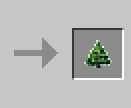
CrazySphereRed
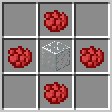
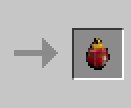
CrazySphereBlue

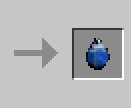
CrazySphereBlue


CrazyElka2
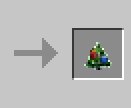
CrazyPipe
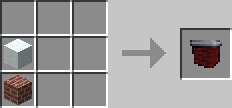
Installation:
- Downloading the latest version Minecraft Forge
- Downloading mod.
- Open archive “Christmas 3Dmodel.rar”.
- Copy the folder “CrazyMod” and the file archive “CrazyMod.zip” to a folder “mods” (which is located in the root folder “.minecraft”)
Changelogs:
v1.0.2
- The New item blocks is added: CrazySanta.
- New mod 3d model santa mob.
Download Links for Christmas 3Dmodel Mod 1.4.7
For Minecraft 1.4.7
Click to rate this post!
[Total: 0 Average: 0]






