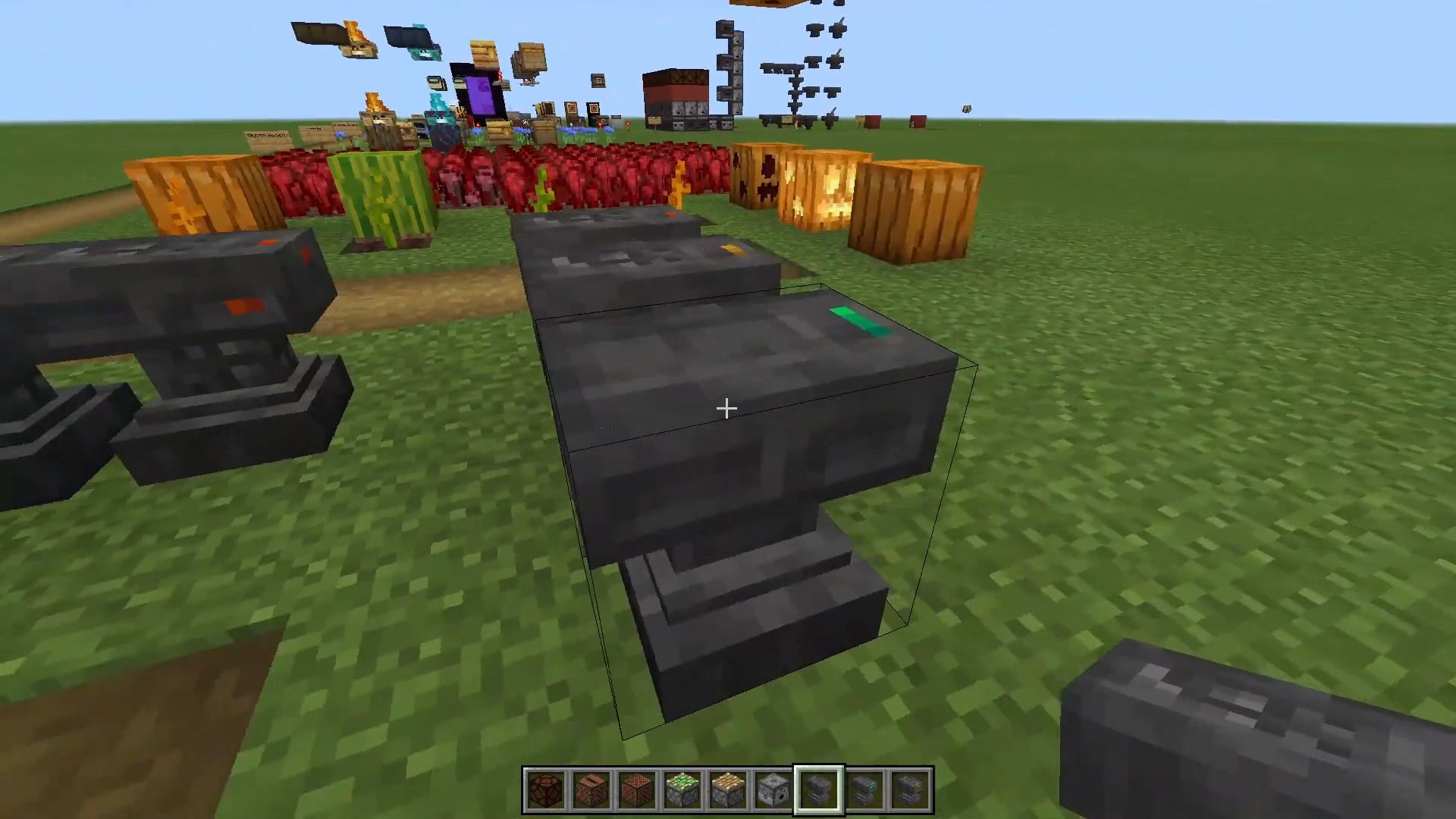Clear Vanilla Resource Pack (1.19, 1.18) – Best Redstone Texture Pack
Clear Vanilla Resource Pack (1.19, 1.18) makes Minecraft: Bedrock Edition a lot more clearer and detailed in terms of textures as much as possible. It changes things such as sides of a sticky piston, visual observer texture when activated, and a lot more…

Features:
The main idea of this resource pack is to implement all the possible useful tools for making redstone systems professionally by distinguishing between similar textures easily.
It’s probably the most recommended resource pack for redstoners and technical players on Bedrock.
So if you’re a redstone guy or just someone who wants to make life easy, this is definitely the pack for you!
Clear Vanilla Settings:
- You can now choose the way you prefer the textures of chests and other components in general: ‘Smooth’ / ‘Classic’ / ‘Tweaked’.
- To update the option you chose properly, go back to the menu after, exit Minecraft and open again.
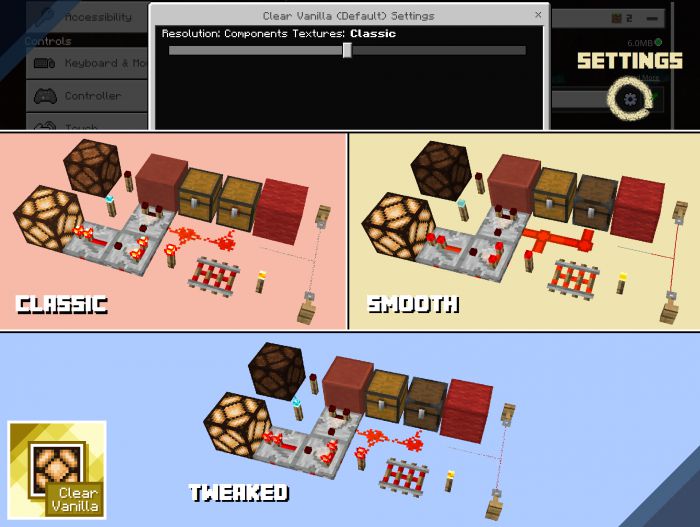
Pay attention! you can keep some classic textures, ike redstone lamp by choosing ‘Classic’ option in settings.
- Redstone Lamp – slightly more darker to make a clear difference between redstone lamp off and redstone lamp on.
- Observer – completely new texture which represent observer activation.
- Hoppers – directional arrows with a locked hopper texture.
- Anvils – retextured to make a clear difference between other states of anvils.
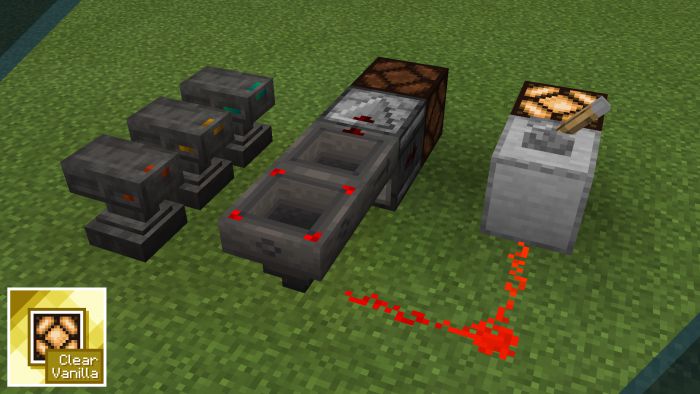
Pay attention! signal strength indication is not possible to implement.
- Melon Seeds – retextured to make a clear difference between melon seeds and pumpkin seeds.
- Pumpkin Seeds – retextured to make a clear difference between melon seeds and pumpkin seeds..
- Carved Pumpkin – retextured from all sides to make a clear difference between the 3 pumpkin types!
- Jack o’Lantern – retextured from all sides to make a clear difference between the 3 pumpkin types!
- Nether Wart – retextured to make a clear difference between other stages of nether wart.
- Beehives – retextured to make a clear difference between other stages of beehives.
- Bee Nests – retextured to make a clear difference between other stages of bee nests.

- Regular Piston – retextured from all sides to make a clear difference between sticky pistons and regular pistons.
- Sticky Piston – retextured from all sides to make a clear difference between sticky pistons and regular pistons.
- Dropper – retextured from all sides to make a clear difference between droppers and dispensers.
- Dispenser – retextured from all sides to make a clear difference between droppers and dispensers.
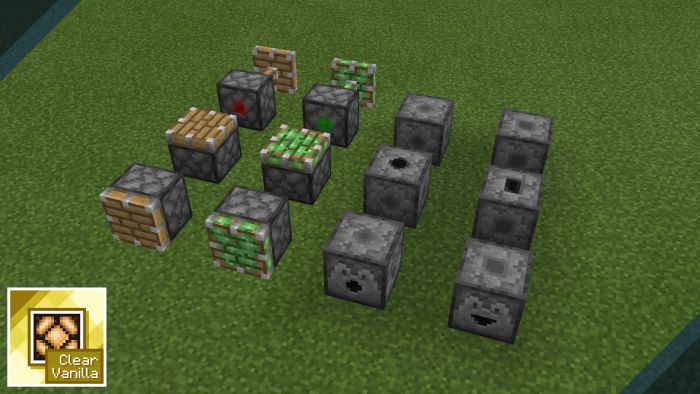
- Smoker – added a lit smoker texture from all sides with fire animation.
- Blast Furnace – added a lit blast furnace texture from all sides with fire animation.
- Furnace – added a lit furnace texture from all sides with fire animation.
- Barrel – retextured from all sides to make a clear difference between closed barrels and open barrels.

Opened barrel texture. Just to tell the difference when someone opens a barrel and you see it from the side of the block.
- Respawn Anchors – retextured from all sides to make a clear difference between other stages of respawn anchors.
- Soul Campfire – retextured to make a clear difference between soul campfires and regular campfires.
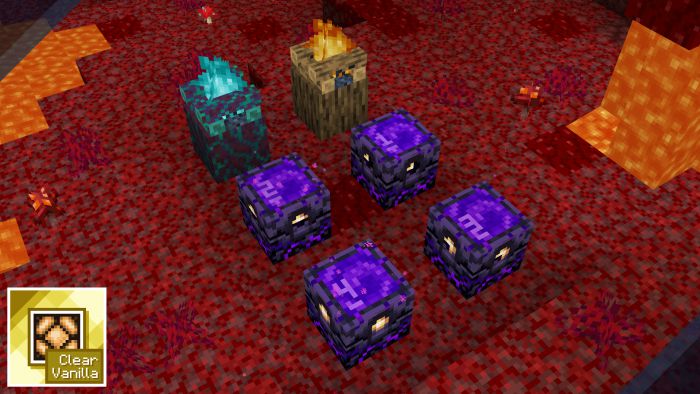
The numbers on top of respawn anchors indicate the number of glowstone you have left.
- Trapped Chest – retextured to make a clear difference between regular chests and trapped chests.
- Ender Chest – retextured from inside to match with the other chests.
- Jukebox – retextured to make a clear difference between side of jukeboxes and side of noteblocks.
- End Portal – retextured to make a clear difference between bottom of end portals and bottom of end stones.
- Enchantment Table – retextured to make a clear difference between bottom of enchantment tables and bottom of obsidian blocks.
- Stonecutter – retextured to make a clear difference between bottom of stonecutters and bottom of smooth stone blocks.
- Lectern – retextured to make a clear difference between bottom of lecterns and bottom of oak planks.
- Crafting Table – retextured to make a clear difference between bottom of crafting tables and bottom of oak planks.
- Fletching Table – retextured to make a clear difference between bottom of fletching tables and bottom of birch planks.
- Cartography Table – retextured to make a clear difference between bottom of cartography tables and bottom of dark oak planks.
- Smithing Table – retextured the bottom.
- Loom – retextured the bottom.
- Daylight Sensor – retextured to make a clear difference between the two modes of daylight sensors.
- Bookshelf – retextured to make a clear difference between bottom of bookshelves and bottom of oak planks.
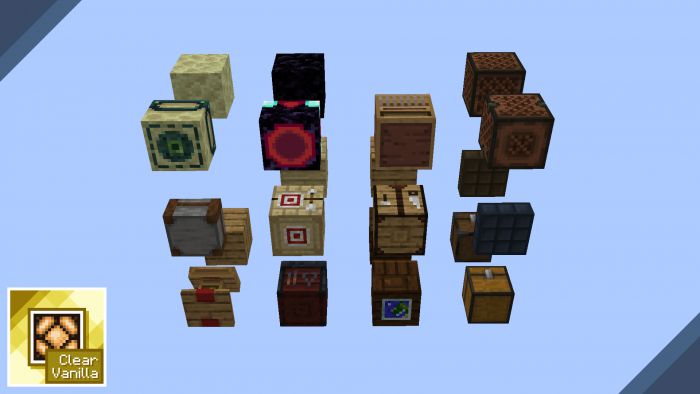
Pay attention! you can keep the classic trapped chest texture by choosing ‘Classic’ option in settings.
- Pressure Plates – retextured to make a clear difference between pressure plates and their corresponding block.
- Buttons – retextured to make a clear difference between buttons and their corresponding block.

Pay attention! you can keep the classic buttons and pressure plates textures by choosing ‘Classic’ option in settings.
- Infested Stone Blocks – retextured to make a clear difference between regular stone blocks and infested stone blocks.
- Infested Deepslate Blocks – retextured to make a clear difference between regular deepslate and infested deepslate.

- Waxed Copper Blocks – retextured to make a clear difference between copper blocks and waxed copper blocks.
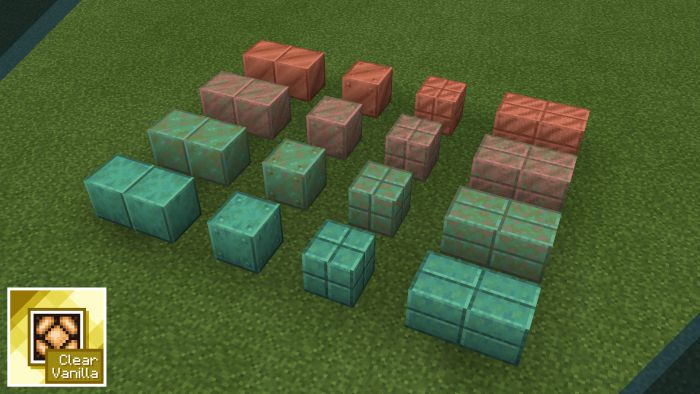
- Terracotta & Wool Blocks – retextured, added borders to them with option to go back to original textures by choosing ‘Classic’ option.
- Glass Blocks – added smooth glass textures – ‘Smooth’ option only.
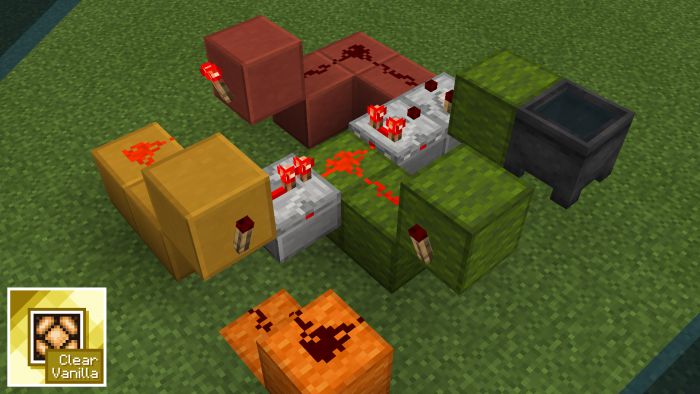
Pay attention! you can keep the classic wool, terracotta and glass blocks textures by choosing ‘Classic’ option in settings.
Comparisons Between Packs:
- Clear Vanilla (Default): Clear Vanilla, with the default texture pack of Minecraft.
- Clear Vanilla (Classic): Clear Vanilla, with the classic texture pack of Minecraft.
- Clear Vanilla Lite: without some of the features to improve performance.
- Classic Texture Pack: fully classic Minecraft texture pack, without the tweaks of Clear Vanilla.
Screenshots:
How to install:
- Use the latest Minecraft version to access all the features of this resource pack.
- This resource pack works properly on all other platforms.
- This resource pack works properly on Realms.
- Do not active external resource packs to prevent issues.
- If you’re experiencing with low performance, use Clear Vanilla Lite – read all the differences above to see the comparisons.
- Choose the mode you prefer in the settings of this resource pack: ‘Tweaked’ / ‘Classic’ / ‘Smooth’ – read all the differences above to see the comparisons.
- To update the mode you chose properly, go back to the menu after, exit Minecraft and open again.
Clear Vanilla Resource Pack (1.19, 1.18) Download Links
For MCPE 1.19, 1.18
Classic Textures: Download from server 1
Classic Textures (Lite): Download from server 1
Default Textures: Download from server 1
Default Textures (Lite): Download from server 1