Clickable Advancements Mod (1.19.2, 1.18.2) – Open Advancement from Chat
Clickable Advancements Mod (1.19.2, 1.18.2) lets you click on the advancements in chat to open the Advancement window, a must-have for every kitchen sink pack. It allows players to easily find and navigate to advancements they gain, letting them explore the advancement progress more easily and helps them getting into those mods.

Example: You are a player. Tom is playing a nice modpack with about ~300 different mods. He walks around in the world, slays an enemy and gets an advancement for it, e.g. “You slayed the magic deer!”. Now you are happy about his advancement but also confused, which mod did you just gain an advancement for, where exactly did he make progress? But since the pack has 300+mods you do not bother opening the advancement screen and scroll through ~120 different mod advancement tabs to find the one out of 5000 advancement you just gained. Which means that you do not learn of the advancement’s mod nor the progress he made in it. Clickable advancement changes this by letting you locate the advancement through clicking on it, and thus greatly supports players at exploring mods and eases them getting into them since they now do find the advancement progress guideline the mod added.
Screenshots:
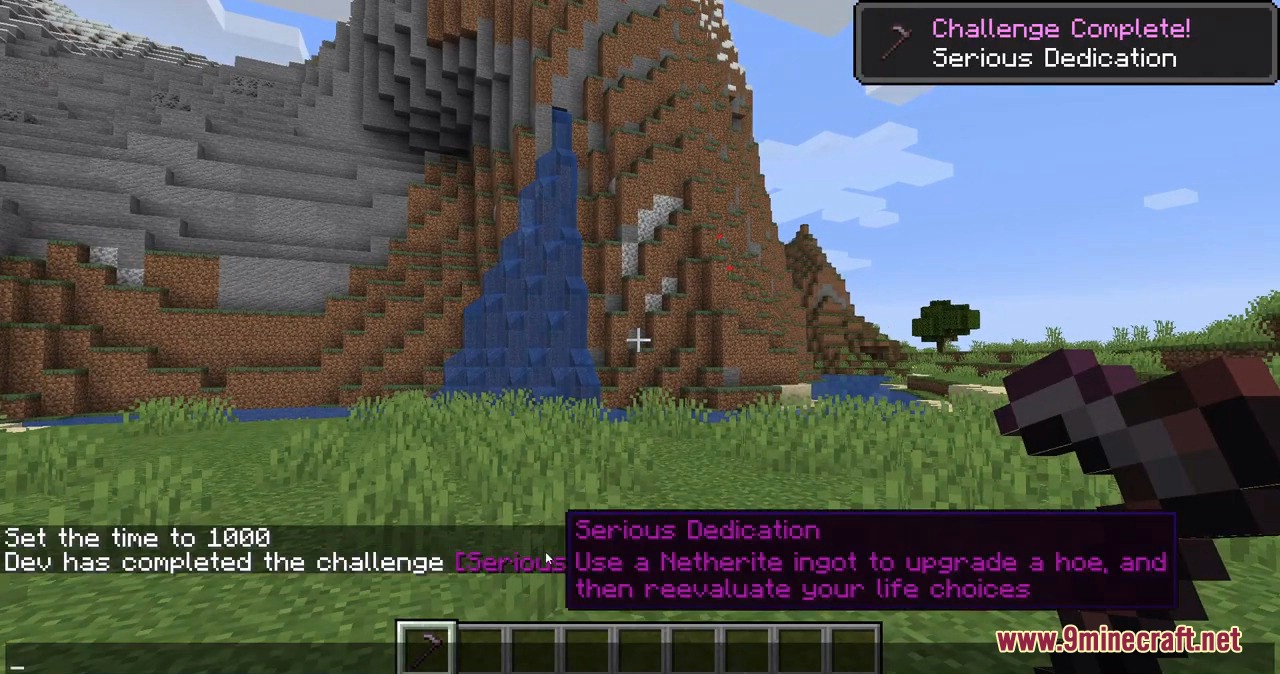

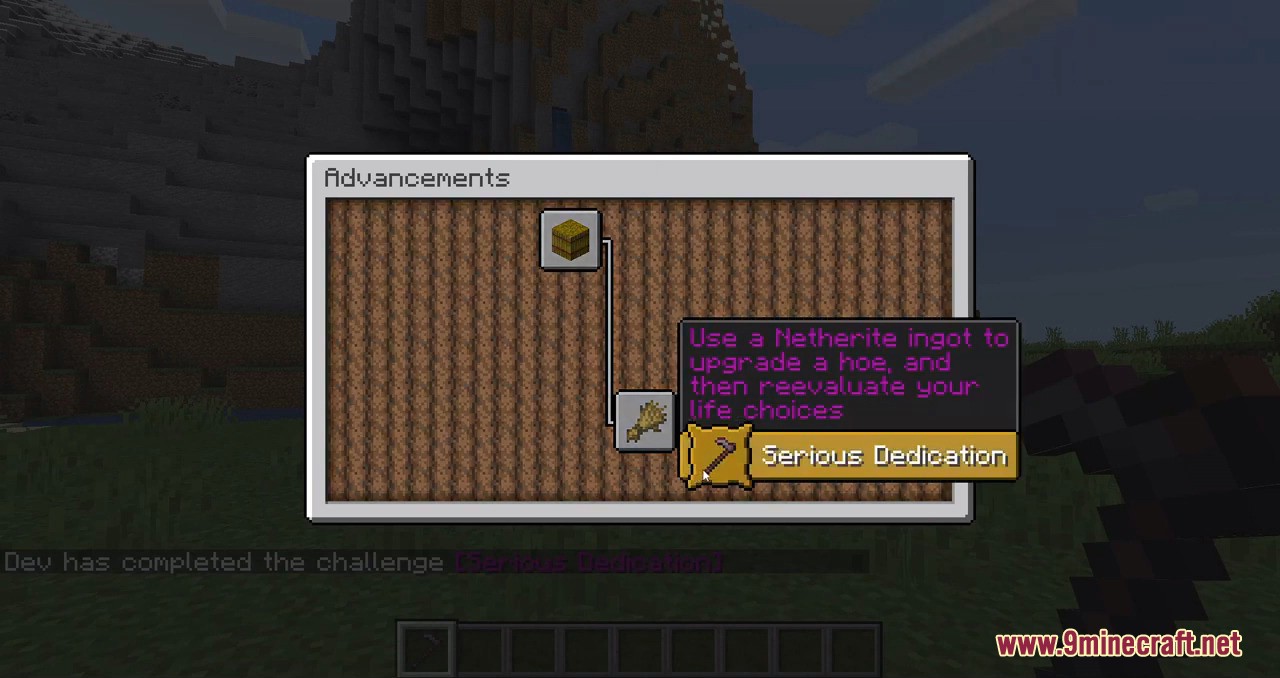
Requires:
Minecraft Forge or Fabric API
How to install:
How To Download & Install Mods with Minecraft Forge
How To Download & Install Fabric Mods
Don’t miss out today’s latest Minecraft Mods
Clickable Advancements Mod (1.19.2, 1.18.2) Download Links
For Minecraft 1.14.4
Forge version: Download from Server 1
For Minecraft 1.15.2
Forge version: Download from Server 1
For Minecraft 1.16.5
Forge version: Download from Server 1
For Minecraft 1.17.1
Forge version: Download from Server 1
For Minecraft 1.18.2
Forge version: Download from Server 1
Fabric version: Download from Server 1
For Minecraft 1.19.2
Forge version: Download from Server 1
Fabric version: Download from Server 1



