Client User Interface Mod 1.4.6
17,397
views ❘
September 25, 2016
Client User Interface( CUI) Mod 1.4.6 is a client mod that adds an in-game GUI for WorldEdit. It shows your current selection in a visible, adjustable box with the corners clearly marked. This helps admins reduce errors while using WorldEdit, select more complex areas, and visualize the area that they are actually editing. It is an essential tool for any server that uses WorldEdit. It is also not currently compatible with SinglePlayerCommands, I’m working on getting it to work.

Screenshots:
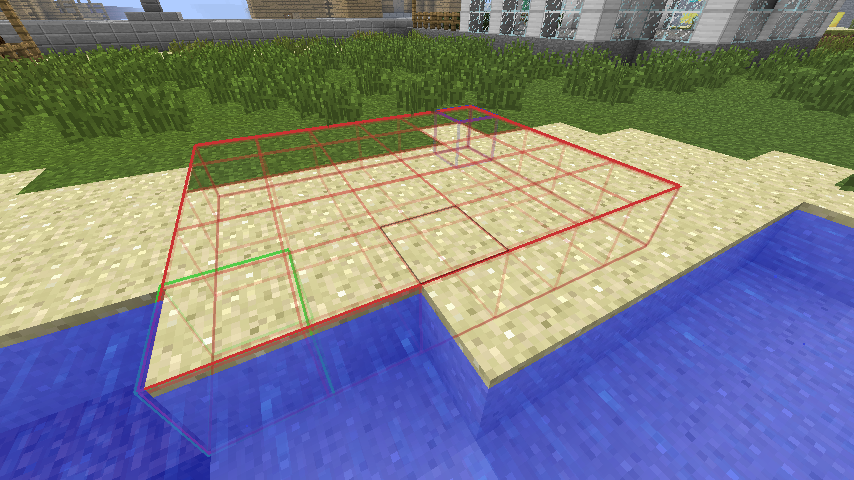
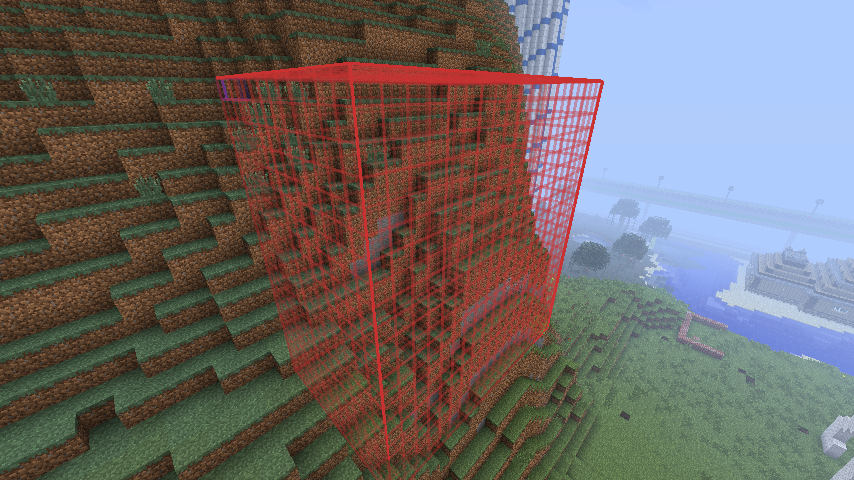
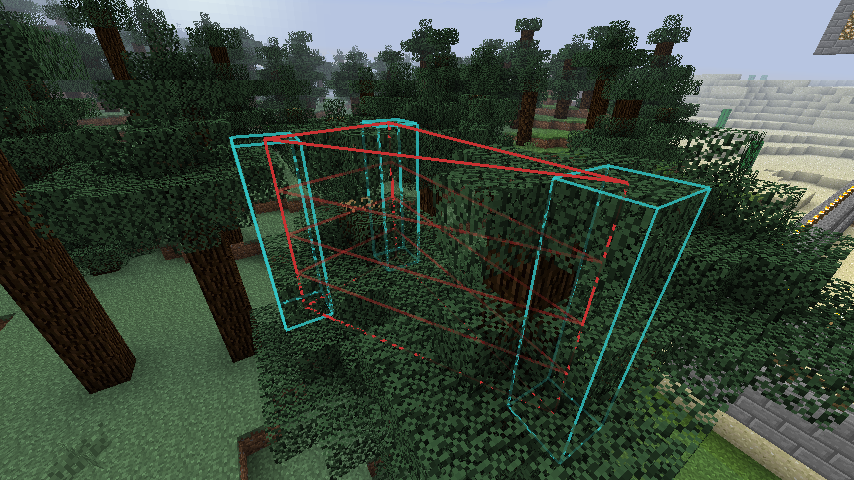
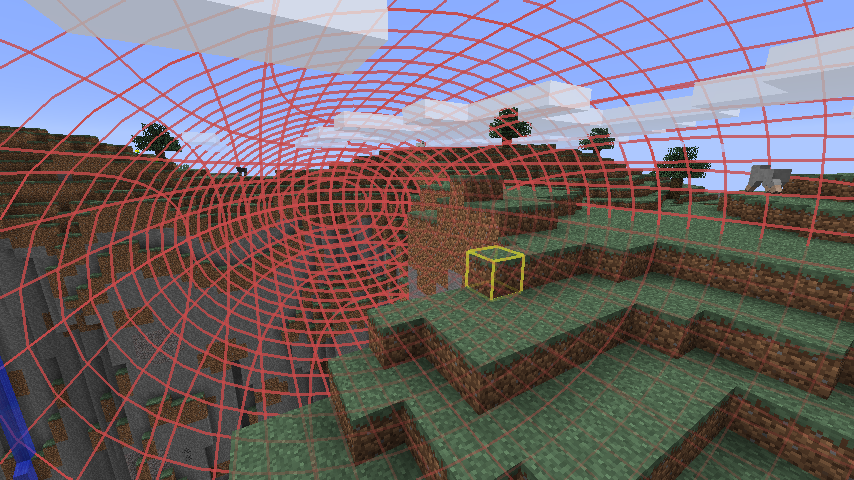
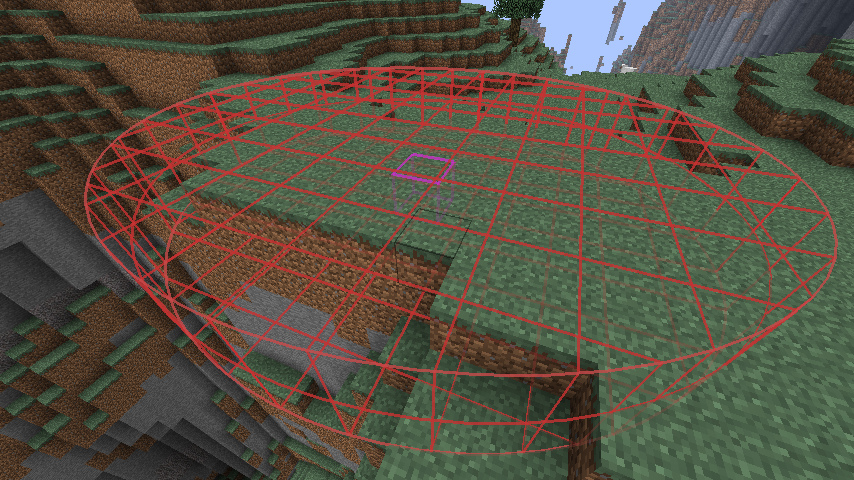
Requirements:
- Modloader (NOT Forge!)
- WorldEdit
- SinglePlayerCommands (for Singleplayer)
Installation
- Download the mod, and unzip the file
- Follow the instructions in the INSTALL.txt file.
Usage
- WorldEditCUI is incredibly simple to use! Just install the mod, and it works whenever you select a point in WorldEdit!
- To clear your selection, type “//sel” into chat. This will clear your selection.
Changelogs:
- Update to Minecraft 1.4.6
- Substantial rewrite
- Separate Forge and ModLoader jars
- Put an end to tick issues (hopefully)
- Support for non-WorldEdit mods is coming
Download Links for Client User Interface Mod 1.4.6
Modloader version: https://dl.9minecraft.net/index.php?act=dl&id=1356466779
Forge version: https://dl.9minecraft.net/index.php?act=dl&id=1356466751
Click to rate this post!
[Total: 0 Average: 0]







