Colored Light Mod
45,639
views ❘
August 11, 2016
Colored Light Mod has been well sought after, highly debated, and a seemingly complex addition to Minecraft. Lot’s of people have claimed it’s impossible, hard to do, or won’t run well.

Screenshots:
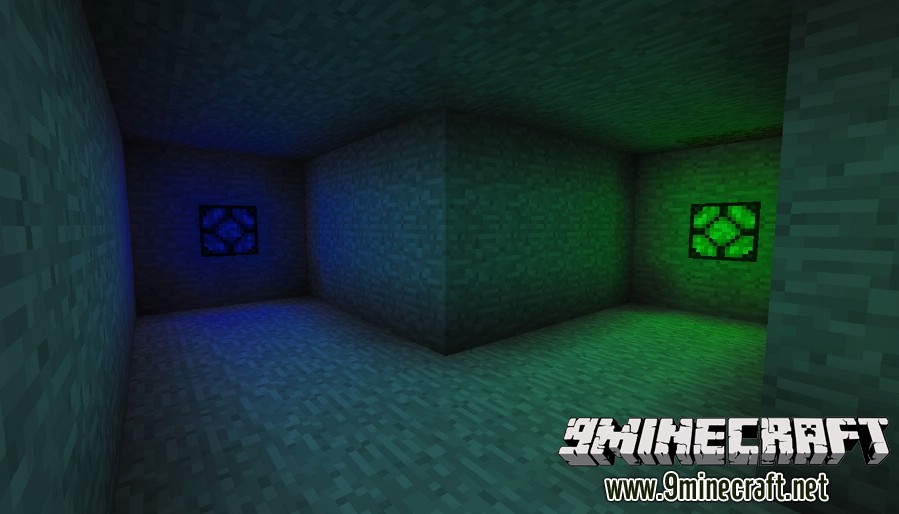
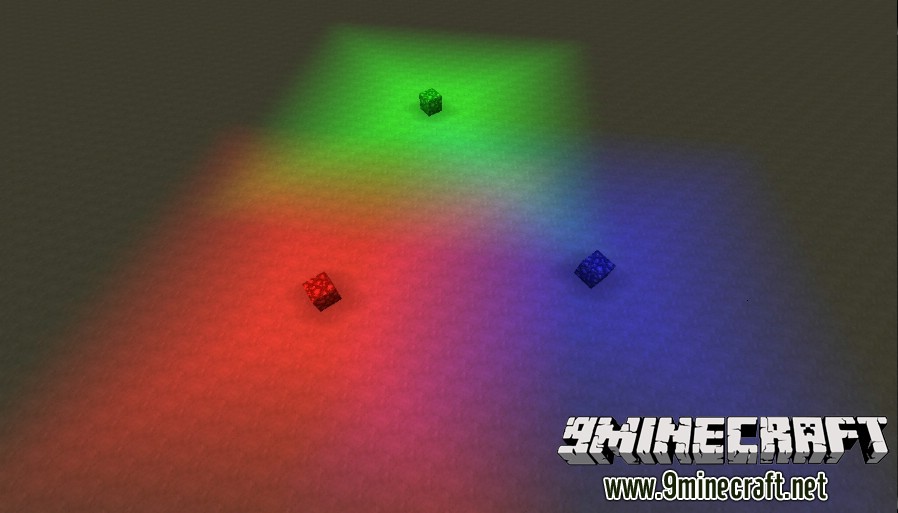
Mod Showcases:
How to install:
- Download and install Minecraft Forge.
- Download the mod.
- Go to .minecraft/mods folder.
- If the “mods” folder does not exist you can create one.
- Drag and drop the downloaded jar (zip) file into it.
- Enjoy the mod.
Download Links for Colored Light Mod:
For Minecraft 1.6.4
For Minecraft 1.7.2
For Minecraft 1.7.10
Click to rate this post!
[Total: 0 Average: 0]




