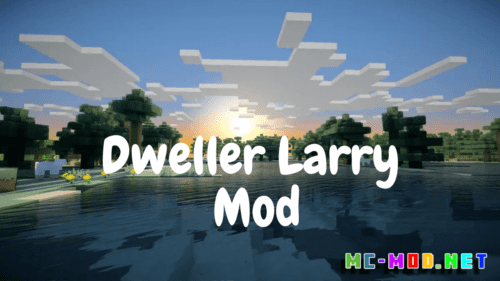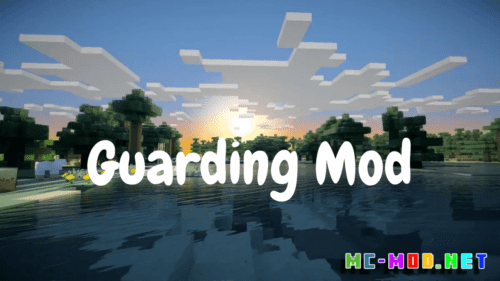Common Roads Mod (1.20.1, 1.19.2) enhances the Minecraft experience by allowing players to construct various types of roads and pathways. With a variety of materials, road markings, and decorative elements, this mod provides everything you need to build realistic and aesthetically pleasing roads. The mod integrates seamlessly into Minecraft, offering an intuitive and flexible system for road construction that complements the game’s building mechanics.

Features:
Diverse Road Types:
- Asphalt Roads: Smooth, modern roads perfect for urban environments.
- Cobblestone Paths: Rustic pathways ideal for villages and medieval builds.
- Dirt Tracks: Simple, natural paths for rural and off-road areas.
Road Markings and Decorations:
- Lane Markings: Add realistic lane markings to your roads for a true-to-life look.
- Street Signs: Various signs to guide traffic and add detail to your roads.
- Light Poles: Illuminate your roads with stylish light poles for safe night travel.
Bridges and Tunnels:
- Custom Bridges: Build beautiful bridges to span rivers and valleys.
- Tunnels: Create tunnels through mountains and hills for seamless travel.
Functional Elements:
- Traffic Lights: Functional traffic lights to control intersections in your cities.
- Pedestrian Crosswalks: Safe crossing points for pedestrians, adding realism to urban environments.
Tools and Utilities:
- Road Builder Tool: A special tool that simplifies the road-building process.
- Road Painter: Easily apply road markings and decorations with this intuitive tool.
Customizable Settings:
- Adjustable Road Widths: Customize the width of your roads to fit your specific needs.
- Texture Variations: Choose from various textures to match your build’s aesthetic.
Commands:
/commonroads build <type> <length> <width>: Builds a road of a specified type, length, and width.
Example: /commonroads build asphalt 100 3 builds a 100-block long, 3-block wide asphalt road.
/commonroads mark <type>: Applies a specified road marking type.
Example: /commonroads mark lane applies lane markings to the selected road.
/commonroads place <decoration>: Places a specified decoration at the target location.
Example: /commonroads place light_pole places a light pole at the specified location.
/commonroads listtypes: Lists all available road types and decorations.
Example: /commonroads listtypes displays all road types and decorations available for construction.
Permissions:
commonroads.build: Allows the player to use the/commonroads buildcommand.commonroads.mark: Permits the player to use the/commonroads markcommand.commonroads.place: Grants the player the ability to use the/commonroads placecommand.commonroads.listtypes: Allows the player to use the/commonroads listtypescommand.commonroads.admin: Provides full access to all commands and administrative control over the mod settings.
Requires:
How to install:
How To Download & Install Mods with Minecraft Forge
How To Download & Install Fabric Mods
Don’t miss out today’s latest Minecraft Mods
Common Roads Mod (1.20.1, 1.19.2) Download Links
For Minecraft 1.19.2
Forge version: Download from Server 1
Fabric version: Download from Server 1
For Minecraft 1.20.1
Forge/NeoForge version: Download from Server 1