Craft to the Past Resource Pack
11,058
views ❘
August 4, 2016
About Craft to the Past Resource Pack
Craft to the Past Resource Pack will add lots of things from A Link to the Past, not everything was pulled straight from the game and I had to improvise on some of them (like pickaxes with wood gauntlet and stuff) because they aren’t actually in the game.
(To use the .lang file version of this pack, download the pack. go into assets/minecraft/lang then delete the en_us.lang file and take the one from replace and put it in the lang folder itself. There is also instructions in the lang folder if you need help)

Craft to the Past Pack Images


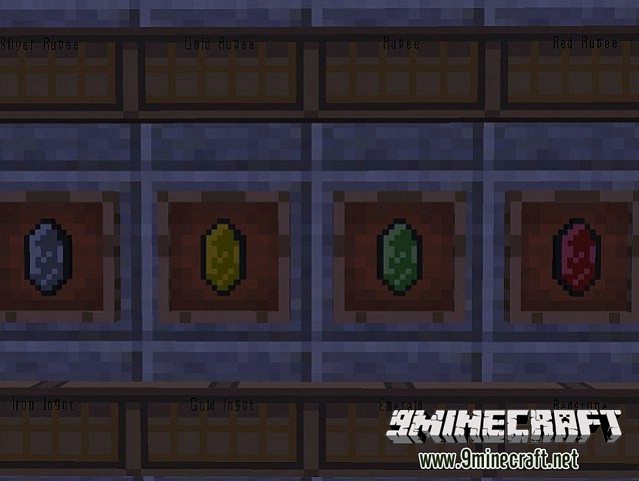







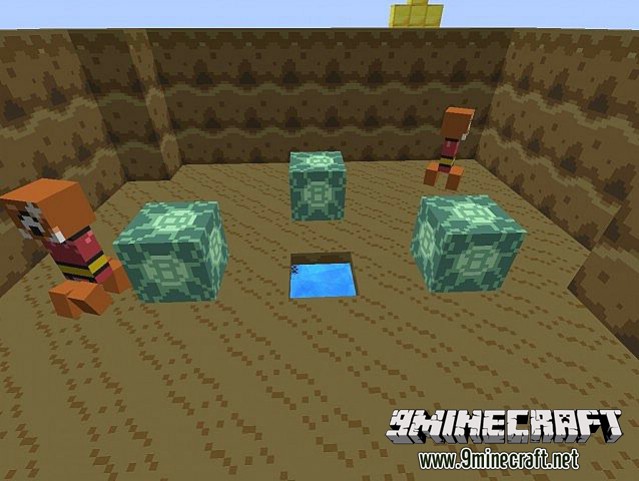


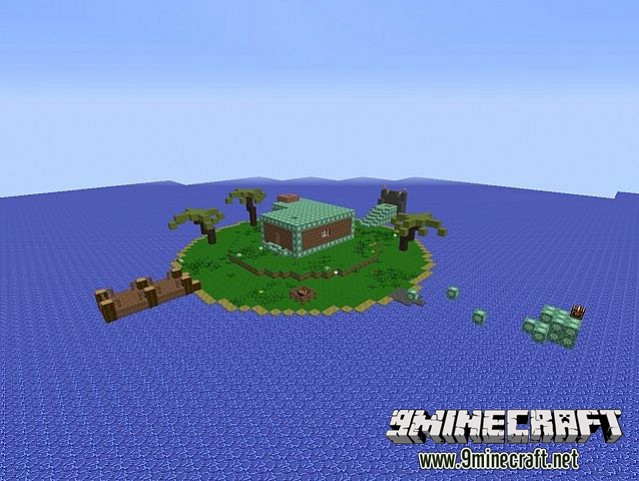
How to install:
- Download Craft to the Past Pack.
- Open Minecraft, and go to Options->Resource Packs->Open Resource Packs Folder.
- Drag the zip file you downloaded into that folder.
- Select the pack, and you’re done!
Download links for Craft to the Past Resource Pack
https://files.9minecraft.net/index.php?act=dl&id=1417703636 (1MB)
https://files2.9minecraft.net/index.php?act=dl&id=1417722886
Click to rate this post!
[Total: 0 Average: 0]
