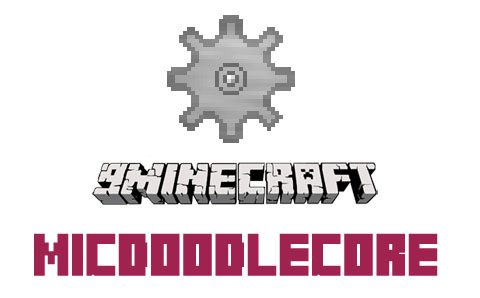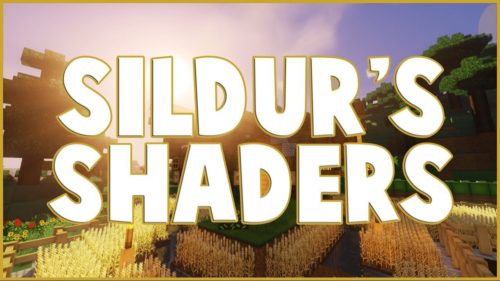Crafting Pillar Mod 1.7.10
92,430
views ❘
August 18, 2016
Crafting Pillar Mod 1.7.10. What is this mod?
Crafting Pillar Mod simple mod adds a new workbench called ‘Crafting Pillar’. It has the exact same ability as a regular workbench except that:
- Other players can see what you are crafting in real time
- You interact with the block directly (without a GUI). It makes more natural to craft
- You don’t have to restart if you forget an ingredient

Screenshots:
Videos:
Crafting Recipes:
Recommend that you should install Just Enough Items (for mods using Forge) or Roughly Enough Items (for mods using Fabric) to view the full recipes included in this mod
Usage:
- You can place items to slots by Right Clicking
- You can retrieve items from slots by Shift + Right Clicking with an empty hand
- You can get the result/output by Left Clicking
- You can get every item from the output by Shift + Left Clicking
- Toggle numbers/texts by Right Clicking on the Sides
- In Creative: Blocks don’t break when Shift + Left Clicked!
How to install Crafting Pillar Mod 1.7.10
- Download and install Minecraft Forge
- Download the mod
- Go to .minecraft/mods folder
- If the “mods” folder does not exist you can create one
- Drag and drop the downloaded jar (zip) file into it
- Enjoy the mod
Config:
- You can change the block ids.
- You can turn off the Christmas content if you want
Crafting Pillar Mod 1.7.10 Download Links
For Minecraft 1.5.2
For 1.6.4/1.6.2
For 1.7.2, 1.7.10
Click to rate this post!
[Total: 0 Average: 0]