Custom Ore Generation Mod 1.7.10
65,919
views ❘
August 22, 2016
Custom Ore Generation Mod 1.7.10 allows the player to decide what ores are generated in their worlds and how they are distributed. In addition to the vanilla “cluster” distribution, it currently offers custom-written “vein” and “cloud” distributions.

CustomOreGen supports mod-added ores, biomes, and dimensions. The default config file includes RedPower ores and ExtraBiomesXL biomes out of the box, and config data for other mods is easily added.
Screenshots:
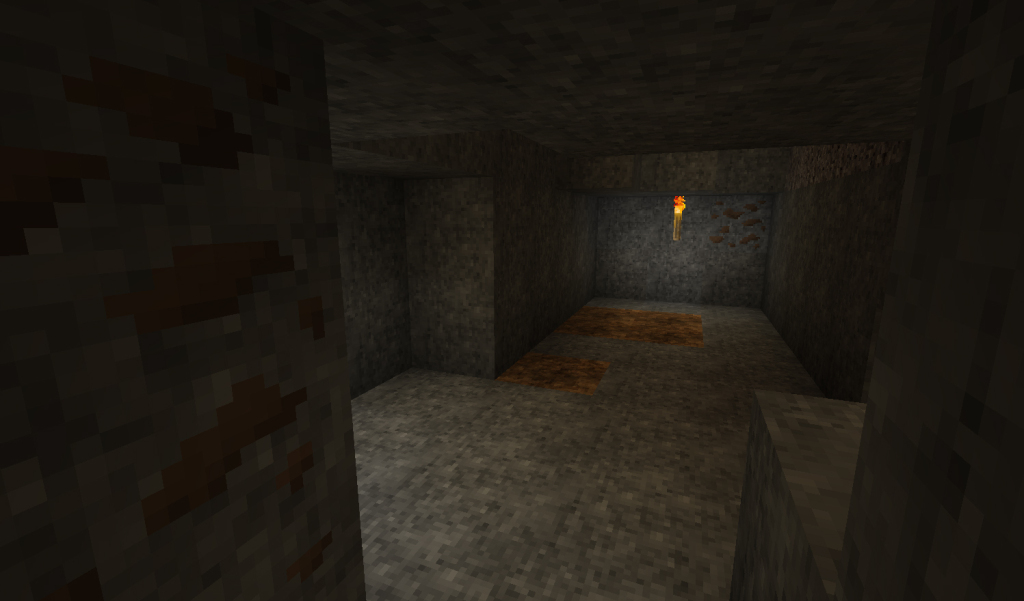
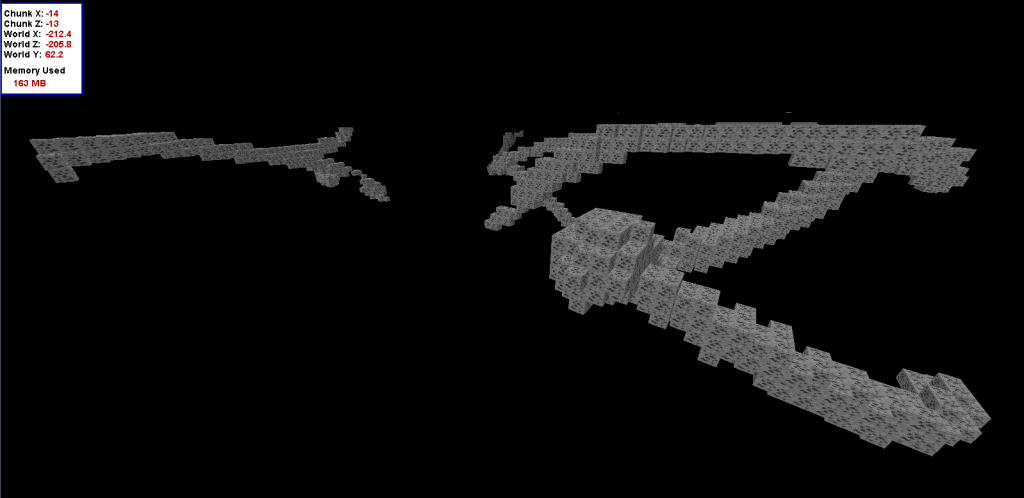
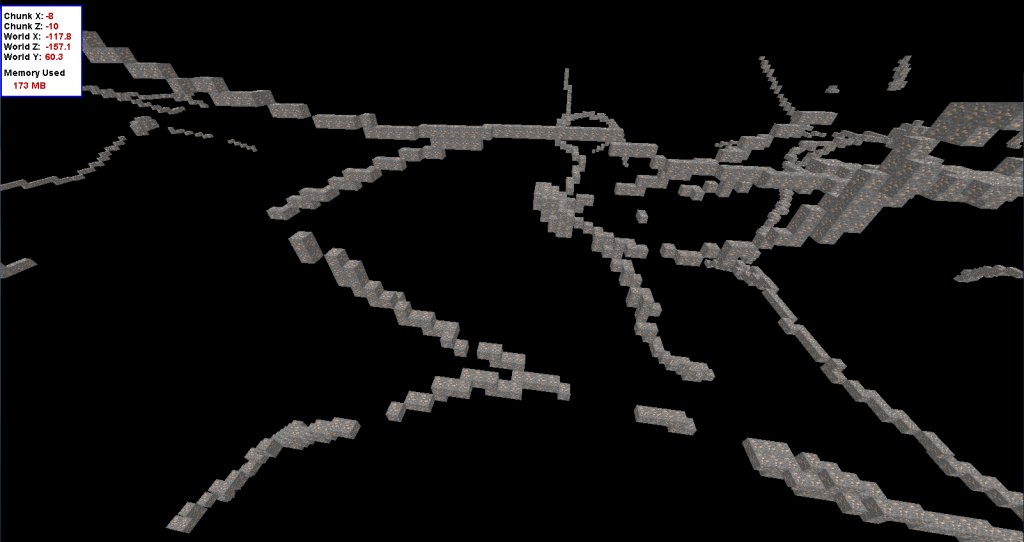
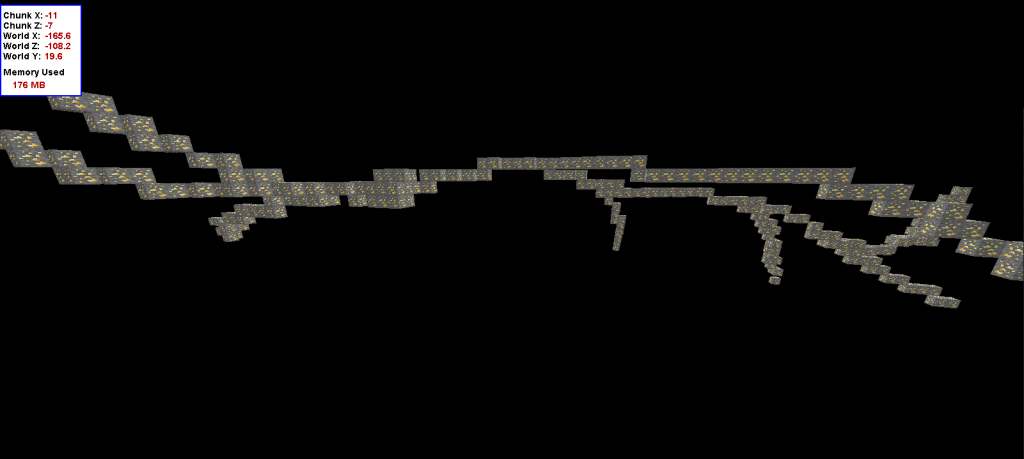
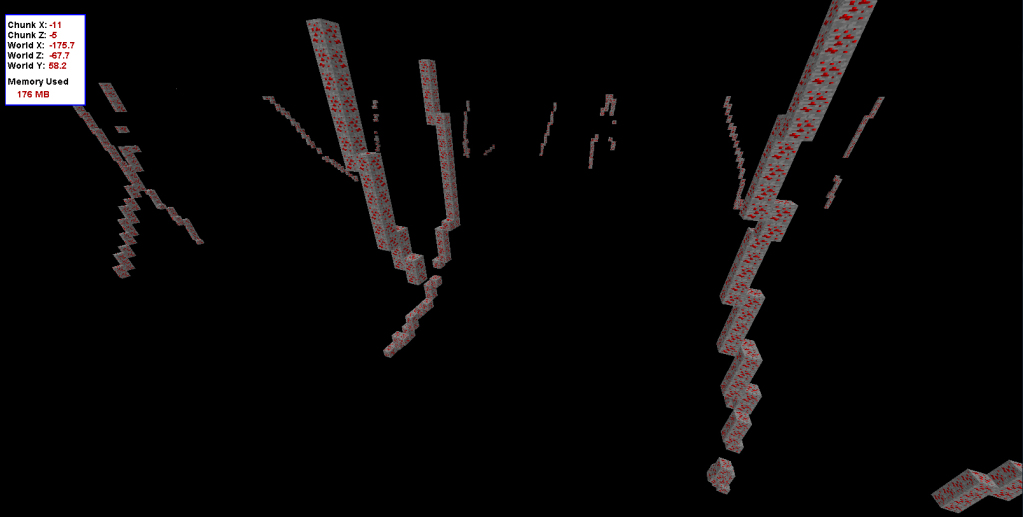
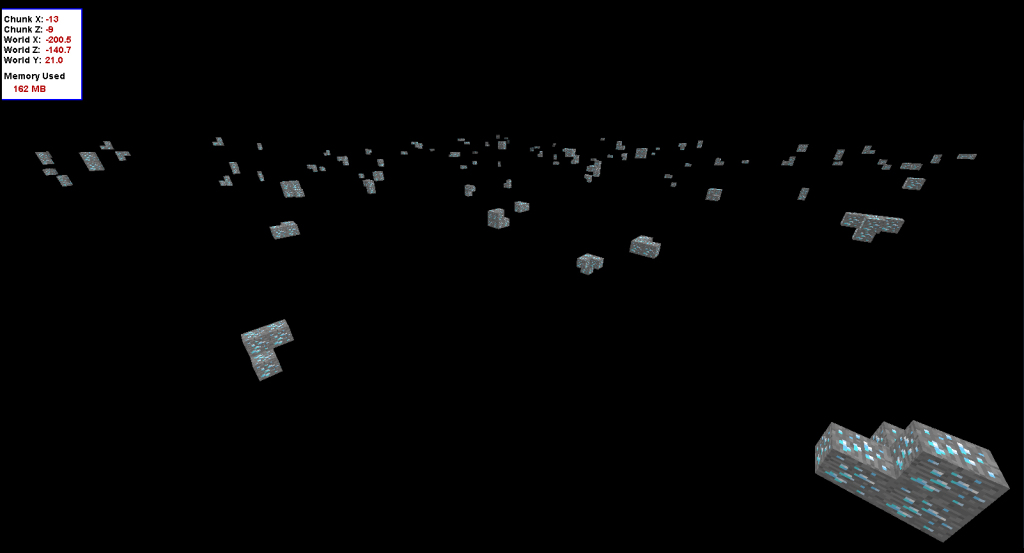
Installation:
Client
- This mod requires either ModLoader, ForgeModLoader, or Minecraft Forge. You must download and install one of these before installing the mod.
- Risugami’s Modloader is a classic but aging modding tool. COG will still run with ModLoader, but some features will be disabled (in-game options menu, debugging wireframes, and support for dimensions other than the overworld and the nether).
- ForgeModLoader is a newer mod utility that is supposed to be (but frequently is not) compatible with all ModLoader mods. All major features of COG will work with FML. Some debugging features (i.e. wireframes) will not.
- Minecraft Forge is an extensive API used by a large community of mods. It has many features, changes many core minecraft files, and updates frequently. All COG features work with Forge.
- Once you have installed one of these three prerequisites, download the CustomOreGen Mod archive and place it in your .minecraft/mods folder
Server
- Because terrain generation is handled entirely by the server in multiplayer, only the server needs to have CustomOreGen installed. Regular players do not need to modify their clients to play on a server with CustomOreGen. Only the Mojang server is supported at this time; there is not yet a port for Bukkit.
- If you are a server operator, you need to download and install either Minecraft Forge or ForgeModLoader. Forge is an extensive API used by a large community of mods; FML is a relatively light-weight rewrite of the Modloader API that supports servers. Choose whichever best suits your needs. All server-side features of COG work with both Forge and plain FML.
- Once you have installed one of these two prerequisites, download the CustomOreGen Mod archive and place the archive in the /mods folder of your server
Changelogs Custom Ore Generation Mod:
[1.4.6] v1
- Updated for Minecraft 1.4.6
- <Import> accepts wildcards. Imported filenames may contain wildcards (? or *). All matching files will be loaded in a file-system-dependent order.
- Extra Modules folder. The standard config now automatically imports all files in the config/CustomOreGen Extra Modules folder.
- “Supplemental Caves” removed. The additional caves distribution has been removed from the standard config file.
- New /cogEnableDebugging command. This command enables/disables debugging mode, and is visible even when debugging mode is off.
Download link for Custom Ore Generation Mod 1.7.10
Other Versions:
For 1.7.10, 1.7.2, 1.6.4
https://www.9minecraft.net/custom-ore-generation-revival-mod/
Click to rate this post!
[Total: 0 Average: 0]






