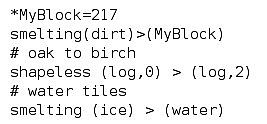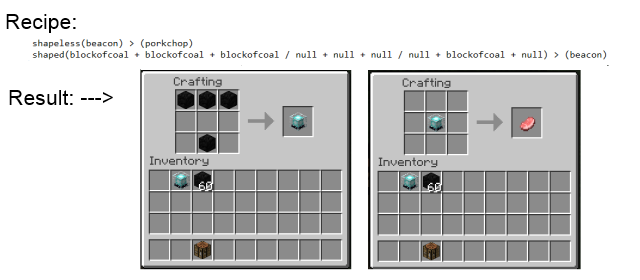There are 4 available recipe types:
- Shaped (the basic recipe)
- Shapeless (eg. dying wool)
- Smelting (for furnace)
- Fuel (for furnace)
- Remove (remove specific recipes)
- Clear (remove all recipes with specified output)
The recipe file can also contain:
- Alias definitions
- Comments
Recipes can be saved in any text files in .minecraft/mods/customrecipes.
You can also use comments to make the code cleaner.
Recipe syntax – how to make a recipe:
General notice: To get modded blocks, simply use their id like this: *pipe=185, and then use keyword pipe. For items, you may or may not have to add 256 to the item id, if its 5000 in property file, use *explosiveEgg=5256.
shaped ( name,m + name,m + name,m / name,m + … ) > ( name,count,m )
meta and count are optional.
Shaped recipe consist of recipe (left) and result (right).
name = Block or item name (defined in the dictionary), or number (direct ID)
m = meta / damage value. This is used, for example, to determine leaves, wool and dye colour.
count = number of items produced, default is 1.
Recipe rows (the name+name+name pieces) are divided by either ; , | or /.
All rows must have the same size.
Use “null” , “none” , “air” or “nothing” in empty slots.
shapeless ( name,m + name,m + name,m … ) > ( name,count,m )
meta and count are optional.
Shapeless recipe has only one “row”, with up to 9 items.
smelting ( name ) > ( name,count,m )
meta and count are optional.
Smelting recipe can have only one item on left, and can’t specify it’s meta.
fuel ( name, burn_time )
fuel ( name, meta, burn_time )
meta is optional.
Name is an alias or item ID, and burntime defines how long this item should burn.
Stick has burntime 100, planks 300, coal 1600, lavabucket 20000.
If you write some super large number here, you will have nearly infinite fuel.
remove (name,count, m)
meta is optional, count is required
Removes the crafting recipe that would craft the specified items
clear (name)
Removes all recipes that would craft the specified item, no matter how many or what metadata.
*Alias=ID,meta
meta is optional.
This is an alias definition of new block or item. Alias can contain letters, numbers and underscore. ID must be a number. Aliases are defined in the dictionary, but you can define your own in your recipe file.
# comment, description, whatever
This is how you can make comments in your recipe files.
Comment doesn’t have to start on new line, but all from the # sign till the end of line is treated as a comment.
Lazy code
For those who don’t like brackets: Don’t use them!
shapeless fence > stick,6
This works (or may work) too.
Example recipes
- shaped (log+null+log / log+log+log / log+null+log) > ( ladder,16 )
(recipe from “EasyWood” mod, crafting ladder of logs)
- shaped ( stick+stick / stick+stick ) > ( planks )
(recipe from “ReverseCrafting” mod, making planks back from sticks)
- shapeless ( dirt ) > ( clay )
(converting dirt to clay)
- shapeless ( log,0 ) > ( log,2 )
(oak to birch)
- shapeless ( logOak ) > ( logBirch )
(it can be now done this way)
- shapeless ( bucketLava+bucketWater ) > ( obsidian )
(recipe from “Crafting obsidian” mod; buckets will be returned empty)
- smelting ( ice ) > ( water )
(recipe to get “water tiles”)
- smelting ( gravel ) > ( glass,64 )
(This is real cheating! Smelt one gravel to get 64 blocks of glass!)
Stone alias (rock can now be used instead of stone)
- fuel ( netherrack,10000000 )
Super fuel
Any comment
Custom Recipes Mod Tips:
- Place similar recipes into one file to create recipe packs
- You can post the recipe packs as new mods here, just tell users to download this mod.
- To upload your recipes, ZIP them!
- If you run minecraft from command line, you get error messages that will help you debug your recipes. These debug messages can also be viewed in the log file.
- Spaces are ignored in the recipe files during execution, thus you can use spaces for formatting.