Don’t Find The Button? Map 1.12.2, 1.12 for Minecraft
1,531
views ❘
February 9, 2018
Don’t Find The Button? Map 1.12.2, 1.12 for Minecraft is puzzle map created by Nathan43615. This finding map requires you to think illogically to find where the button is. Concluding of 7 levels with an extremely hard one, try your best not to rage quit. You also need to collect information from the previous level if you want to solve the last level. Can you do it? Download the map from the link below and try to challenge yourself.
Screenshots:
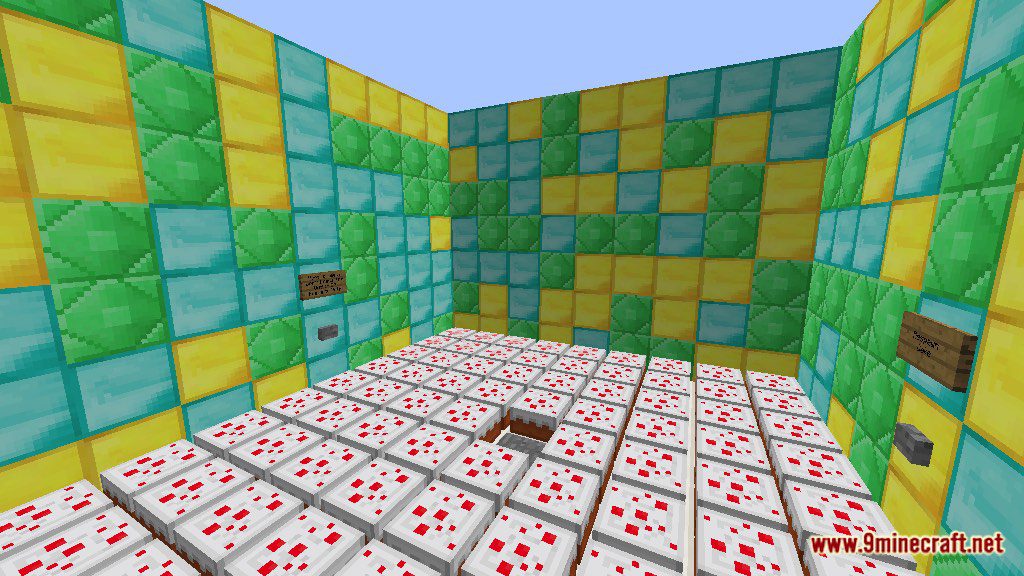
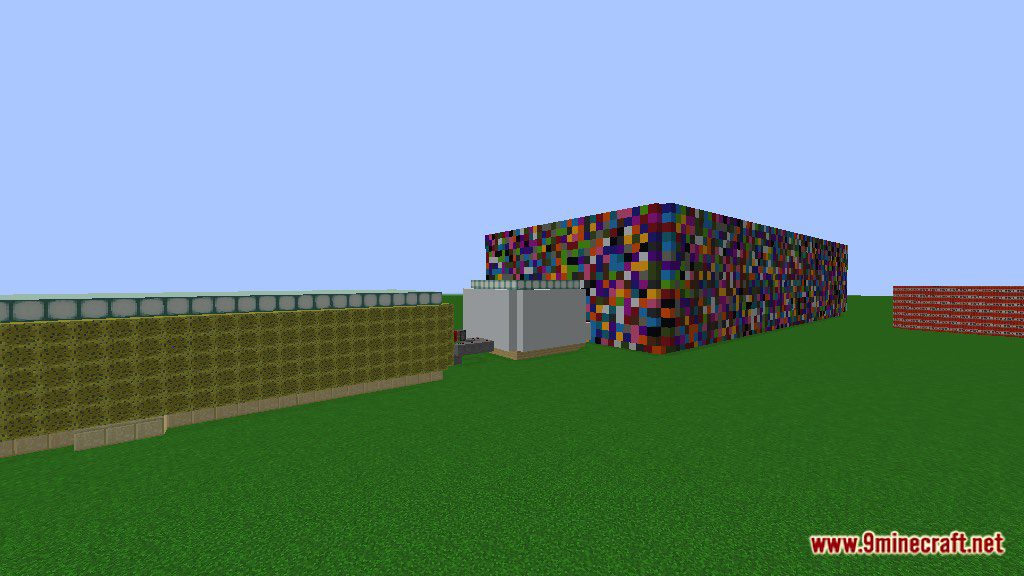
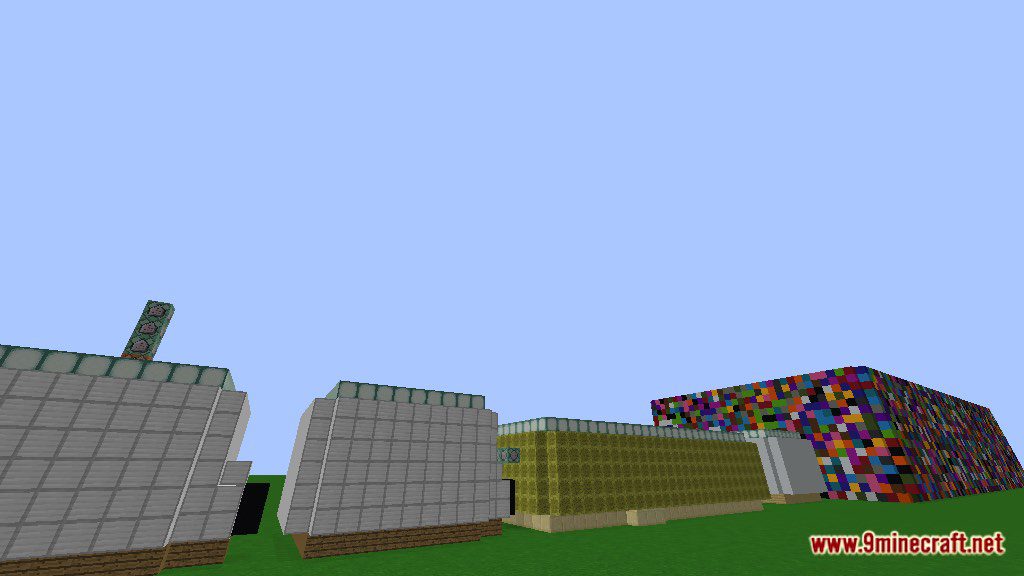
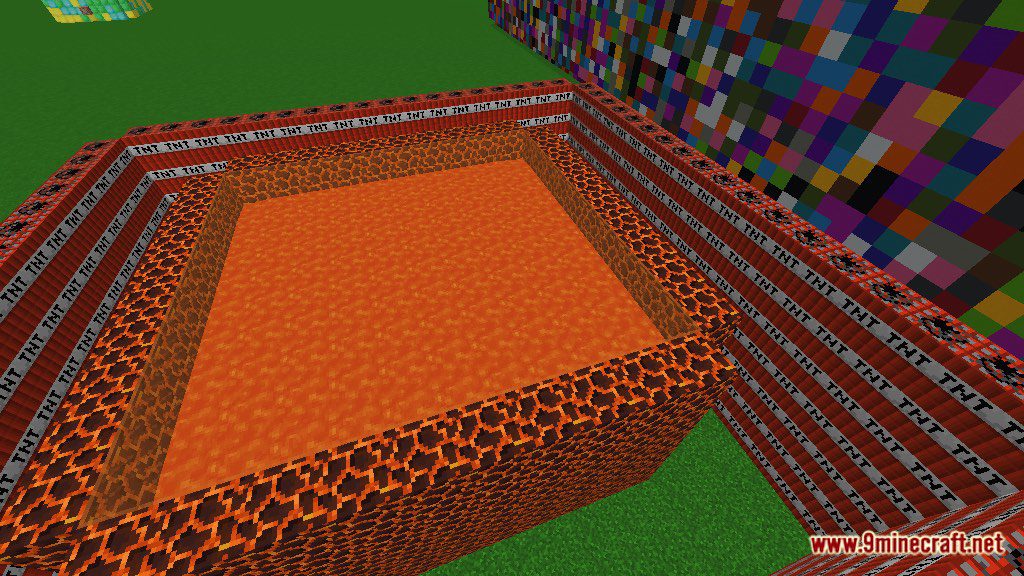
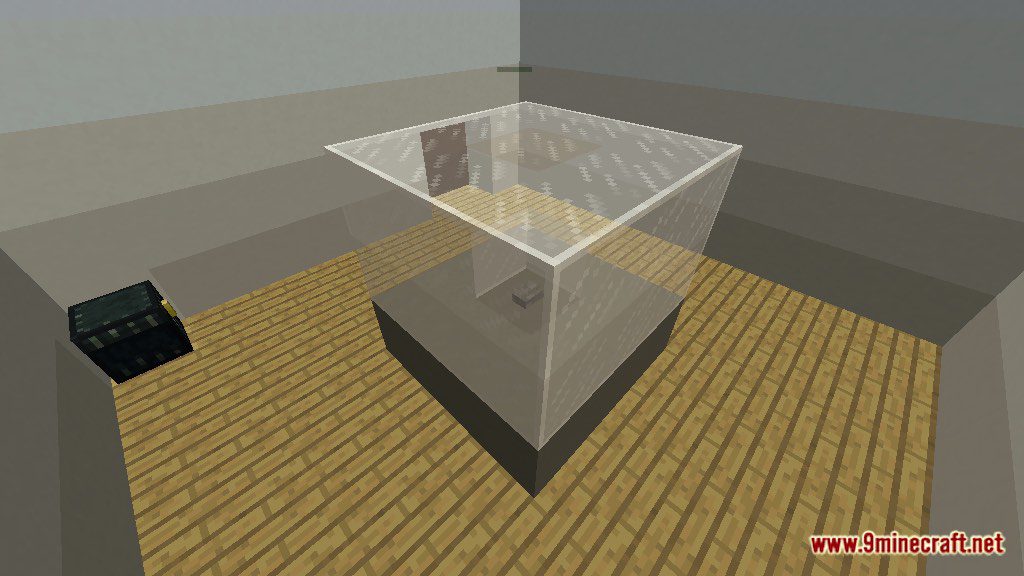
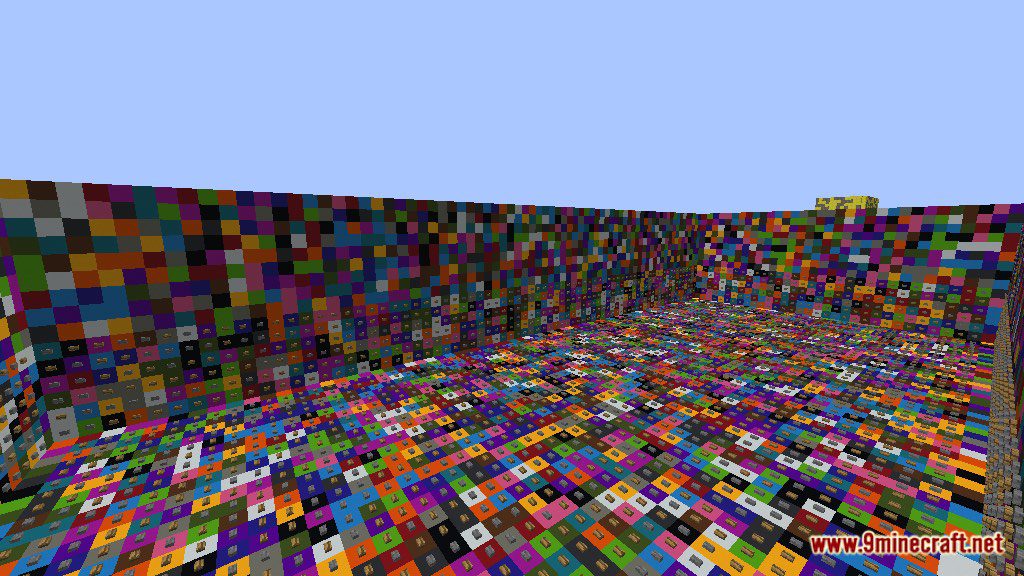
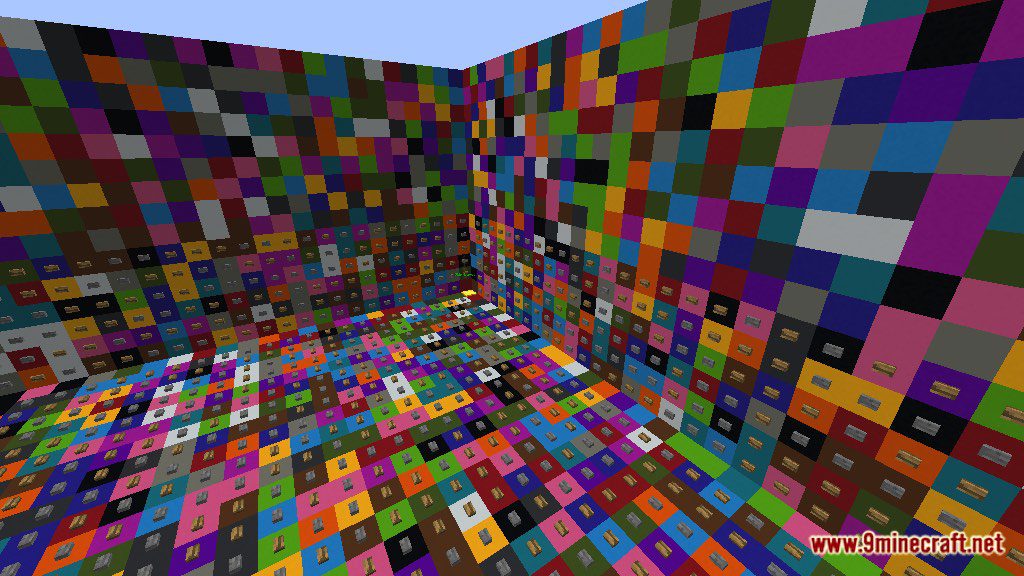
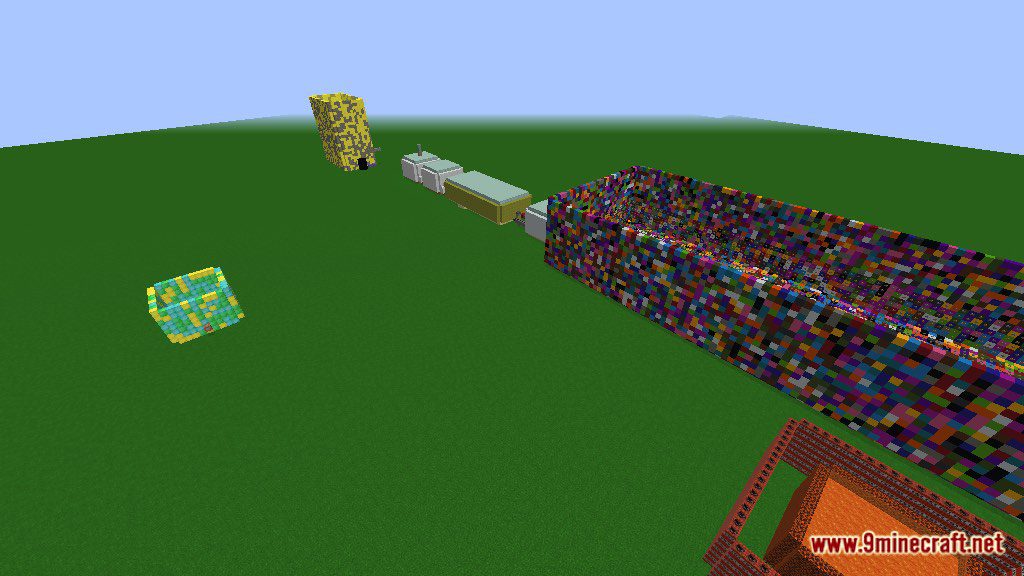
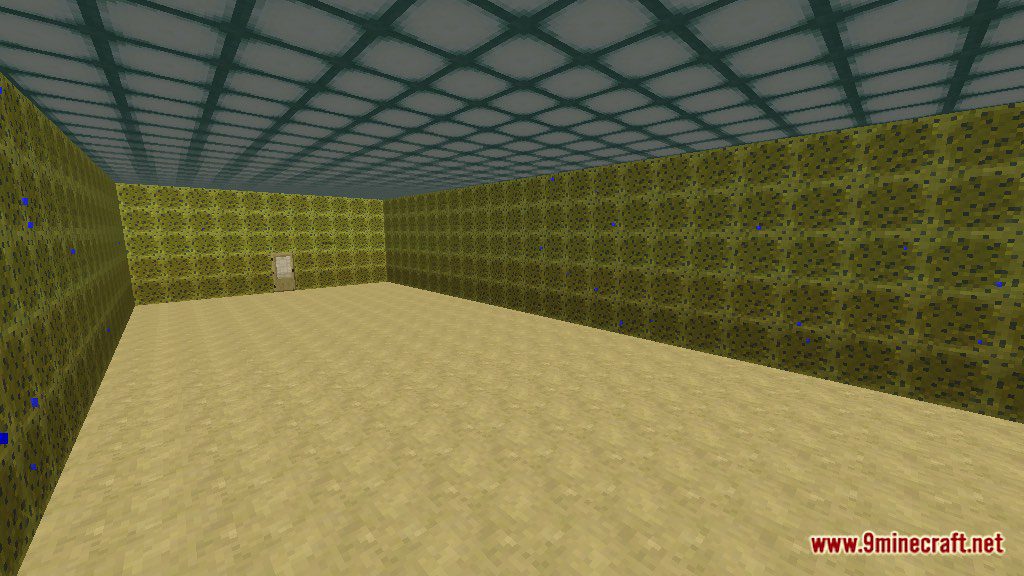
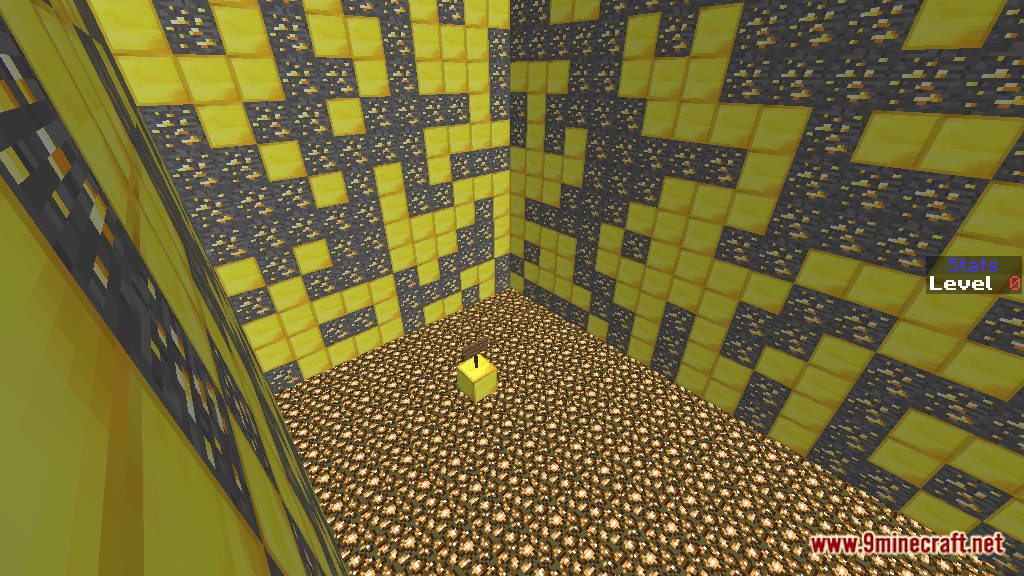

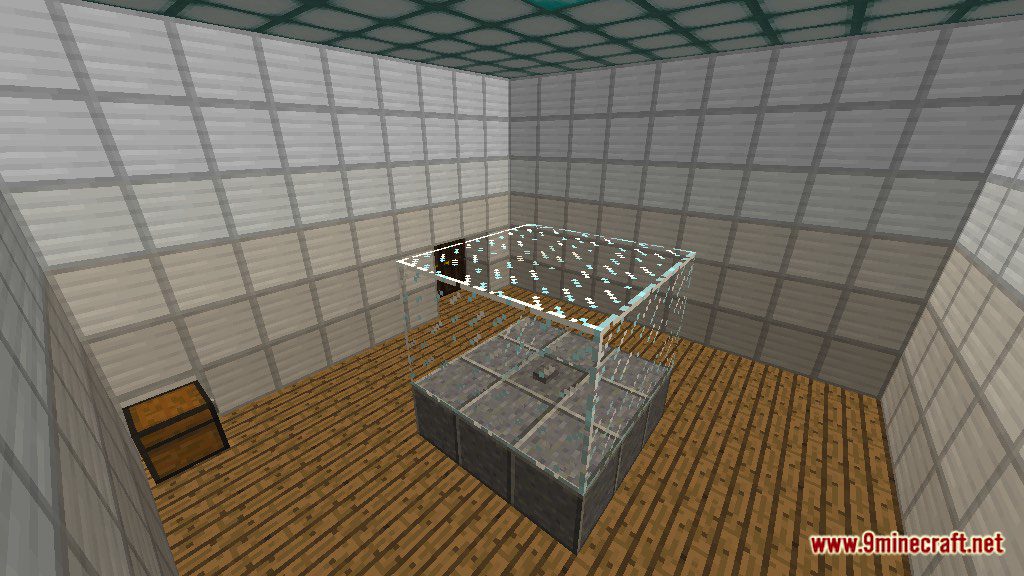
Notes:
- Please do not play on any other version or it may not work!
- Do not cheat.
- You should set Render Distance to 12 or upper.
How to install:
- Please visit the following link for full instructions: How To Download & Install Minecraft Maps
- Hold down Windows key, then press R key on the keyboard (or you can click Start, then type Run into search, after that click Run)
- Type %appdata% into the Run program, then press Enter.
- Open .minecraft folder, then open saves folder.
- Drag extracted map folder which you have done in step 2 into saves folder.
Don’t Find The Button? Map Download Links
For Minecraft 1.12.2, 1.12
Click to rate this post!
[Total: 0 Average: 0]

