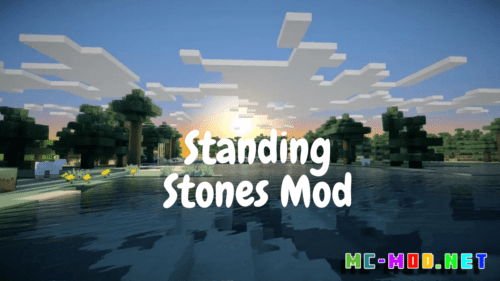DucLib Mod (1.20.1, 1.19.4)
DucLib Mod (1.20.1, 1.19.4) is a multifaceted modification designed to expand the creative capabilities of players in Minecraft. Short for “Duck’s Library,” this mod serves as a framework for other mods, providing a foundation for additional features and functionalities. With a focus on versatility and ease of use, DucLib opens the door to a wide range of creative possibilities, allowing players to customize and enhance their Minecraft experience.
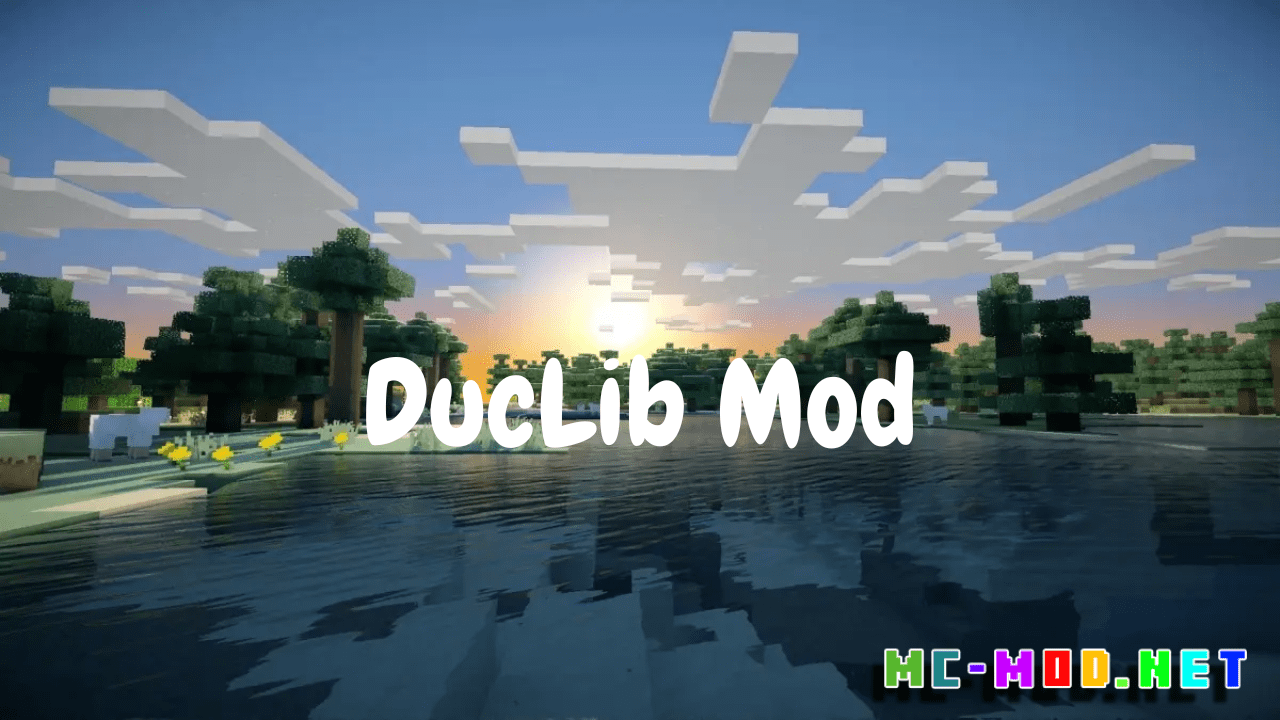
Features:
- Mod Compatibility: DucLib acts as a library that supports and facilitates the implementation of various mods. By providing a framework for developers, DucLib serves as the backbone for additional features, ensuring seamless integration with other modifications.
- Dynamic Configurations: The mod introduces dynamic configuration options, allowing players and server administrators to customize settings on-the-fly. Whether it’s adjusting mod parameters, tweaking gameplay elements, or enabling specific features, DucLib provides flexibility for a tailored Minecraft experience.
- Modular Design: DucLib embraces a modular design philosophy, enabling developers to add or remove features as needed. This modular approach promotes scalability and encourages the creation of mods that can be easily expanded or modified based on user preferences.
- In-Game Commands: The mod incorporates in-game commands that enable players and administrators to interact with DucLib’s features directly. From configuring settings to accessing information, these commands add a layer of convenience for users exploring the capabilities of the mod.
Commands:
- /duclib reload: Administer the reload command to refresh the mod’s configurations and settings without restarting the server. This command is useful for server administrators making adjustments to DucLib’s features in real-time.
- /duclib info: Use the info command to access information about DucLib, including version details, author credits, and any additional details provided by the developers. This command is handy for players and administrators seeking information about the mod.
Permissions:
- duclib.reload: Allows players to use the /duclib reload command, enabling them to refresh the mod’s configurations.
- duclib.info: Grants permission to use the /duclib info command, enabling players to access information about DucLib.
Requires:
How to install:
How To Download & Install Mods with Minecraft Forge
How To Download & Install Fabric Mods
Don’t miss out today’s latest Minecraft Mods
DucLib Mod (1.20.1, 1.19.4) Download Links
For Minecraft 1.19.2
Forge version: Download from Server 1
For Minecraft 1.19.4
Forge version: Download from Server 1
For Minecraft 1.20.1
Forge version: Download from Server 1
Click to rate this post!
[Total: 0 Average: 0]