Elytra Steamer Data Pack 1.16.5, 1.13.2 (Turn Your Elytra Into Powerful Jetpack)
Elytra Steamer Data Pack adds a small change to the world of Minecraft Vanilla. With this pack, the jet-pack is fused with a special steampunk engine, which helps you fly at an insane speed. Traveling around the map like Superman and discover the world of Minecraft Vanilla. Just keep in mind that the fuel is limit so watch the fuel bar before you drop from the sky. To craft the Elytra Steamer, use the anvil and change its name with the cost of one enhancement. To start the engine, look on the ground and hold the shift button to prepare for the boost. Download the pack from the link below and enjoy the game.

Features:
- Elytra with togglable engine
- Jetpack thrust type
- Submersible thrust type
- Elytra thrust type
- Fuel tank manager
- Sound barrier bang, ground combustions
- 2 HUD displays
- A lot of customizable properties
How to Use:
- Engine ON: look down, and hold SNEAK (default: LEFT SHIFT) for a couple of seconds
- Engine OFF: look top, and SNEAK (default: LEFT SHIFT)
- Thrust: hold SNEAK (default: LEFT SHIFT)
- Swim: hold SNEAK (default: LEFT SHIFT) and JUMP (default: SPACE) button to stay stable
- Bang: quick thrust when you are >80% of your maximum thrust
- # Refill fuel for all players in 5 blocks range, about 100 mL :
/scoreboard players add @a[distance=..5] ES_fuel 100 - # Force the fuel display of all players in a range of 6 blocks :
/tag @a[distance=..6] add ES_hud
Screenshots:


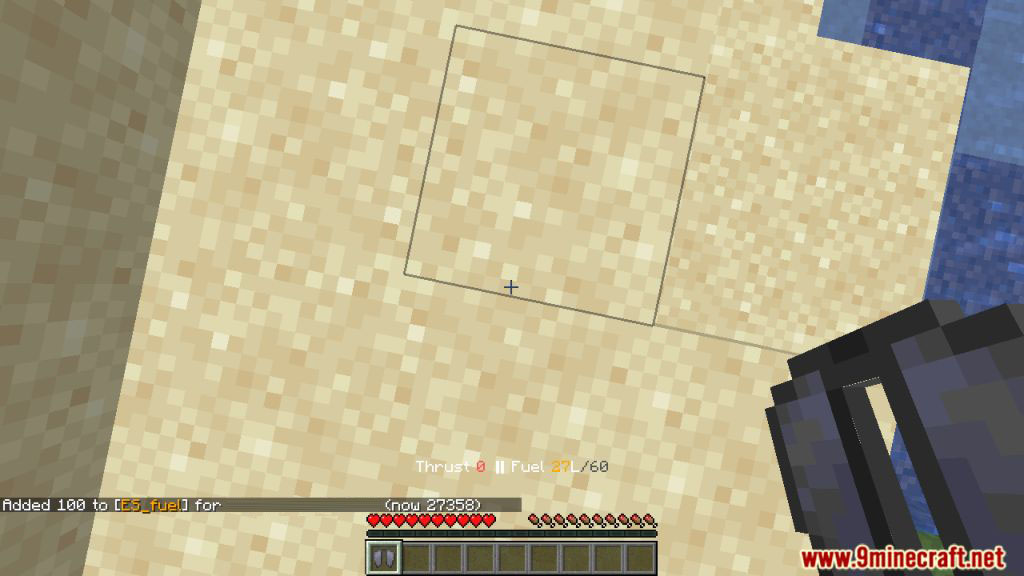









How to Config:
You can modify the properties.mcfunction to adjust it to your needs.
## Fuel
# Player max fuel limit (mL)
# Default : 60000
# Modify the max thrutle duration
scoreboard players set MaxFuel ES_options 60000# Base fuel consume
# Modify the fuel consume ratio
# Default : 3
# Mininum : 1
# Maximum : 10
scoreboard players set ConsumeFuel ES_options 3# Player ground auto refuel (mL)
# Fuel regeneration each tick on ground
# Default : 5
scoreboard players set GroundRefuel ES_options 5# Player fly auto refuel (mL)
# Fuel regeneration each tick during a flight
# Default : 1
scoreboard players set FlightRefuel ES_options 1# Player air auto refuel (mL)
# Fuel regeneration each tick in jetpack/water
# Default : 1
scoreboard players set AirRefuel ES_options 1# Gas Station refuel (mL)
# Fuel regeneration each tick in a Gas Station
# Default : 100
scoreboard players set GasStationRefuel ES_options 100## Display
# HUD in actionbar
# 0 : Disable hud
# 1 : Enable hud L liter
# 2 : Enable hud % percent
scoreboard players set HudFuel ES_options 1# Particules
# 0 : Disable particules
# 1 : Enable all particules
# 2 : Enable fiew particules
scoreboard players set SmokeParticules ES_options 1# Sounds
# 0 : Disable sounds
# 1 : Enable sounds
scoreboard players set EngineSounds ES_options 1## Other
# Ground ignite
# Max thrust on ground ignite the floor (keep mode)
# Default : 1
# 0 : Disable ignite
# 1 : Enable ignite
scoreboard players set GroundCombustion ES_options 1# Gas Station creation
# Allow gas station crafting (dispenser + coal block + lava bucket)
# Default : 1
# 0 : Disable gas station craft
# 1 : Enable gas station craft
scoreboard players set GasStation ES_options 1scoreboard players set GroundCombustion ES_options 1
How to Install:
Please visit the following link for full instructions: How To Download & Install Data Packs
Elytra Steamer Data Pack Download Links
For Minecraft 1.13.x to 1.16.x
