Expanded Advancement and Recipe Data Pack (1.18.1, 1.17.1)
Expanded Advancement and Recipe Data Pack (1.18.1, 1.17.1) adds 303 advancements, 13 tabs and a lot of recipes to your world. Some advancements are new, some are remakes of old achievements, and some are exclusive from Minecraft Bedrock and console version. You can check the list below for more detail about this pack.
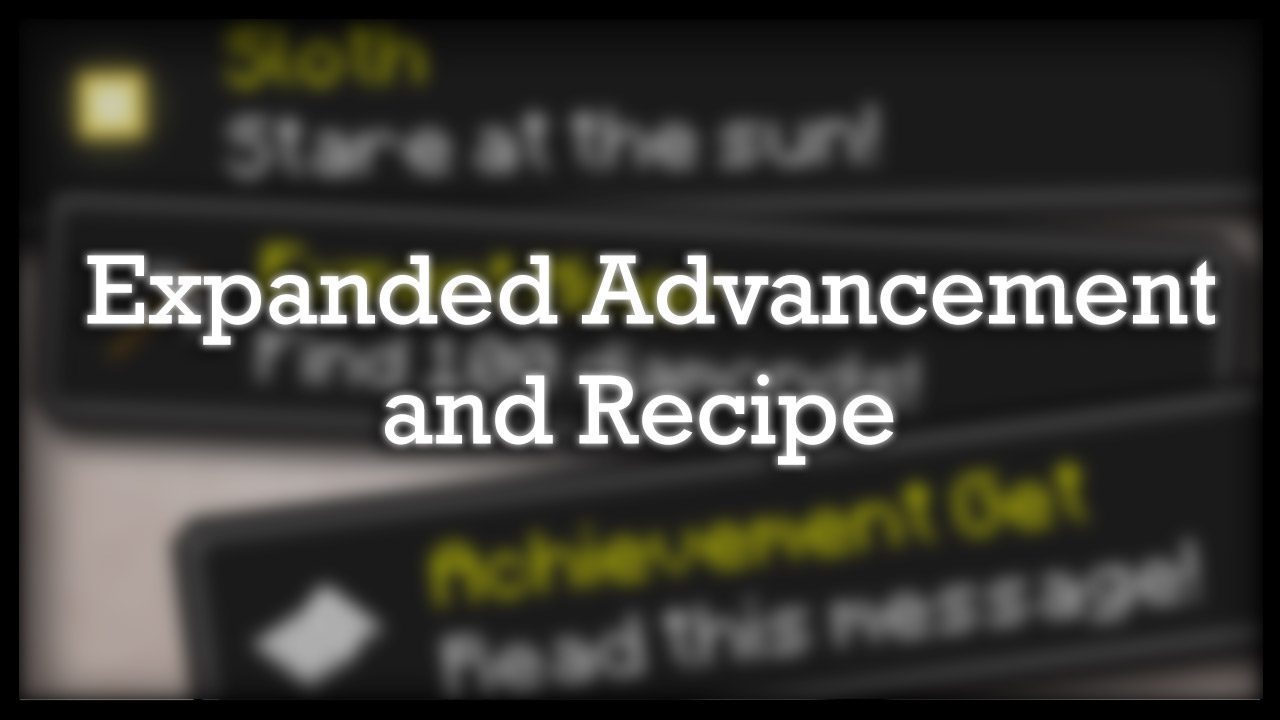
Advancements:
Adventure (Vanilla)
This tab has been completely disabled, with all the advancements being repurposed in other places.
5 advancements have been moved to the Combat tab
5 advancements have been moved to the Exploration tab
2 advancements have been moved to the Ocean tab
Building (Custom)
This tab contains 16 advancements which revolve around building, light, and display.
All advancements in this tab are custom
Soon to come: A deeper explanation of the advancements
Caving (Custom)
This tab contains 14 advancements revolving around Minecraft’s underground environment.
All advancements in this tab are custom.
Soon to come: A deeper explanation of the advancements
Combat (Custom)
This tab contains 20 advancements revolving around combat and monsters.
5 advancements are from the Adventure tab
1 advancement is from the Minecraft tab
The remaining 14 advancements are custom made
Soon to come: A deeper explanation of the advancements
Exploration (Custom)
This tab consists of 43 advancements revolving around exploring, structures, and biomes.
5 advancements are from the Adventure tab
1 advancement is from the Minecraft tab
The remaining 37 advancements are custom made
Soon to come: A deeper explanation of the advancements
Forestry (Custom)
This tab contains 16 advancements which revolve around trees and wood.
All advancements in this tab are custom
Soon to come: A deeper explanation of the advancements
Husbandry (Vanilla)
This tab consists of 20 advancements revolving around farming, plants, and food.
3 advancements have been moved to the Livestock tab
2 advancements have been moved to the Ocean tab
4 advancements are from Vanilla
The remaining 16 advancements are custom made
Soon to come: A deeper explanation of the advancements
Livestock (Custom)
This tab contains 19 advancements relating to animals and pets
3 advancements are from the Husbandry tab
The remaining 16 advancements are custom made
Soon to come: A deeper explanation of the advancements
Minecraft (Vanilla)
This tab has grown from 16 advancements to 30, which focus on the game’s basic progression
1 advancement has been moved to the Combat tab
1 advancement has been moved to the Exploration
14 advancements are from Vanilla
The remaining 16 advancements are custom made
Soon to come: A deeper explanation of the advancements
Nether (Vanilla)
This tab contains 27 advancements which revolve around the Nether, potions, and beacons.
13 advancements are from Vanilla
The remaining 14 advancements are custom made
Soon to come: A deeper explanation of the advancements
Ocean (Custom)
This tab is the largest, with 43 advancements. These aim to reach every corner of Minecraft’s underwater environment.
2 advancements are from the Adventure tab
2 advancements are from the Husbandry tab
The remaining 39 advancements are custom made
Soon to come: A deeper explanation of the advancements
Redstone (Custom)
This tab consists of 19 advancements revolving about redstone and redstone components.
All advancements in this tab are custom
Soon to come: A deeper explanation of the advancements
The End (Vanilla)
This tab contains 20 advancements revolving around the End dimension.
9 advancements are from Vanilla
The remaining 11 advancements are custom made
Soon to come: A deeper explanation of the advancements
The Rainbow (Custom)
This tab of 16 advancements revolves around collecting all the colours of many materials.
All advancements in this tab are custom
Soon to come: A deeper explanation of the advancements
Crafting Recipes:
Recommend that you should install Just Enough Items (for mods using Forge) or Roughly Enough Items (for mods using Fabric) to view the full recipes included in this mod


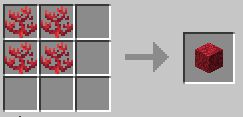
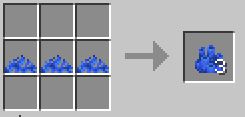
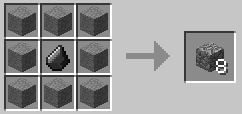

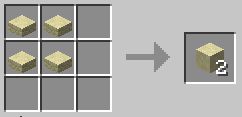
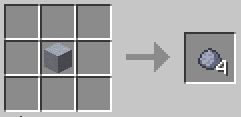
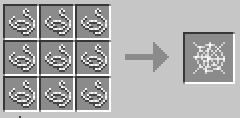











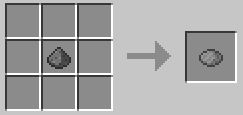



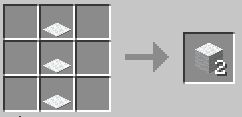
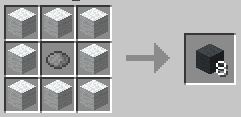








How to Install:
Please visit the following link for full instructions: How To Download & Install Data Packs
